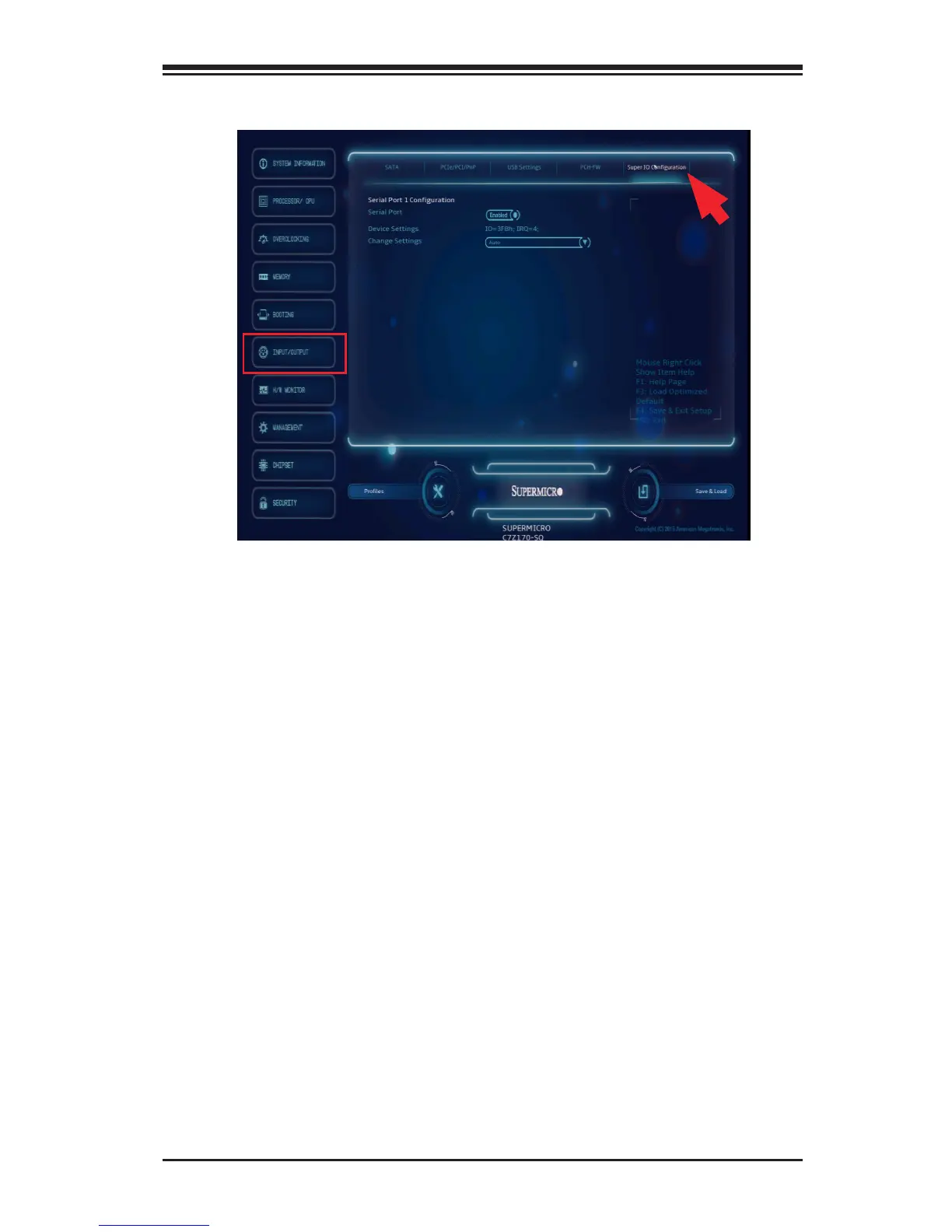Chapter 4: AMI BIOS
4-43
Super IO Configuration
Serial Port 1 Configuration
Serial Port
This item will Enable or Disable Serial Port 1 (COM1). Place a tick mark
on the box to enable Serial Port 1. The default is Enabled.
Device Settings
This item displays the current IRQ setting for Serial Port 1 (COM1).
IRQ Settings
This item congures the IRQ setting for Serial Port 1 (COM1). The op-
tions for Serial Port 1 are Auto, IO=3F8h; IRQ=4, IO=3F8h; IRQ=3,
4, 5, 6, 7, 9, 10, 11, 12, IO=2F8h; IRQ=3, 4, 5, 6, 7, 9, 10, 11, 12),
IO=3E8h; IRQ=3, 4, 5, 6, 7, 9, 10, 11, 12 and IO=2E8h; IRQ=3, 4, 5,
6, 7, 9, 10, 11, 12.
