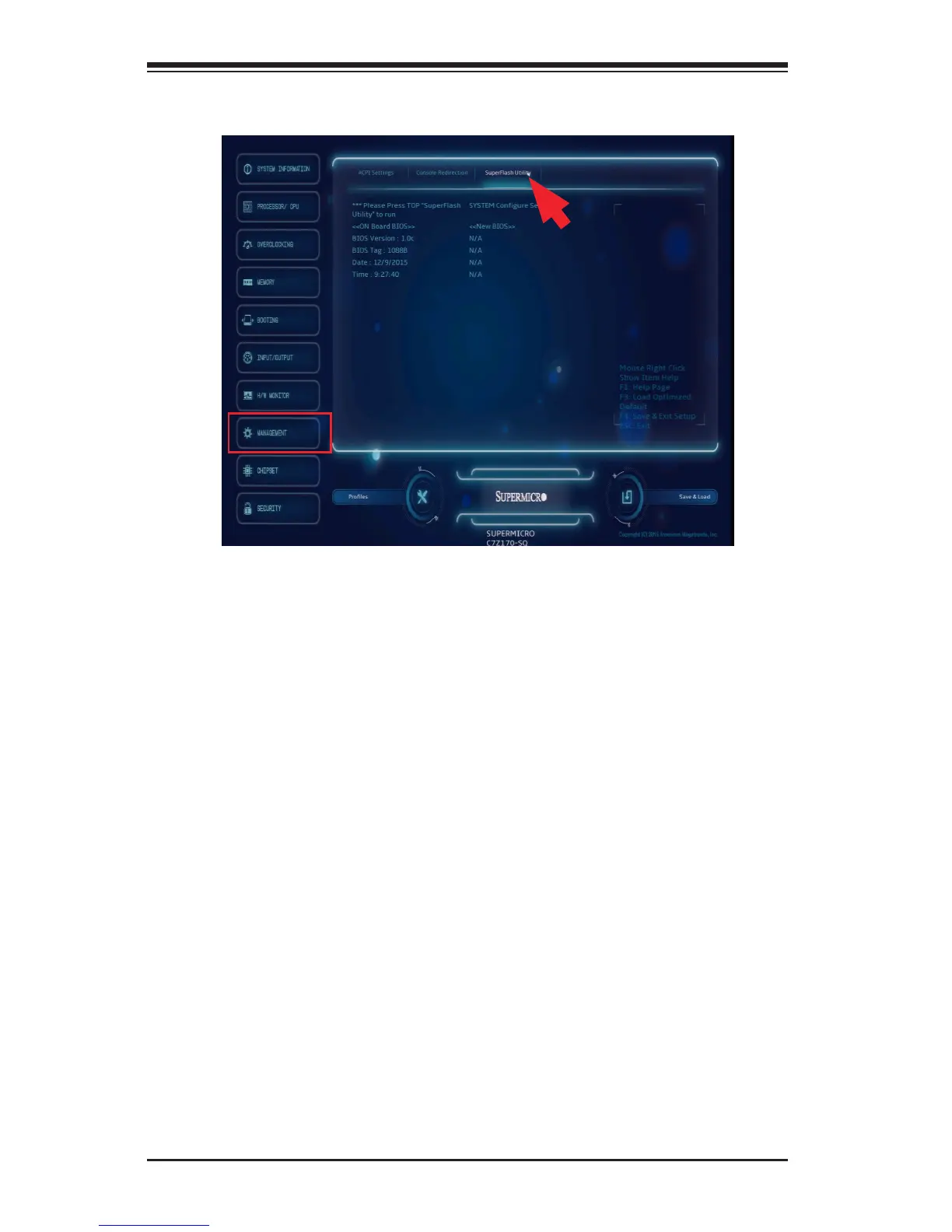4-52
Supermicro C7Z170-SQ Motherboard User’s Manual
SuperFlash Utility
The following information will be displayed:
• ON Board BIOS - displays the BIOS version.
• Product - displays the product name.
• BiosTag - displays the BIOS Tag number.
• Date - displays the release date of the BIOS.
• Time - displays the release time of the BIOS.
1. Click on the SuperFlash Utility feature at the top of the screen to
enter the ash utility.
2. At the prompt, select "Yes" to reboot and congure the system to
Flash mode. Select "No" to cancel and view the BIOS information.
