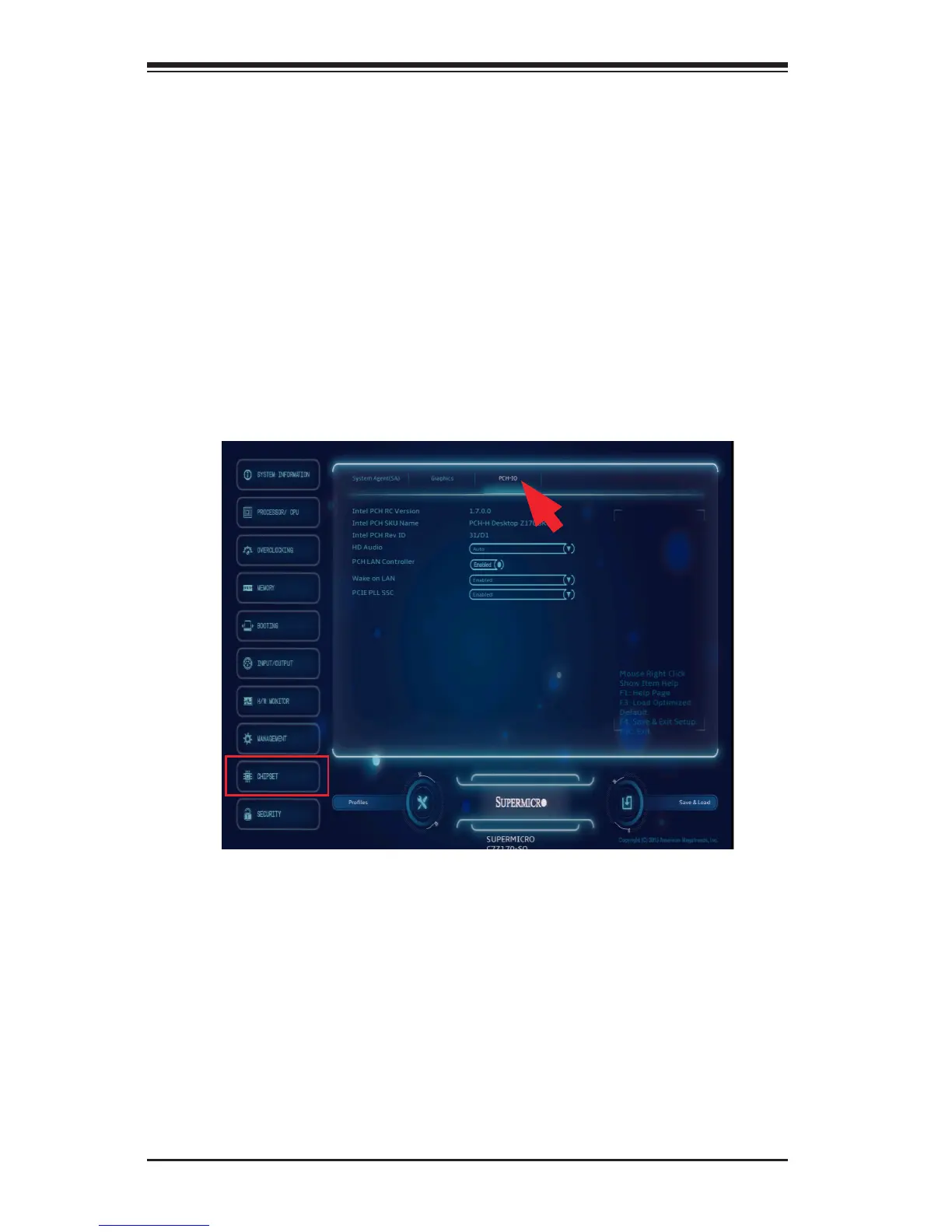4-58
Supermicro C7Z170-SQ Motherboard User’s Manual
The following will be displayed:
• Intel PCH RC Version - displays the PCH chip release version.
• Intel PCH SKU Name - indicates the PCH chip part number.
• Intel PCH Rev ID - displays the PCH chip revision ID.
HD Audio
This item controls the HD Audio device. The settings are Auto, Enabled
and Disabled.
Primary Display
Use this feature to select the graphics device to be used as the pri-
mary display. Select from IGFX/PEG/PCI or select SG for switchable
GFX. The options are Auto, IGFX, PCH SLOT1 PCI-E 3.0 X1 (IN X4),
CPU SLOT2 PCI-E 3.0 X4 (IN X16), PCH SLOT3 PCI-E 3.0 X4,
CPU SLOT4 PCI-E 3.0 X8 (IN X16), PCH SLOT5 PCI-E 3.0 X1 (IN X4),
and CPU SLOT6 PCI-E 3.0 X16.
Internal Graphics
This item keeps the IGD (Internal Graphics Device) enabled, based on
setup options. The options are Auto, Enabled and Disabled.
PCH-IO
