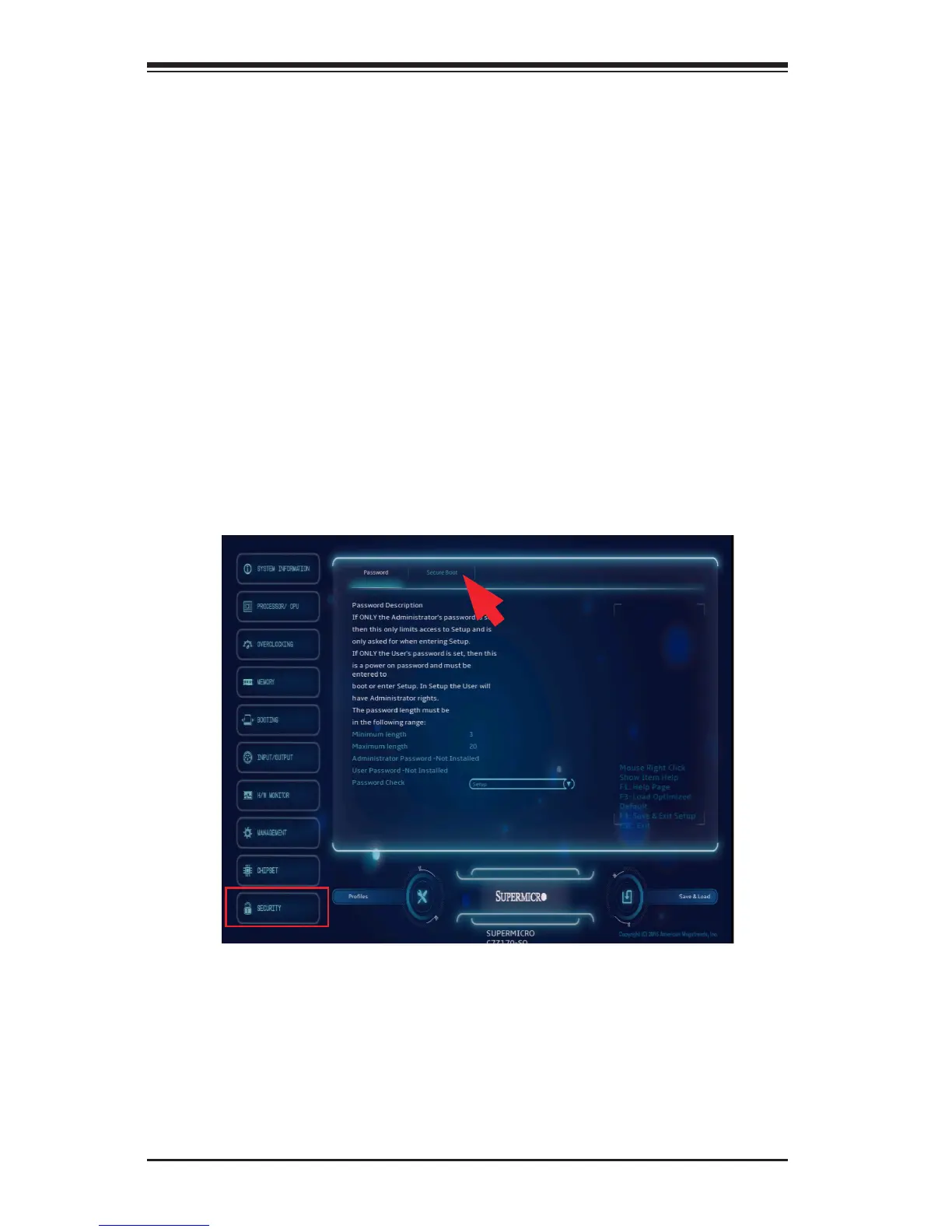4-60
Supermicro C7Z170-SQ Motherboard User’s Manual
Administrator Password
Use this feature to set the Administrator Password which is required
to enter the BIOS setup utility. The length of the password should be
from 3 characters to 20 characters long.
User Password
Use this feature to set the User Password, which is required everytime
the system boots. The length of the password should be from 3 char-
acters to 20 characters long.
Password Check
Use this feature to select whether the motherboard prompts for a
password always, or only when entering setup. The options are Setup
and Always.
Secure Boot Menu
The following items will be displayed:
• System Mode - indicates the current system mode.
• Secure Boot - this item indicates if Secure Boot is activated or
not.
