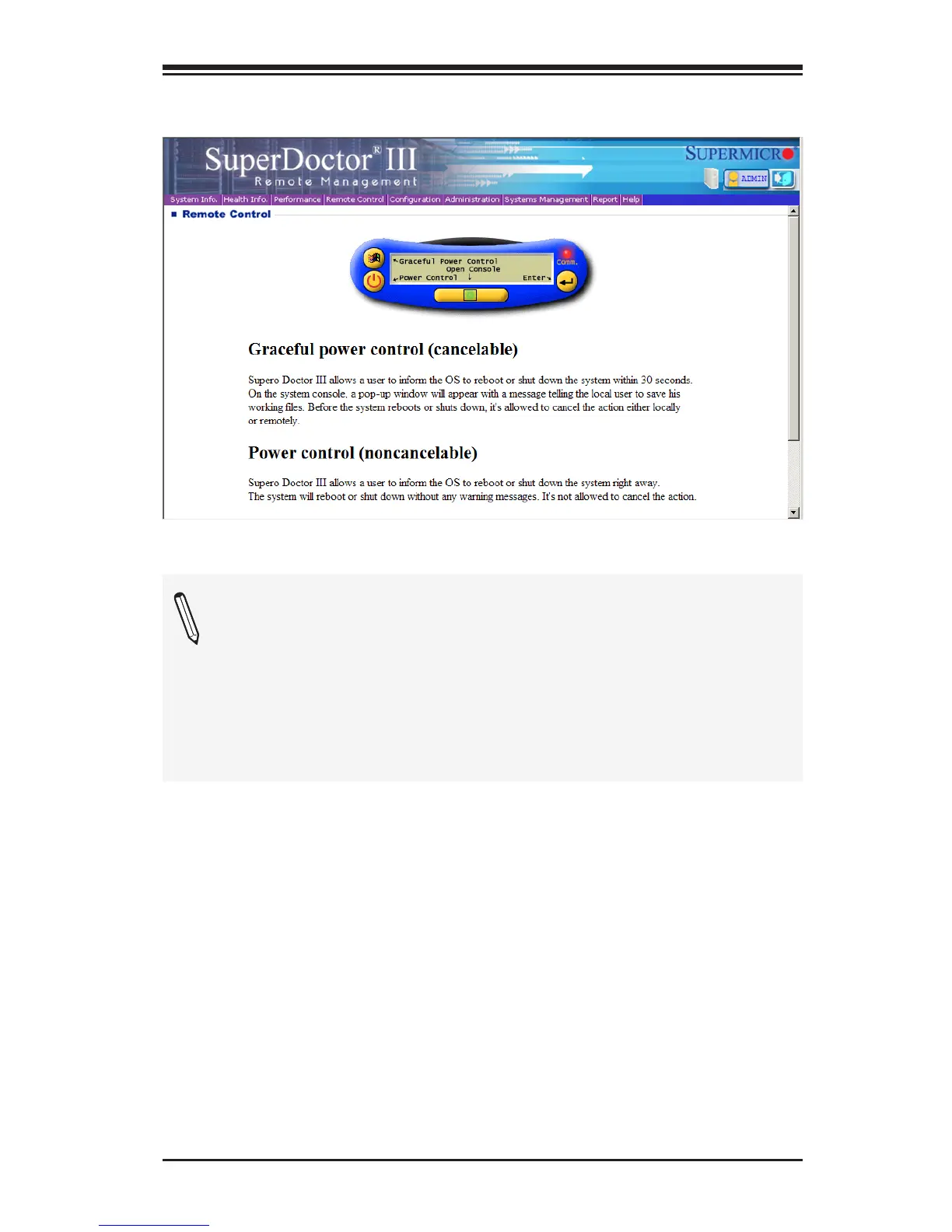Appendix B: Software Installation Instructions
B-3
SuperDoctor III Interface Display Screen-II (Remote Control)
Note: The SuperDoctor III software and manual may be down-
loaded from our Website at:
http://www.supermicro.com/products/accessories/software/Super-
DoctorIII.cfm.
For Linux, we still recommend that you use SuperDoctor II, this
version is also available for download at the link above.
