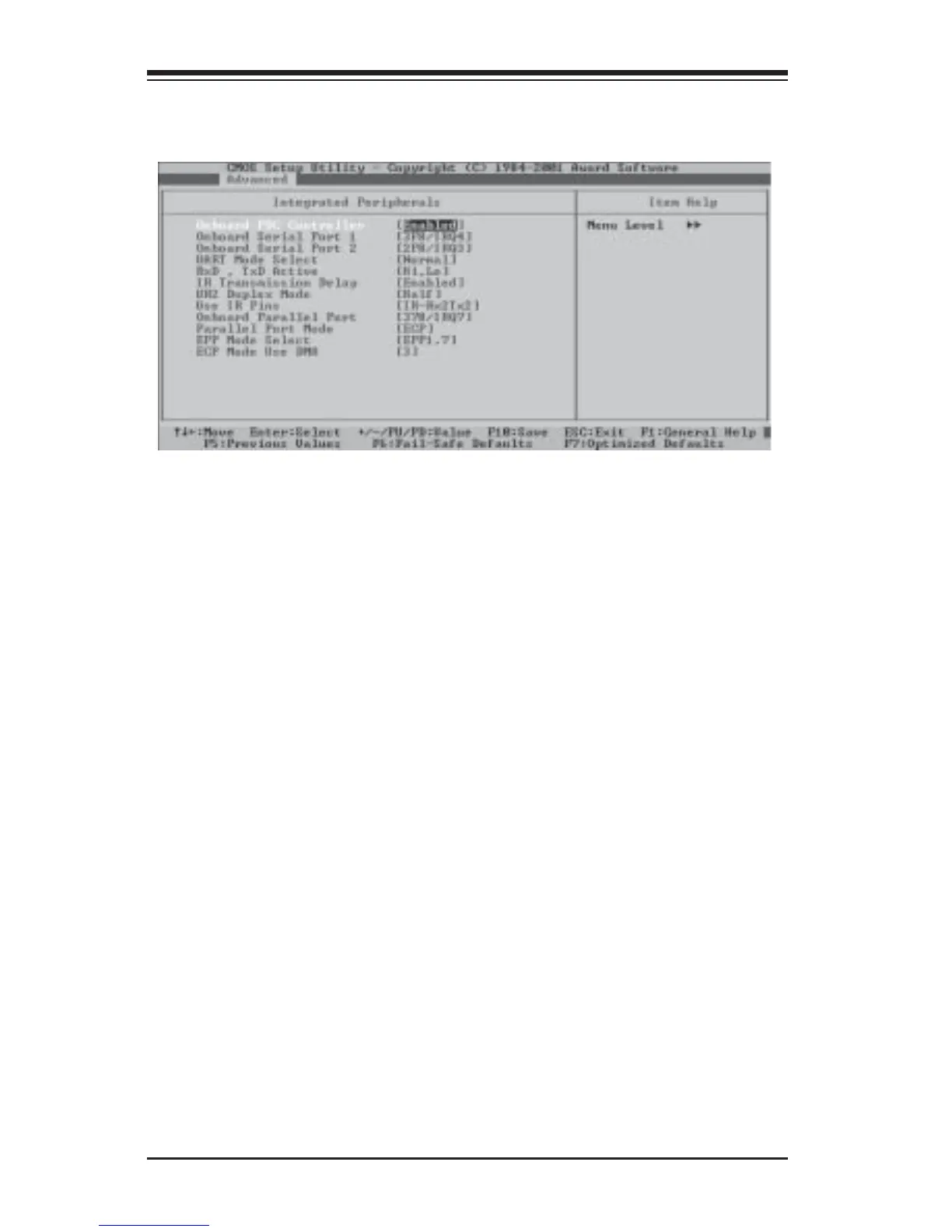SUPER P4DC6/P4DC6+/P4DC6+II/P4DCE/P4DCE+/P4DCE+II User’s Manual
4-12
Onboard FDC Controller
Select "Enabled" if your system has a floppy disk controller (FDC) installed on
the mainboard and you wish to use it. The settings are "Enabled" and
"Disabled."
Onboard Serial Port 1
This option allows the user to set the address and the corresponding IRQ for
Serial Port 1. The settings are "Disabled", "3F8/IRQ4", "2F8/IRQ3", "3E8/IRQ4",
"2E8/IRQ3" and "Auto."
Onboard Serial Port 2
This option allows the user to set the address and the corresponding IRQ for
Serial Port 2. The settings are "Disabled", "3F8/IRQ4", "2F8/IRQ3", "3E8/IRQ4",
"2E8/IRQ3" and "Auto."
UART Mode Select
This option allows the user to select the UART mode for the BIOS. The settings
are "IrDA", "ASKIR" and "Normal."
With "Integrated Peripherals" is highlighted, press the <Enter> key to activate
the selection, as shown below.
When the above menu appears, select the items using the <Up> <Down> arrow
keys then press the <Enter> key to display the selected option.