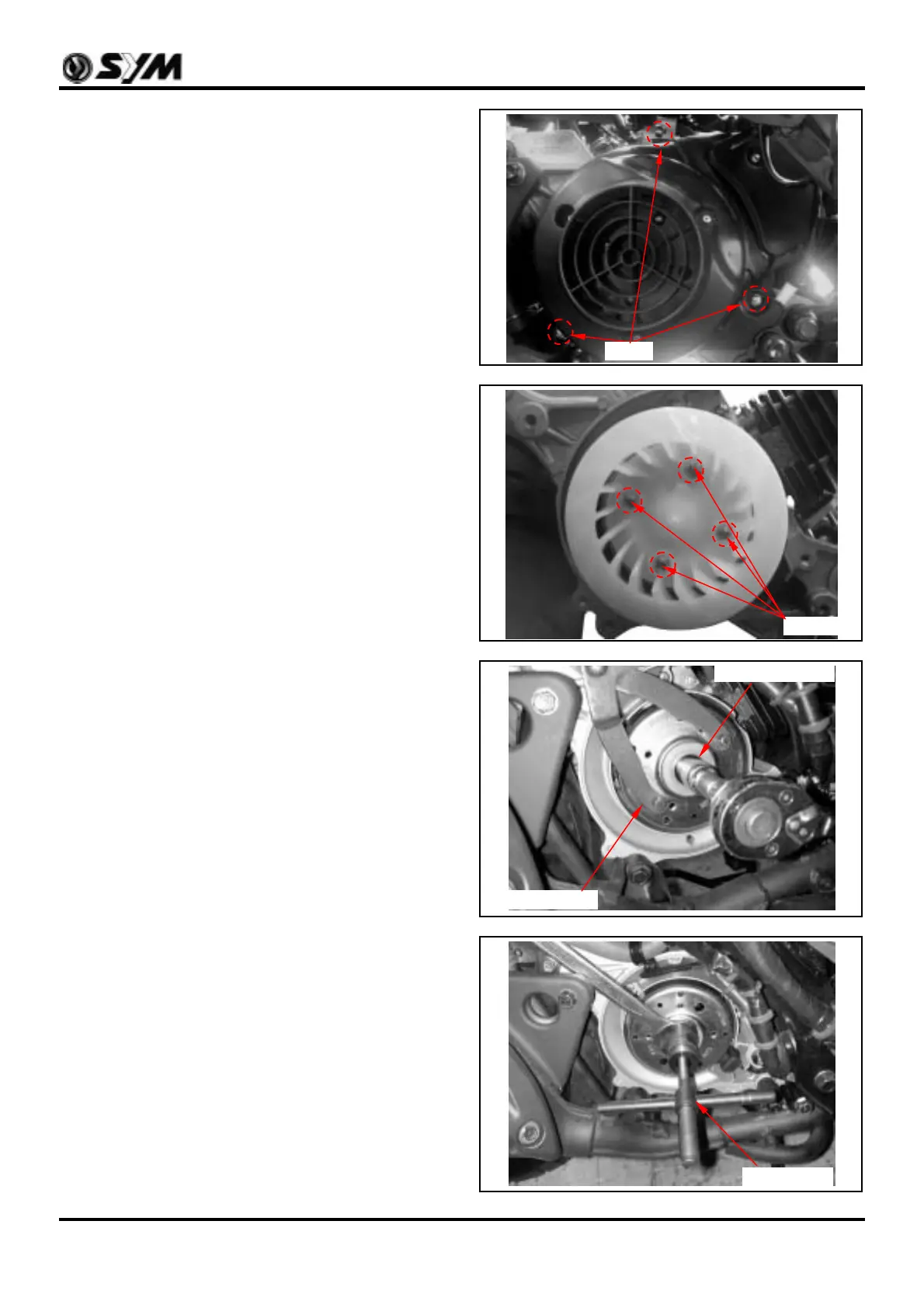7. A.C. Generator
7-3
Generator Removal
Remove the luggage box and rear side cover.
Remove 3 bolts and then take out cooling fan
cover.
Remove 4 bolts, and then take out the cooling fan.
Hold flywheel with universal holder.
Support the flywheel and the remove the 10 mm
nut on the flywheel.
Remove the flywheel with flywheel puller.
Special tool
4 bolts
3 Bolts
10mm flanged nut
Special tool
