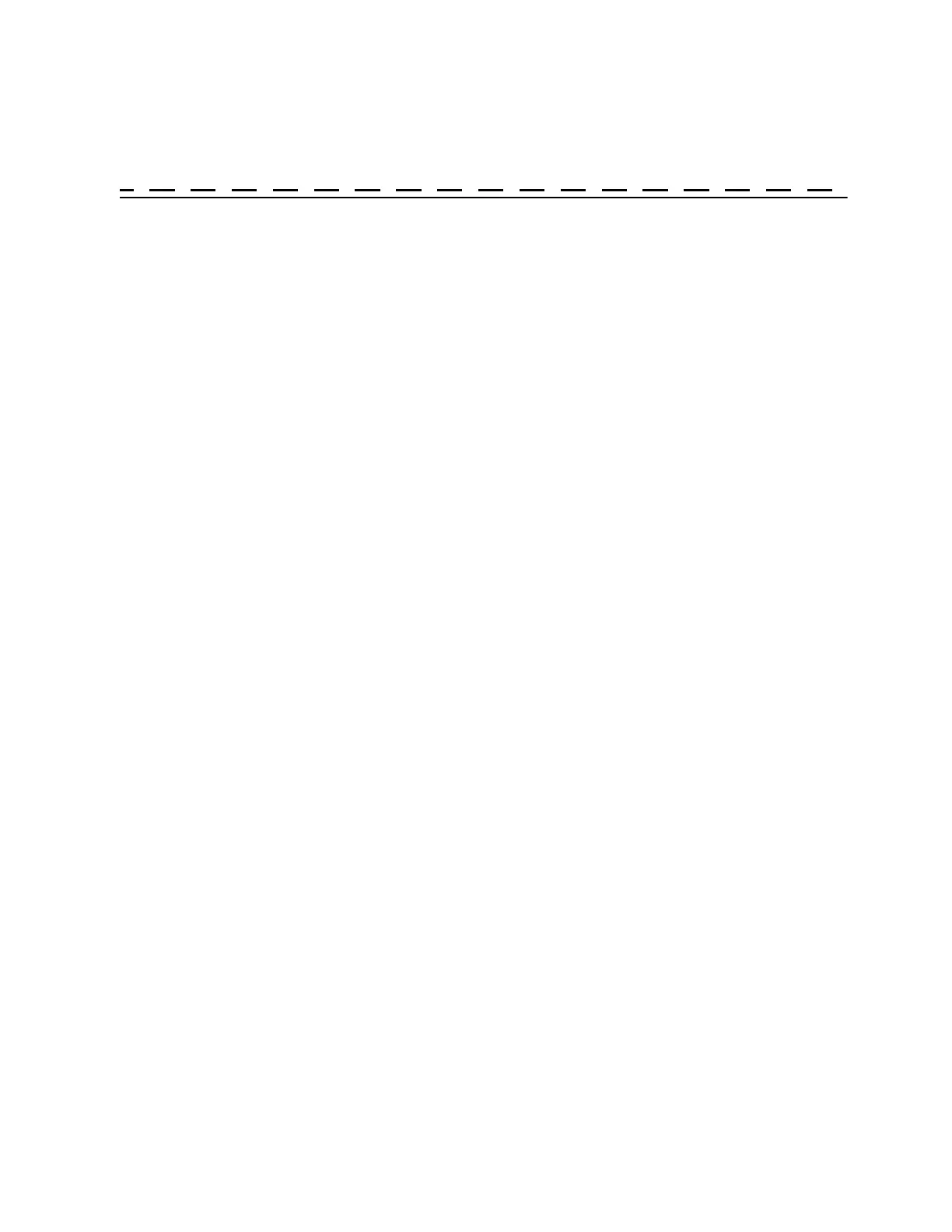5120A/5115A Operations and Maintenance Manual97
Numerics
5120A, 5115A
theory of operation 87
unpacking 8
5120A, 5120A-01, 5115A
overview 4
A
Allan Deviation
scaling plot 43
selecting τ
0
locally 44
selecting τ
0
remotely 63
specifications 83
test mask 44
viewing table 44
automatic reference frequency - see frequency counter
C
cables
required 7
calibrating 75
internal reference oscillators, locally 73
internal reference oscillators, remotely 73
cancel printing - see printing
cleaning 75
commands
viewing help for remote 64
viewing list of remote 64
Conformity, declaration of 81
connecting
power 7
to the Ethernet port 7
to the USB ports 7
connections
Ethernet 5
input signals 4
power 5
USB 5
control
take or yield local control 55
take or yield remote control 58
user in control defined 14
conventions, typographic 3
D
data collection
starting and stopping locally 53
starting and stopping remotely 59
date
setting locally 22
setting remotely 65
Default
settings, restoring locally 29
settings, restoring remotely 65
DHCP
restarting client 25
using 23
DOCSIS
overview 69
testing locally 70
testing remotely 71
E
EC Declaration of Conformity 81
electrical specifications 82
environmental specifications 84
error messages, troubleshooting 78
Ethernet - see also network
Ethernet port
connecting to 7
F
Fan filter
cleaning 75
frequency counter
configuring 49
reference frequency
manual vs automatic 50
setting locally 50
setting remotely 63
frequency difference
pausing and resuming locally 49
pausing and resuming remotely 62
scaling plot 49
front panel 4
fuse
replacing 80
H
help, viewing for remote commands 64
I
input signal connectors 4
installing
the test set 7
integrated phase noise
retrieving remotely 60
viewing locally 41
internal reference
calibrating locally 73
calibrating, remotely 73
IP address
determine current 21
using DHCP 23
using static 24
ipn - see integrated phase noise
L
LAN port
connecting to 7
Index
