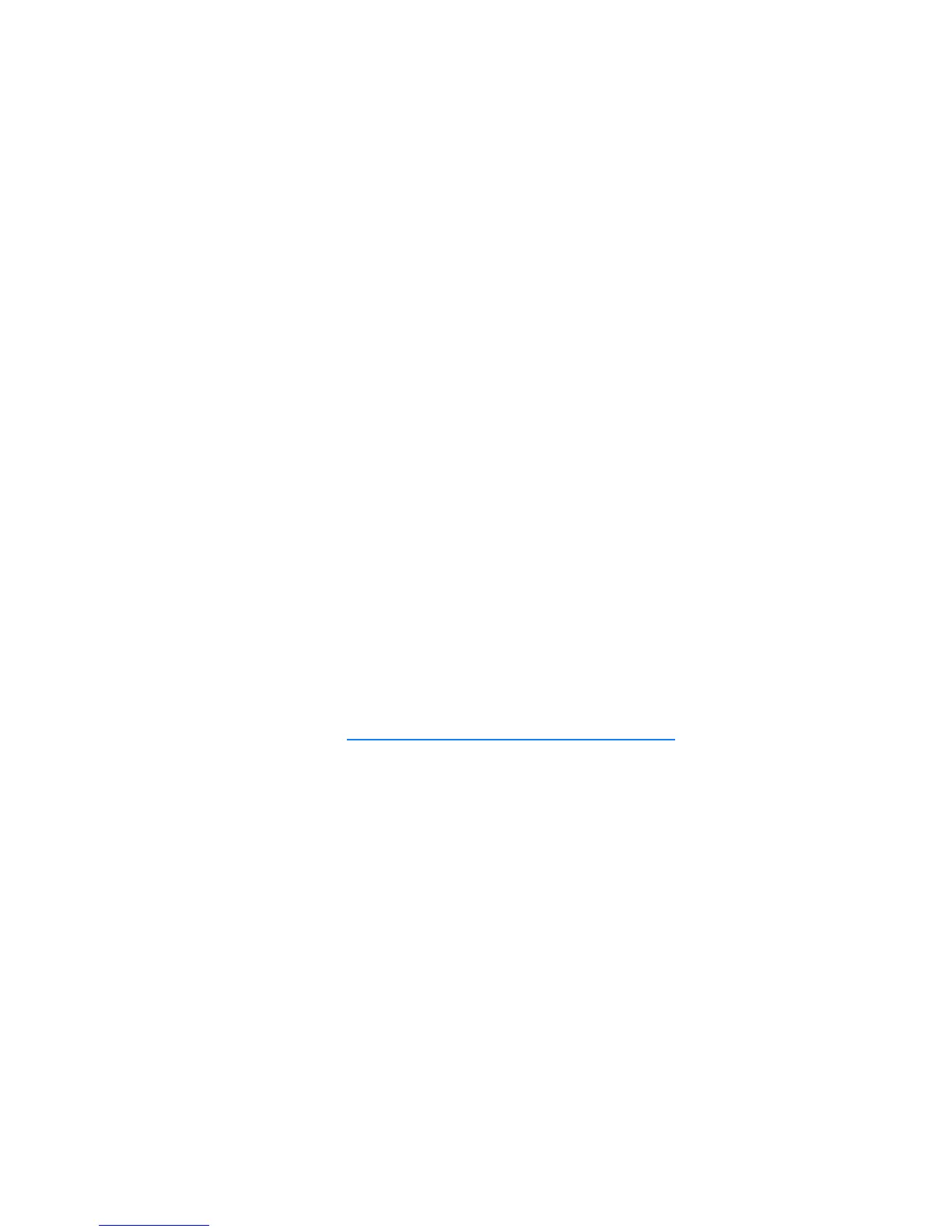XLi IEEE 1588 Clock 95
997-01510-03, Rev. C, 12/12/2006
2
5
1
SSSSSSSSSSSS SSSSSSSSSS SSSSSSS S SSS S SSSSS S
In a network port session, rebooting the XLi terminates the network port session; open a new network
port session when the XLi has finished rebooting. In a serial port session, the XLi displays text similar to
the following example when the XLi has finished rebooting and is ready to receive additional commands:
>SYSTEM POWER ON SELF TEST RESULTS:
SERIAL LOOPBACK TEST PASSED.
RAM TEST PASSED.
PROG CRC TEST PASSED
NETWORK INTERFACE 192-8001 (c) 1998 - 2003 SYMMETRICOM
ALL RIGHTS RESERVED
FLASH FILE SYSTEM MOUNTED.
SOURCE FILE /config/truetime.conf BYTES READ: 1210
FILE SYSTEM REV # 1.80
SCAN_FOR_OPT_CARD BEGINS.
FOUND @ ADDR 30004000H, ID NUM= 86H
SCAN_FOR_OPT_CARD ENDS.
INSTALL_SMART_OPTIONS BEGINS.
FOUND GPS CARD; QTY=1, ID#=8013H.
INSTALL_SMART_OPTIONS ENDS.
QUERYING FOR SYMMETRICOM DEVICE. PLEASE WAIT...
SYMMETRICOM GPS DEVICE.
XLi
INITIALIZATION SUCCESSFULLY COMPLETED.
>
F100 P – Change User Password
Use function F100 P to change a user password. In a network port session, F100 P changes the
password of the user you logged in as; operator or guest. In a serial port session, F100 P changes the
password of the operator user. See “
Command Line Interface” on page 29.
Valid password size is from no characters to 64 characters. If more than 64 characters are entered,
F100 P truncates the string to 64 characters. When selecting a password, use appropriate levels
password security for the XLi’s operating environment. Examples include:
• Mixing random alpha and numeric characters
• Avoiding words or word combinations that can be found in a dictionary
To change the user password, enter:
F100<S>P<CR>