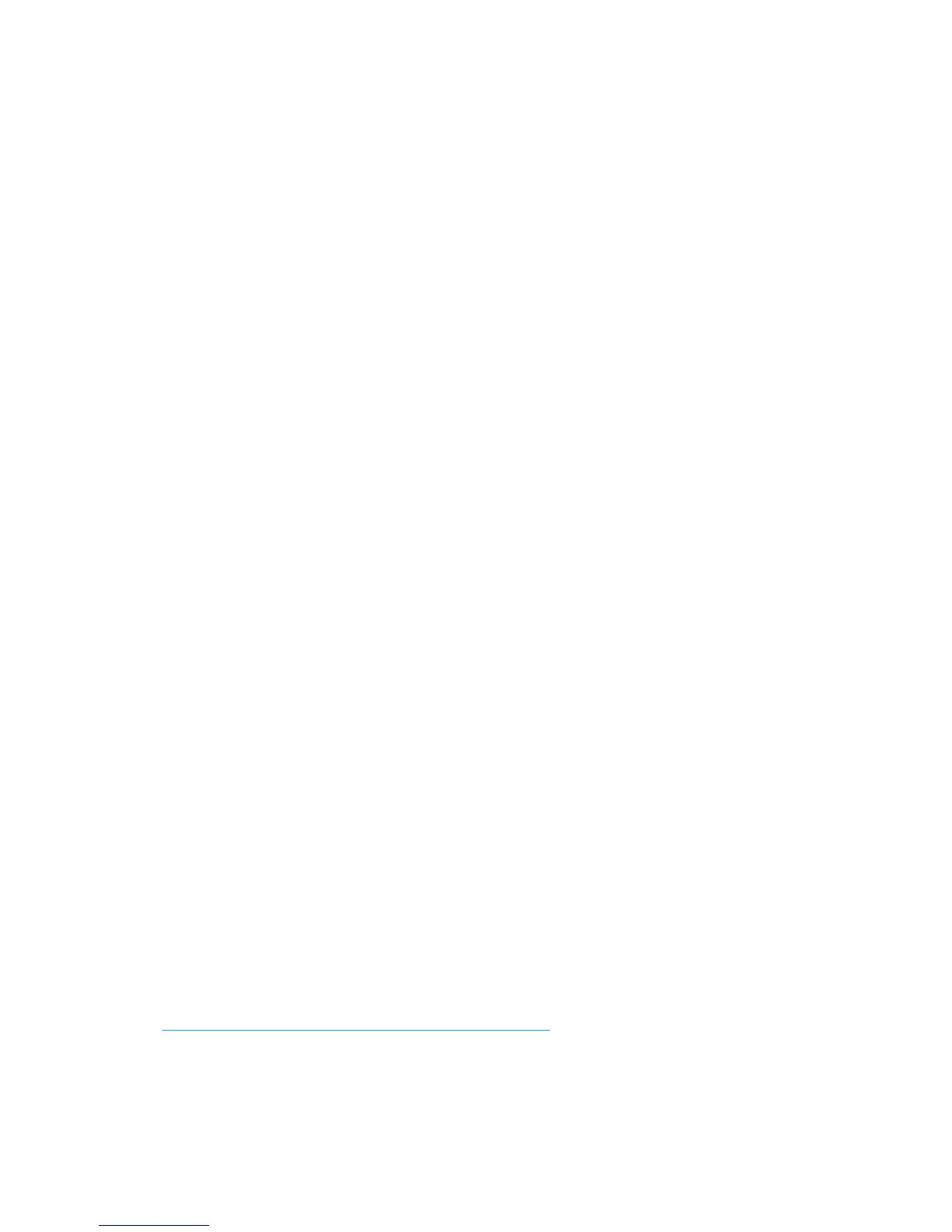XLi IEEE 1588 Clock 89
997-01510-03, Rev. C, 12/12/2006
2
5
1
SSSSSSSSSSSS SSSSSSSSSS SSSSSSS S SSS S SSSSS S
where:
An example of the response is:
F100 ST FLASH/CRC : PASS, RAM : PASS, SERIAL : PASS, NVRAM VER : PASS<CR><LF>
F100 BH – Burn Host
Use function F100 BH, when upgrading firmware, to select the FTP host and the file to be transferred.
To select the FTP host and file for upgrading, enter:
F100 BH <FTP HOST IP ADDRESS><S><UPGRADE FILE PATH>/<FILE NAME><CR>
Use UNIX style forward slashes ‘/’ in path and leave the drive letter (e.g., ‘C’) out of the path.
For example:
F100 BH 10.1.7.20 truetime/xli/192-8001.bin<CR>
The XLi responds:
BURN HOST IS READY!!!<CR><LF>
F100 BUB – Burn BootLoader
Note: See “B: Upgrading System Firmware” on page 145.
When upgrading the system firmware, use function F100 BUB to burn the BootLoader, to write the
BootLoader to flash memory.
F = ASCII character F
100 = Unit function number
<S> = Space
ST = Specify ST command
FLASH/CRC: = Specify flash checksum result
RAM: = Specify RAM test result
SERIAL: = Specify Serial Port test result.
NVRAM VER: = Specify version test result. This test compares the version of the code against the version
recorded in Non-Volatile memory
<STATUS> = Is either ASCII PASS or FAIL
, = ASCII comma
: = ASCII colon
<CR><LF> = Output line terminator
