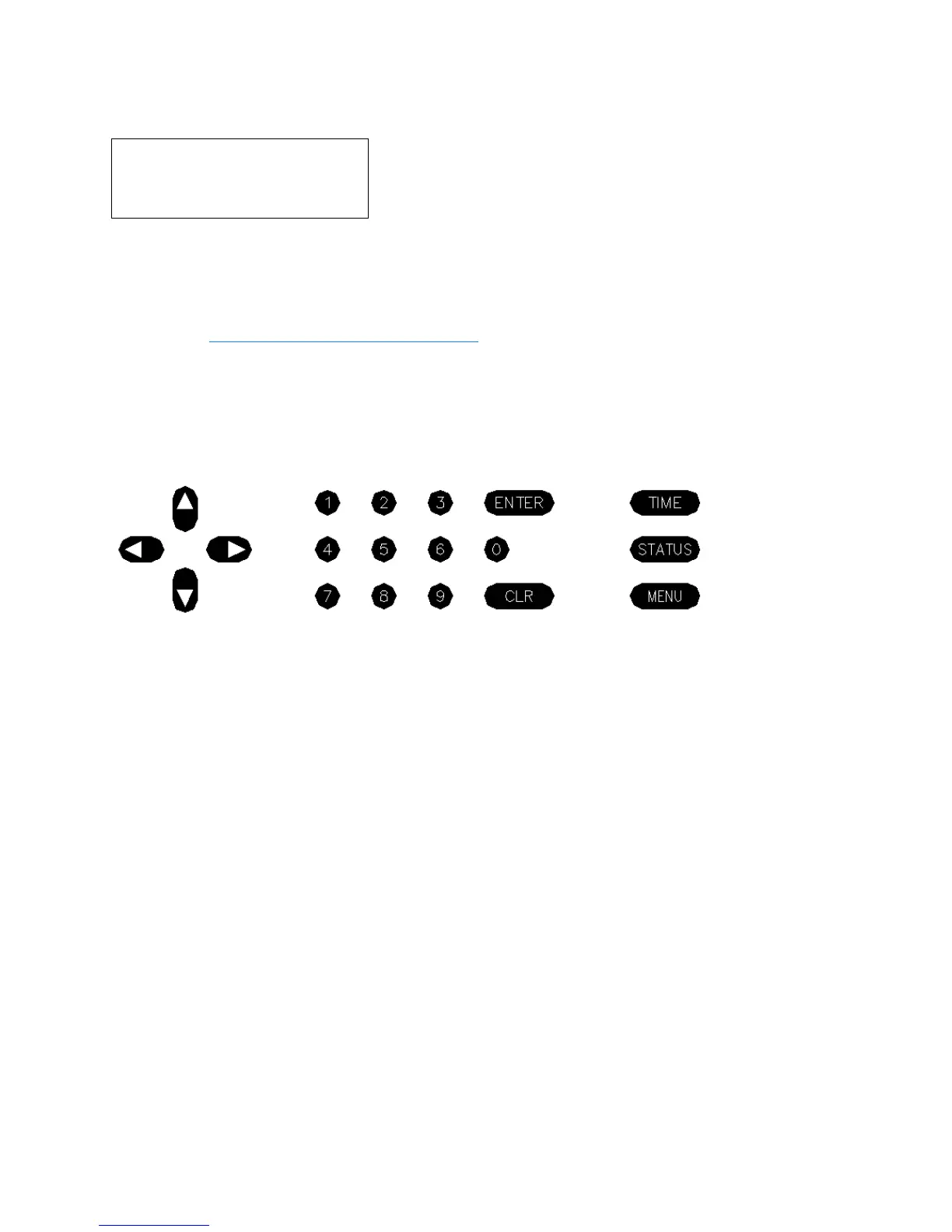XLi IEEE 1588 Clock 27
997-01510-03, Rev. C, 12/12/2006
2
5
1
SSSSSSSSSSSS SSSSSSSSSS SSSSSSS S SSS S SSSSS S
Pressing the MENU key on the front of the XLi displays the first function, F1: TIME ZONE OFFSET:
Pressing the UP ARROW key increments to the next function, F2 - 12/24 HOUR FORMAT, and so on.
Pressing the DOWN ARROW key skips to the highest available function, F126 OPTIONS KEY ENTRY,
and, from there, decrements through the functions.
The section, “
5: Function Reference” on page 35, provides detailed information on all of the XLi’s
functions.
Keypad Operation
Use XLi’s front panel keypad to operate the menu-driven keypad/display interface.
The following table explains how the individual keys work:
UP ARROW Increase value/Display next choice above
DOWN ARROW Decrease value/Display next choice below
RIGHT ARROW Move cursor right
LEFT ARROW Move cursor left
0-9 Enter numeric values
ENTER Enters currently displayed choice, e.g., a function or yes/confirmation to save changes
CLR Clears the current selection/choice and returns to the last saved value
TIME Displays the current time. Can also be used to exit a function without saving changes.
STATUS Displays the clock status and time. Can be used to exit a function without saving
changes.
MENU Displays first item in function menu. Use UP/DOWN ARROWs to display other functions.
F1:
TIME ZONE OFFSET
