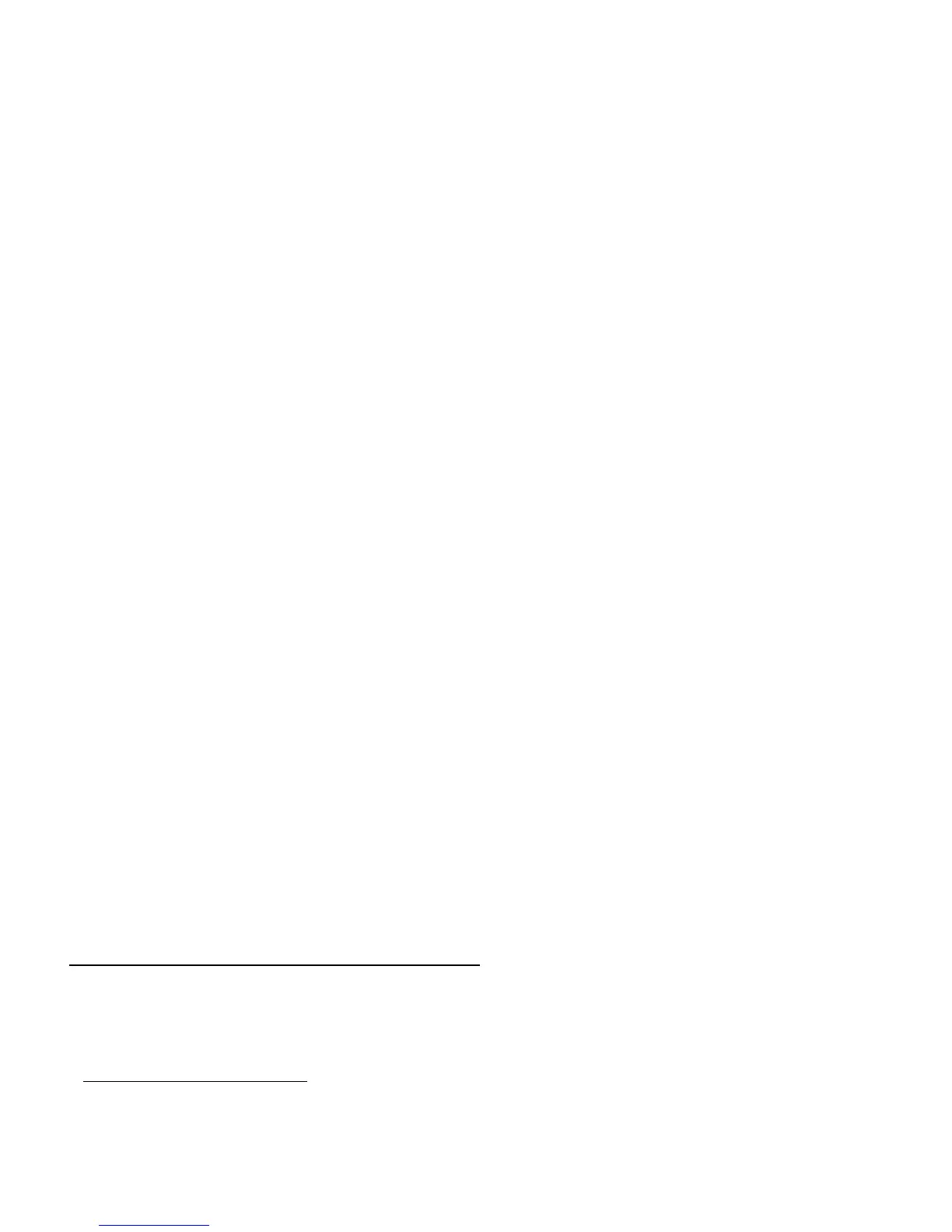122 XLi IEEE 1588 Clock
997-01510-03, Rev. C, 12/12/2006
SSSSSSSSSSSS SSSSSSSSSS SSSSSSS S SSS S SSSSS S
1
PTP Master or Slave (PRI/SEC/STBY)
Configures the PTP node as a PTP master or slave and determines its role as a reference source:
• PTP MASTER - the IEEE 1588 card gets its time from the XLi IEEE 1588 Clock and functions as
a PTP master on the timing network.
• PTP SLAVE PRI - the IEEE 1588 card functions as a PTP slave on the timing network and
operates as a primary reference source to the XLi IEEE 1588 Clock.
• PTP SLAVE SEC - the IEEE 1588 card functions as a PTP slave on the timing network and
operates as a secondary reference source to the XLi IEEE 1588 Clock.
• PTP SLAVE STBY - the IEEE 1588 card functions as a PTP slave on the timing network but does
not operate as a reference source to the XLi IEEE 1588 Clock.
See “F74 – Clock Source Control” on page 77 for more information about reference sources.
IMPORTANT: If one of the PTP slaves on the timing network is a Symmetricom IEEE 1588 card,
the interval for all PTP masters and PTP slaves must be set to 2 SECONDS.
PTP Slave Synchronization Threshold
Sets the synchronization threshold for the PTP slave to lock to the PTP master, determining whether the
F130 parameter SLAVE CLOCK SYNCHRONIZED reports LOCKED or UNLOCKED. Use the 5
microsecond setting for timing networks that traverse approximately 2 hubs or switches. Try the 1000
microsecond setting if the PTP slave is having difficulty synchronizing or remaining synchronized on
timing networks with the following characteristics:
• Multiple layers of hubs and switches
•Routers
• Heavy or bursty network traffic levels
The default factory setting is “5 microseconds”.
1
PTP Preferred Master Configuration
PTP slaves synchronize with PTP masters that have the preferred master setting enabled versus those
that don’t. Enable this setting to ensure that PTP slaves remain synchronized to a particular PTP master
or set of PTP masters.
The default factory setting is “Disable”.
Keypad (plus factory defaults and settings)
Guidelines for using the keypad:
• Use the left/right arrow keys to position the cursor
• Use the up/down arrow keys to change a value or select an option.
1. On the keypad display interface, this setting is only displayed when PTP CLOCK CONFIG is set to SLAVE.
