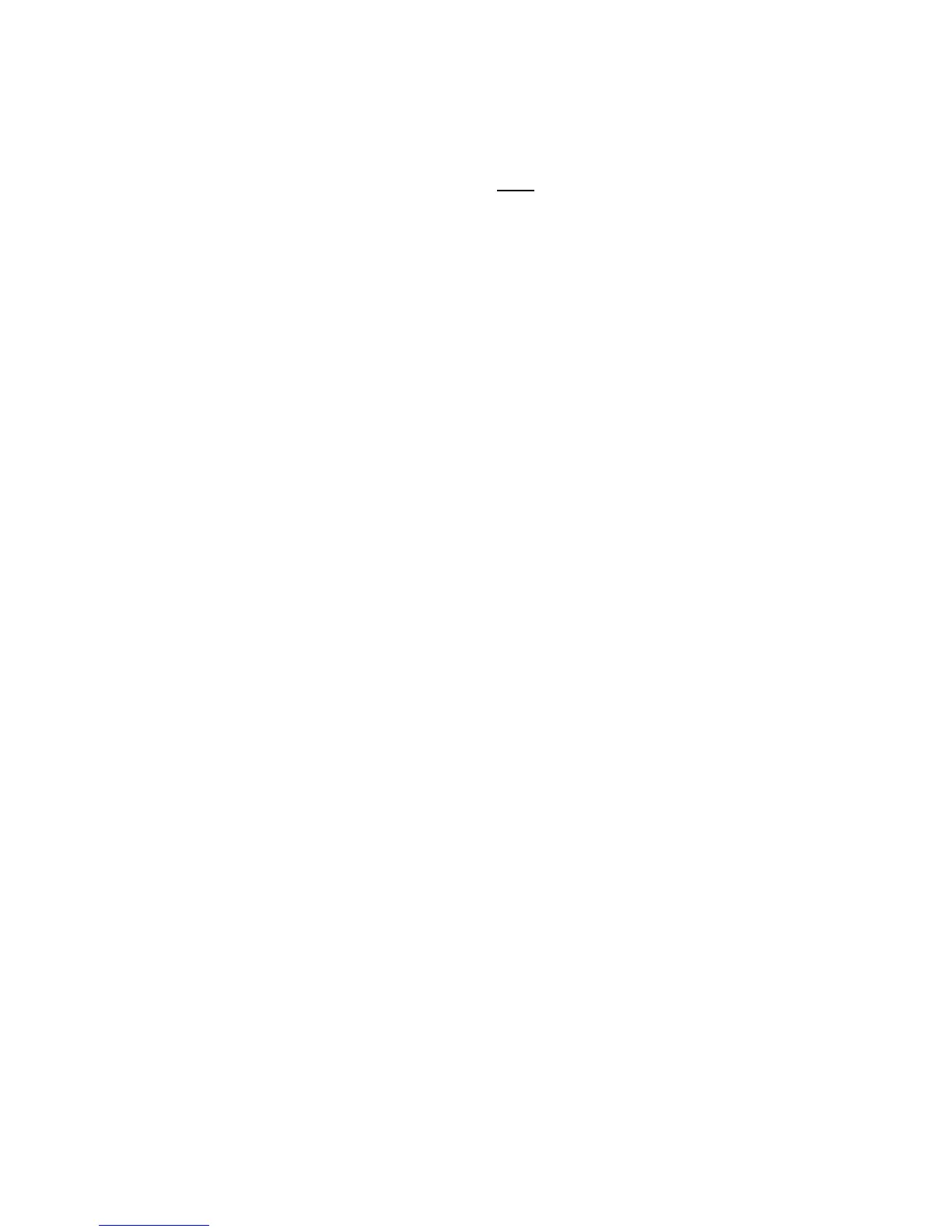102 XLi IEEE 1588 Clock
997-01510-03, Rev. C, 12/12/2006
SSSSSSSSSSSS SSSSSSSSSS SSSSSSS S SSS S SSSSS S
1
Or
F110 TIET 50 POSITIVE<CR><LF>
To set the J1 Input Configuration, make a command line entry using the same format as the XLi
response above. Only valid values are accepted. For example:
F110 IRIG A SECONDARY 50 DC POSITIVE 1234 US SYNC GEN 1 FRAME<CR>
Or, if the TIET option is available, first put the time code input on standby (example):
F110 IRIG A STANDBY 50 DC POSITIVE 1234 US SYNC GEN 1 FRAME<CR>
And then configure TIET (example):
F110 TIET 100K POSITIVE<CR>
The XLi responds:
OK<CR><LF>
To obtain TIET measurement from J1, enter:
F110 TIET TIME<CR>
The XLi responds:
OK<CR><LF>
.xxxxxxxxx<CR><LF>
(Time Interval (display continues until function termination with Ctrl+C)
Or, (example):
F110 TIET EVENT<CR>
The XLi responds:
OK<CR><LF>
ddd:hh:mm:ss.xxxxxxxxx<CR><LF>
(Event Timing display continues until function termination with Ctrl+C)
F111 – J2 Output (Rate)
Note: PPO is currently unavailable as an option for the standard XLi IEEE 1588 clock. PPO related infor-
mation has been removed from this section.
