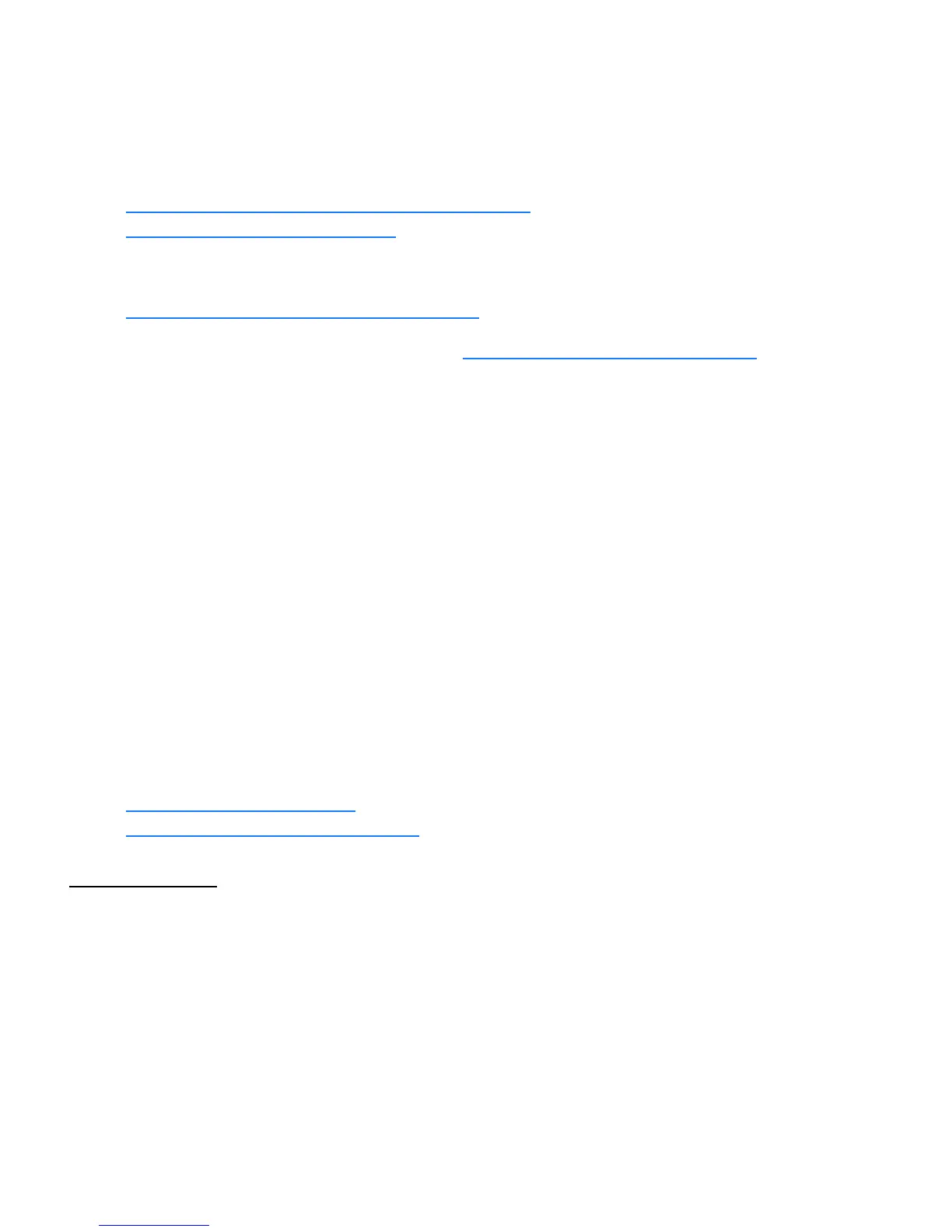44 XLi IEEE 1588 Clock
997-01510-03, Rev. C, 12/12/2006
SSSSSSSSSSSS SSSSSSSSSS SSSSSSS S SSS S SSSSS S
1
The XLi estimates the time error based on the oscillator-type and on the degree of steering (DAC value)
applied to the oscillator before the reference source became unavailable. As time error grows and
exceeds the thresholds of each time-quality flag, the XLi generates a different time-quality indicator. The
time-quality indicator is represented as a time quality character in the following text-based time outputs:
• “
F8 - Continuous Time Once-per-Second” on page 46
• “F9 - Time On Request” on page 49
In addition, a time quality indicator is encoded in IRIG-B time code generated by the following functions:
• “
F90 – Code Output Configuration” on page 78
For more information on time quality indicators, see “IRIG Standard Format A” on page 192.
The XLi accepts threshold values from 200 ns to 40000000000 ns.
The factory settings for F5 are as follows:
• Time quality reporting - enabled
• First time quality flag 150 ns
• Second time quality flag 15,000 ns
• Third time quality flag 1,000,000 ns
• Fourth time quality flag 150,000,000 ns
The IEEE 1588 stratum of the PTP master is determined from the following relational table based on the
XLi time quality flag settings:
• Stratum 1: 150 ns or better (GPS equivalent performance)
• Stratum 2: From 150 ns to better than 15,000 ns
• Stratum 4: From 15,00ns to better than 150,000,000 ns
Related topics (Time Error):
• “
F13 – Time Error” on page 52 displays the current time error
• “
F71 – Oscillator Statistics” on page 67 provides the DAC value
Command Line
To determine if the time quality characters are enabled and what the thresholds are, enter:
F5<CR>
XLi responds The XLi responds:
F5<S><STATE><SEP><FLAG><SEP><FLAG><SEP><FLAG><SEP><FLAG><CR><LF>
