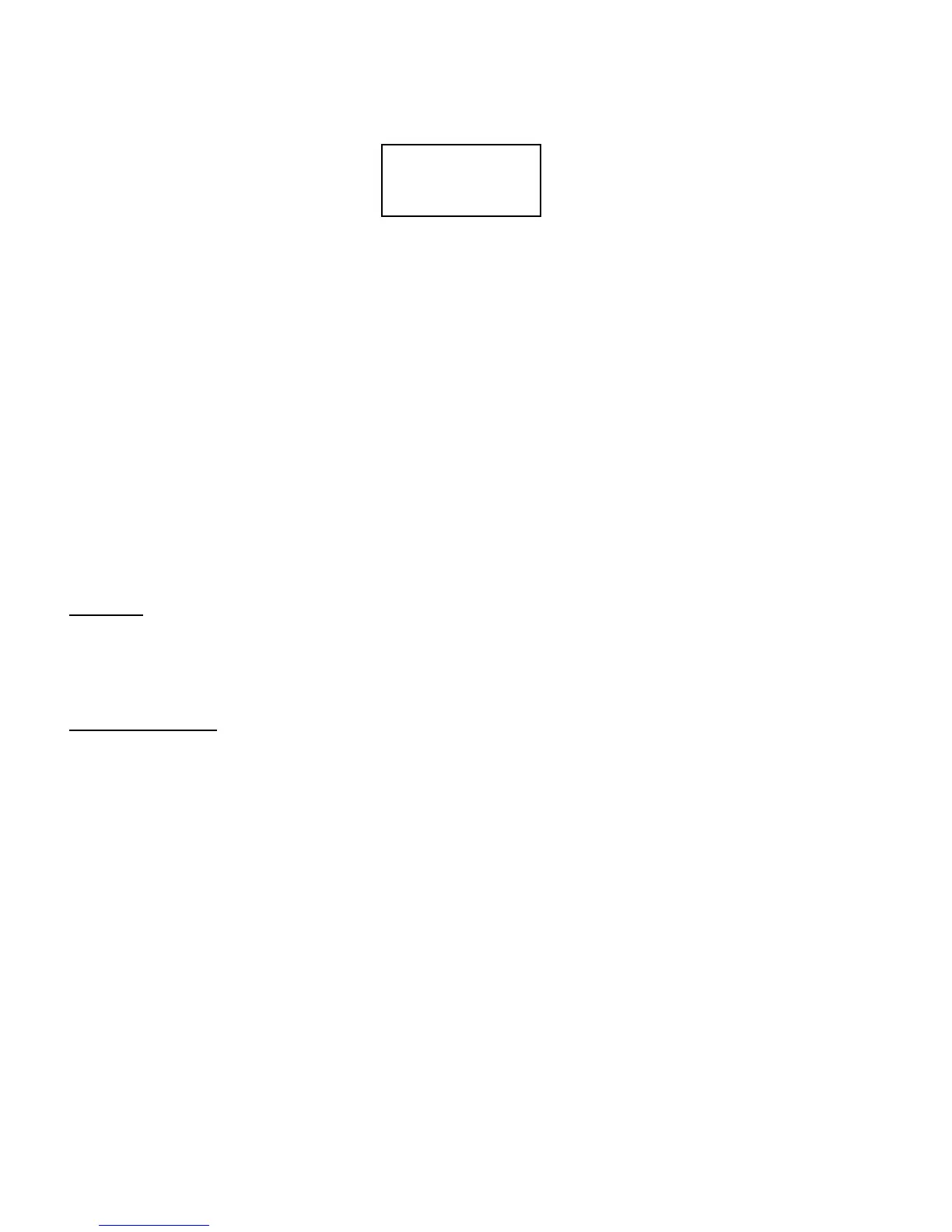72 XLi IEEE 1588 Clock
997-01510-03, Rev. C, 12/12/2006
SSSSSSSSSSSS SSSSSSSSSS SSSSSSS S SSS S SSSSS S
1
The keyboard/display interface shows the Alarm Latch as an asterisk next to an indicator, as follows:
Power On Alarm Suppress
Power On Alarm Suppress prevents all F73 alarms from occurring for a specified interval after the unit
starts up. The factory setting is 300 seconds (five minutes). When that interval ends, current and new
alarms are reported normally.
Clear Alarm Latch
Each indicator has an Alarm Latch. The Alarm Latch shows that indicator that has been in an alarm
state, even if it presently reports as “Locked” or “OK”. The Alarm Latch is useful for finding transient
alarms. Clear the alarm latch settings after troubleshooting or fixing the cause of an alarm so new alarms
can be distinguished from previous ones.
Note that an alarm latch only records the occurrence of an alarm if it the indicator’s alarm is enabled.
The alarm latch does not record the occurrence of a fault or unlocked state if the indicator’s alarm is
disabled.
Keypad
Note: The Alarm Latch asterisk is not the same as the “reference source unavailable” asterisk that can
sometimes be seen on the STATUS display.
Command Line
To see the fault status of the alarm indicators, enter the following command:
F73<CR>
XLi replies:
F73<S>S<STATUS><SOURCE><S><123456789ABCDE><CR><LF>
where:
F = ASCII character F
7 = ASCII character 7
3 = ASCII character 3
<SP> = ASCII space character one or more.
<SEP> = one or more separators characters, space, tab, or comma.
GPS PRI OK ∗
ALARM ENABLED
