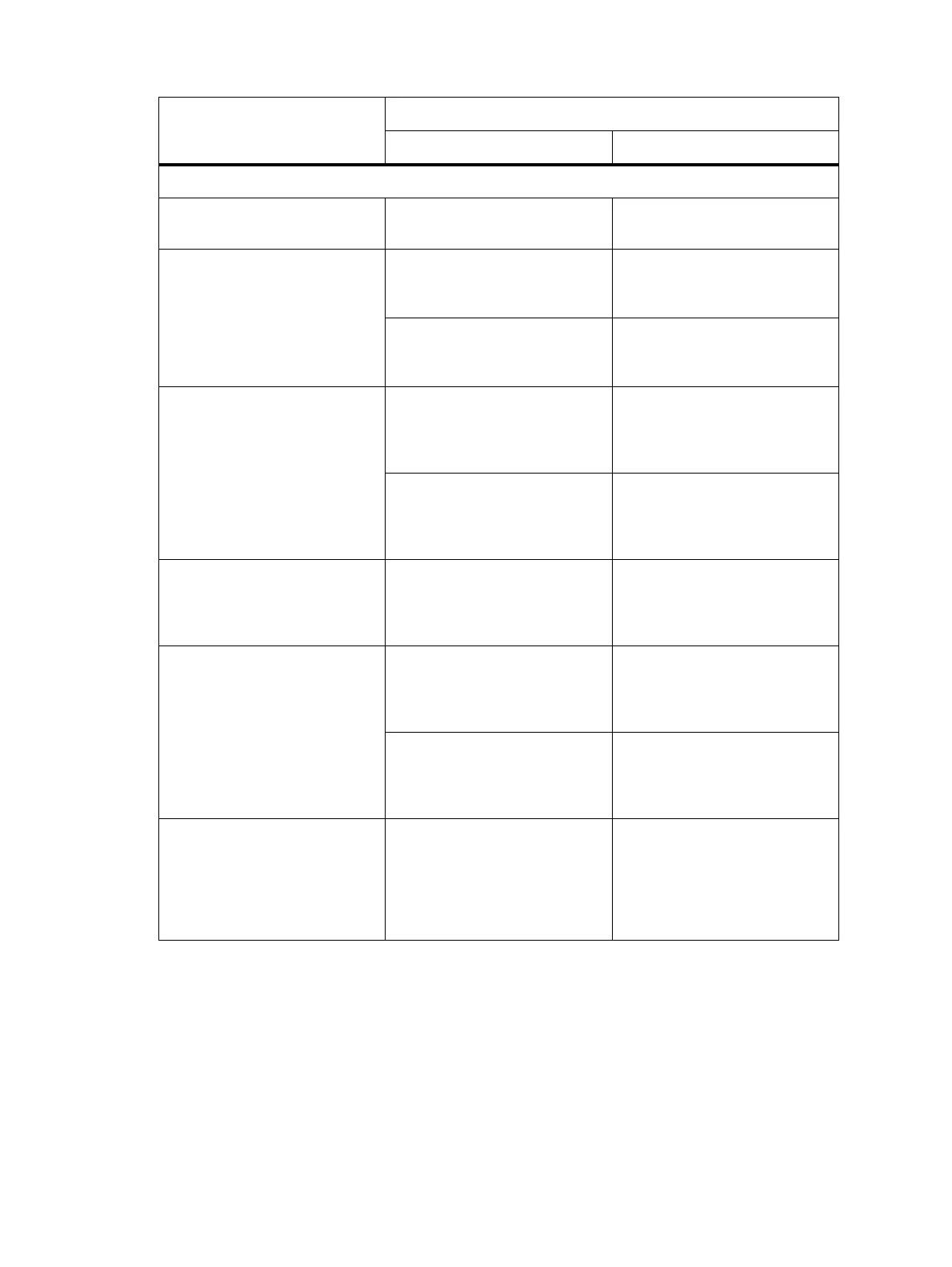TP9100 Service Manual General Information 95
© Tait Electronics Limited May 2005
Table 4.6 CCTM commands in the transmitter category (part 1)
Command
Usage
Entry at keyboard Response on screen
Transmitter category
33 – Transmit mode
Sets the radio in the transmit mode
33 None
114 – Transmitter power
Sets or reads the transmitter power
setting (compare command 326)
114 (to read value) x
where x is the current power
setting
114 x (to set value)
where x is the required power
setting (an integer from 0 to 1023)
None
304 – Driver bias
Sets or reads the clamp current at
the gate of the PA driver
304 (to read value) x
where x is the DAC value of the
clamp current (an integer from 0 to
255)
304 x (to set value)
where x is the required DAC value
of the clamp current
(an integer from 0 to 255)
None
326 – Transmitter power
Sets the power level of the
transmitter
326 x
where x specifies the level
(0=off, 1=very low, 2=low,
3=medium, 4=high)
None
331 – Final bias 1
Sets or reads the bias voltage for
the PA
331 (to read value) x
where x is the DAC value of the
bias voltage (an integer from 0 to
255)
331 x (to set value)
where x is the DAC value of the
required bias voltage
(any integer from 0 to 255)
None
803 – Temperature
Reads the temperature in the
vicinity of the front panel and PA
803 FPI = x TX = y
where x is the temperature near
the front panel and y is the
temperate near the PA. To convert
to
°C, use this formula:
temp = (x or y/-2.37)+160
