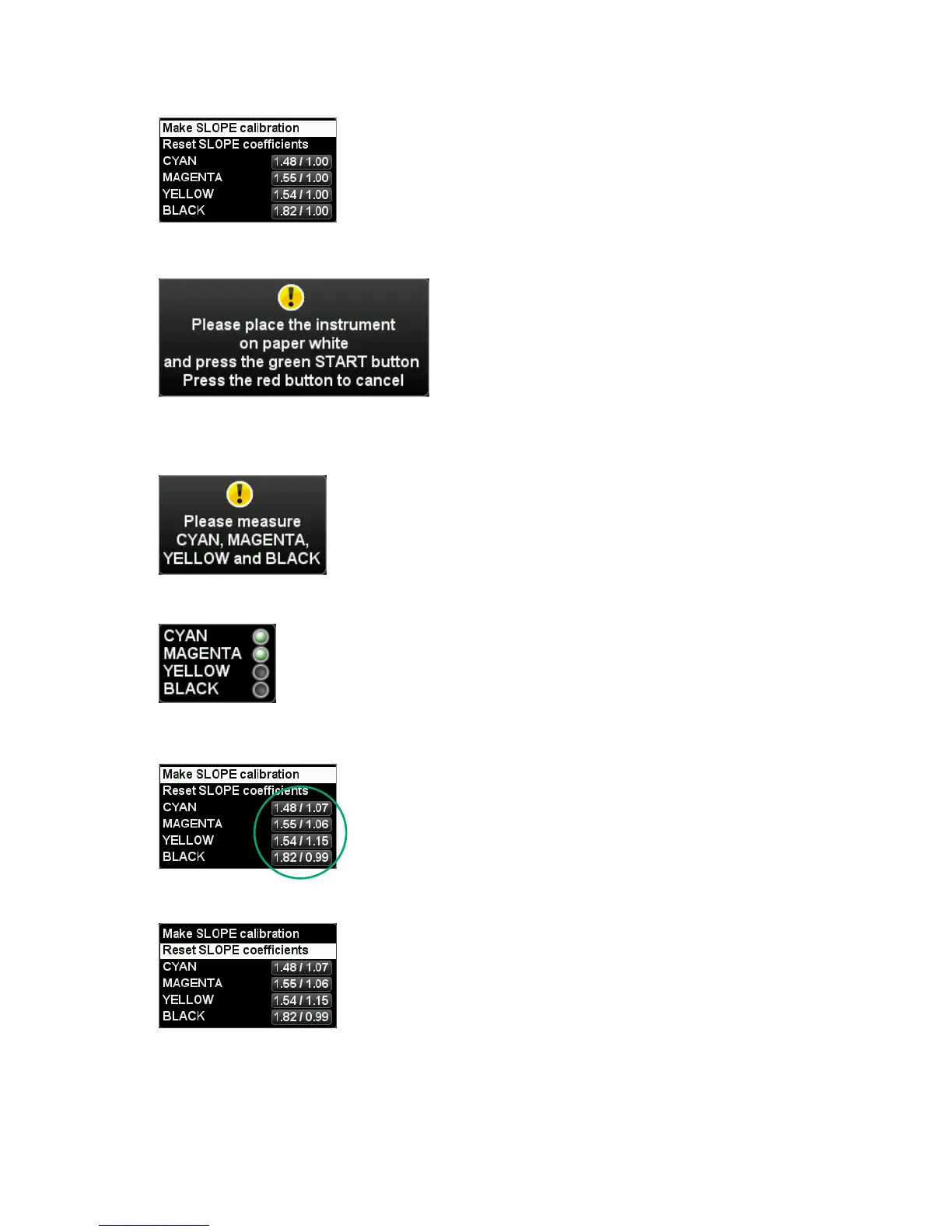Select the menu item Make SLOPE calibra-
tion.
Carry out a paper white calibration as de-
scribed in the device display.
Now measure consecutively the solid patches
of Cyan, Magenta, Yellow and Black.
A correct measurement is indicated by a
green dot behind the respective color.
The SLOPE correction values are shown.
A reset of the SLOPE correction values is done
by activating the menu item Reset SLOPE
coecients. You reset the device back to its
original factory settings.
