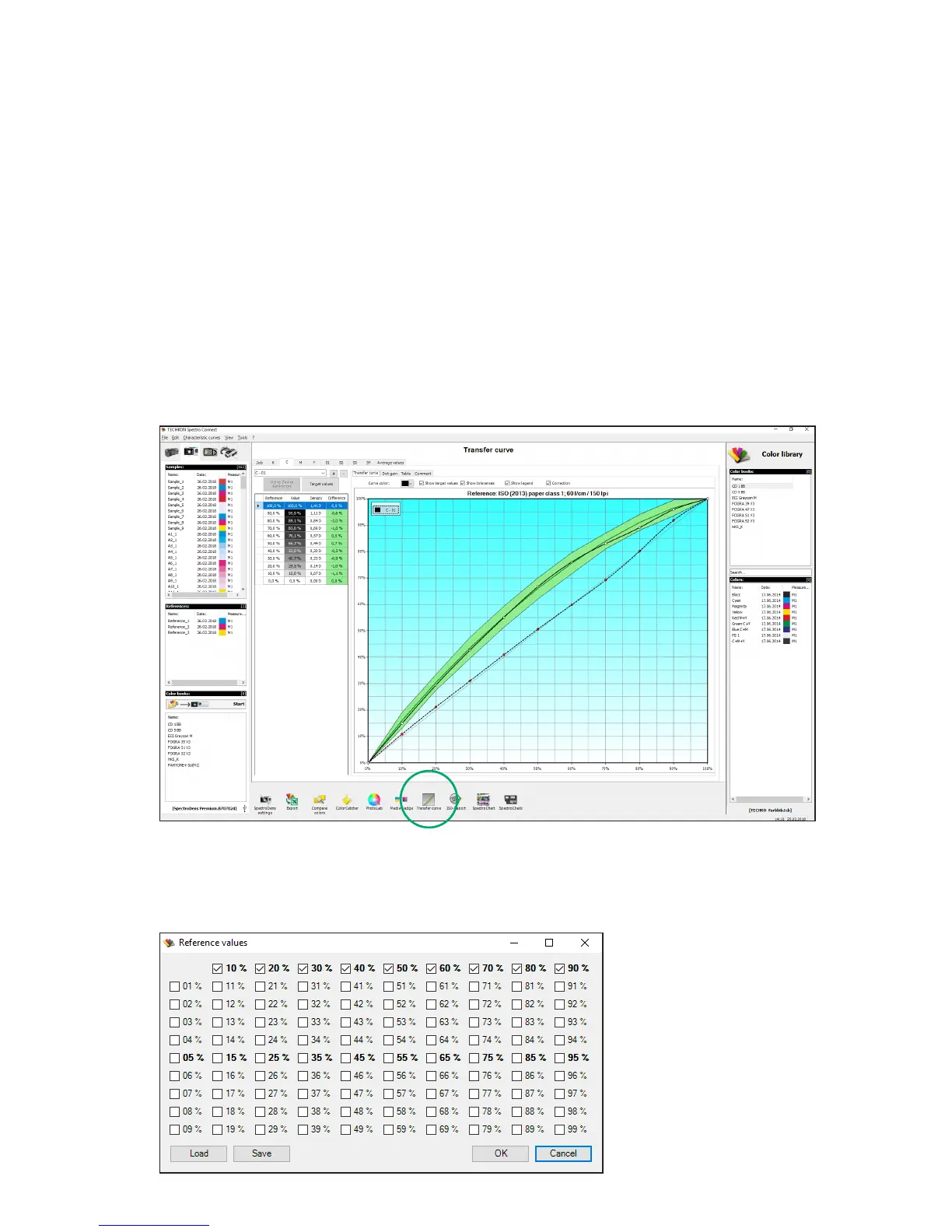3.10 Software module: Transfer curve
Using the software module Transfer curve you can fast and easily determine transfer
characteristics on prints and check the compliance of the dot gain according to ISO
12647 targets or individual standards. The software calculates at the same time com-
pensation values for the adjustment during plate exposure.
Values for CMYK as well as spot colors can be analyzed. Measurement results can be
displayed as graphics or charts. Furthermore several curves can be compared and av-
erage values can be calculated.
Any step wedge can be evaluated. The design of the step wedge can be dened in 1 %
steps by using the window Reference values.