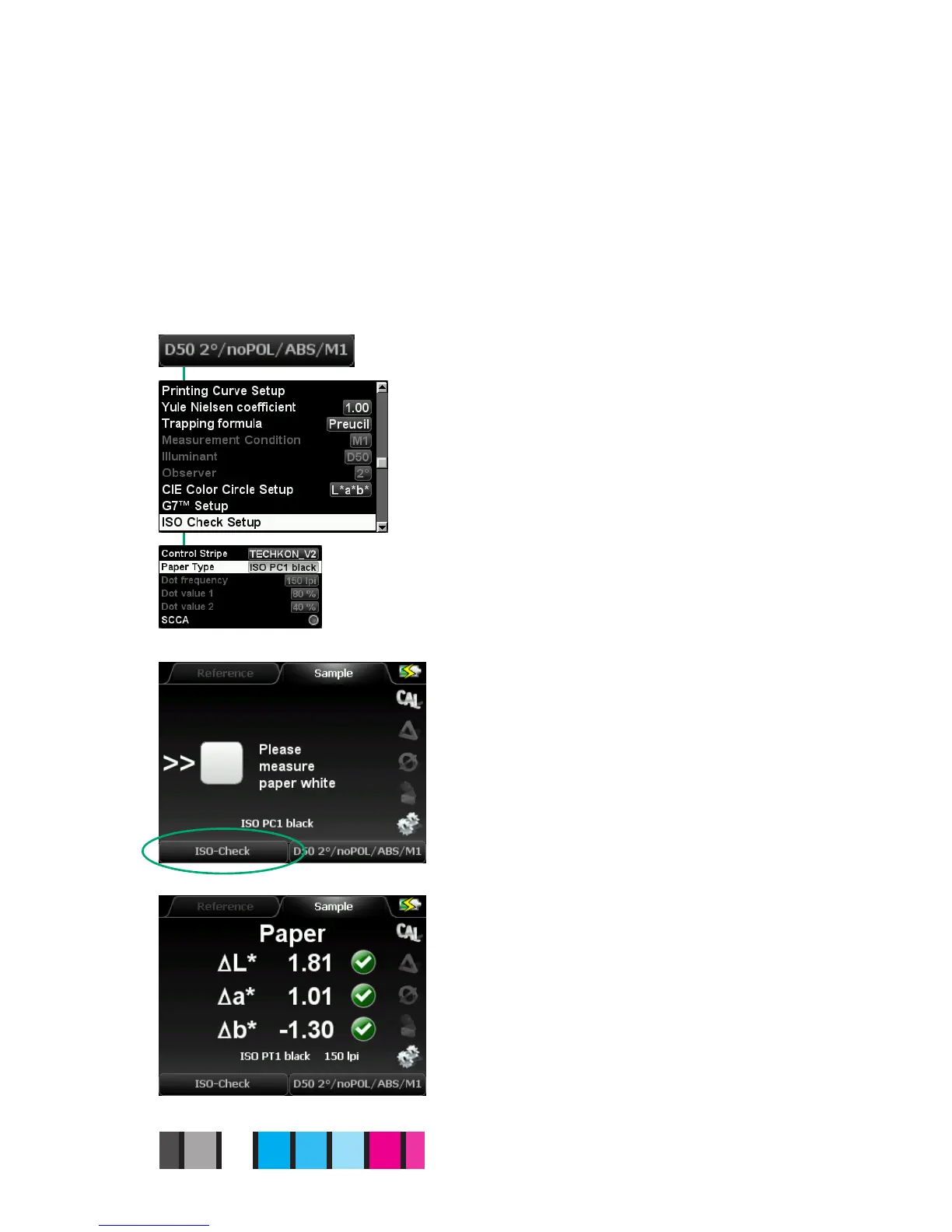2.3 Additional functions of SpectroDens Premium
ISO-Check
The measurement function ISO-Check provides the fast check of a print with regard
to the compliance with the ISO standard values ISO 12647-2. The L*a*b*-values, the dot
gain and the dot spread of the printing inks CMYK are documented.
First the ISO Check Setup in the menu sec-
tion of the measurement conditions has to
be set.
You can select the control strip and the pa-
per type. If you choose the TECHKON print
control strip you can select two dot values
additionally.
ISO 12647-2 denes the following standards:
Dot frequency 150 lpi (60 L/cm)
Dot values 80 % (75 %) and 40 % (50 %)
In the next step the paper white must be
measured. When the message for measuring
the paper white is displayed, please conrm it
by pressing the green measurement button.
When the ∆L*a*b*-values are marked with
checkmarks, the paper white is in accordance
with the ISO-standards.
A special ISO/PSO control strip (as shown) can
also be measured by scanning. Just keep the
green start-button pressed during the whole
scanning procedure.
......