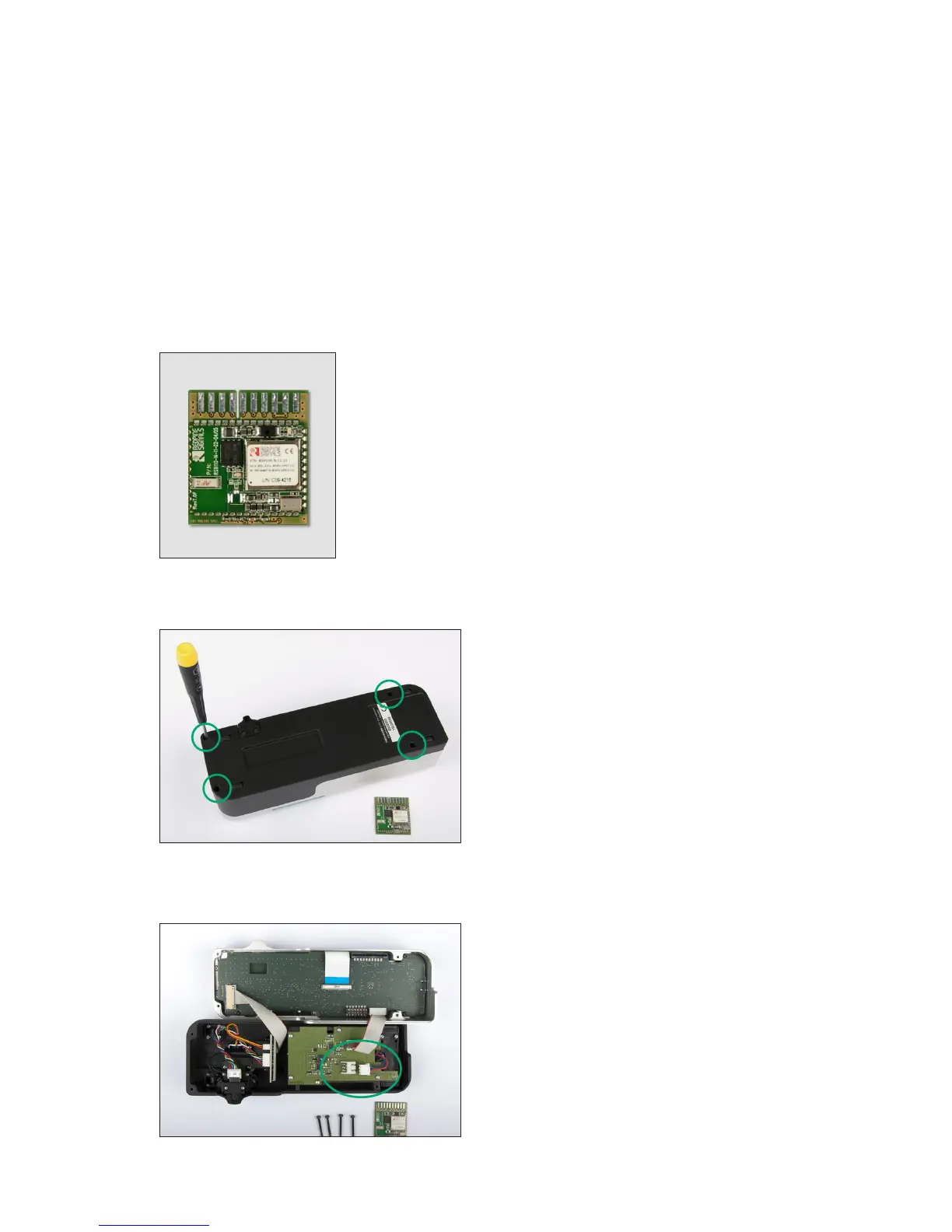Setup of the SpectroDens WLAN connection
To be able to use the WLAN function in SpectroDens, a WLAN module has to be
installed. The module is available as accessory from TECHKON. It is a small electronic
board which can be inserted into the instrument easily.
Assembly of the WLAN module
SpectroDens WLAN module
To insert the module the casing has to be
opened.
Lift the upper case carefully and put the two
casing parts side by side on the table.
