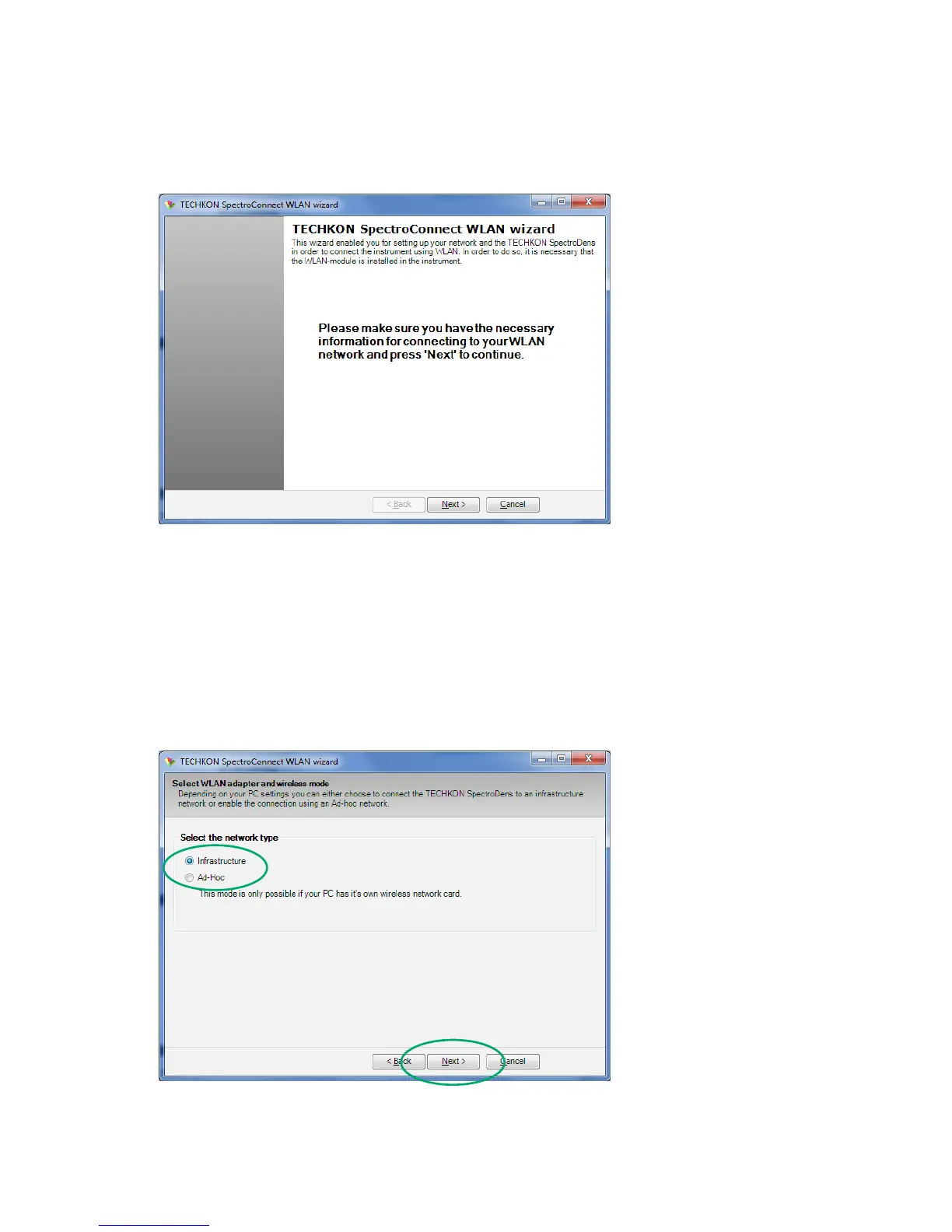The WLAN wizard will guide you trough the setup process.
Make sure you have all information about your WLAN network available.
Two types of WLAN connections are possible: Infrastructure and Ad-Hoc.
Infrastructure should be selected if a WLAN network is already installed in the working area.
Ad-Hoc allows a direct connection to a PC using its WLAN module or any WLAN USB stick.
Infrastructure
Select Infrastructure and click on the Next button.