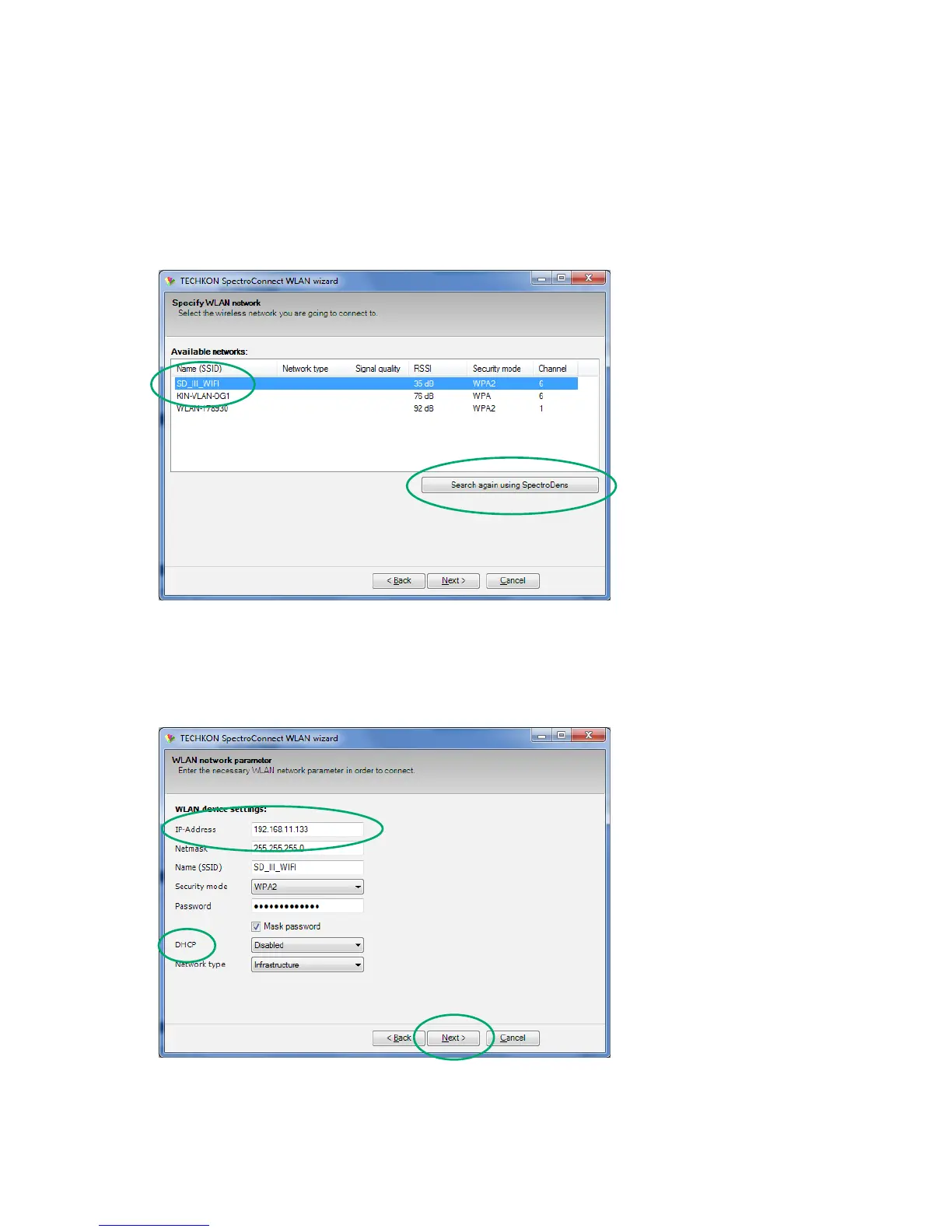The wizard will show all WLAN networks which are available.
Select your network and click on the Next button.
Should your network not be listed you can try again by clicking on Search again using
SpectroDens.
Please enter the IP-Address, the netmask and the password of your WLAN network in order to
connect.
You can enable DHCP if your network is supporting this function. Then a free IP-Address will be
used automatically.
After entering the information, please click on the Next button.