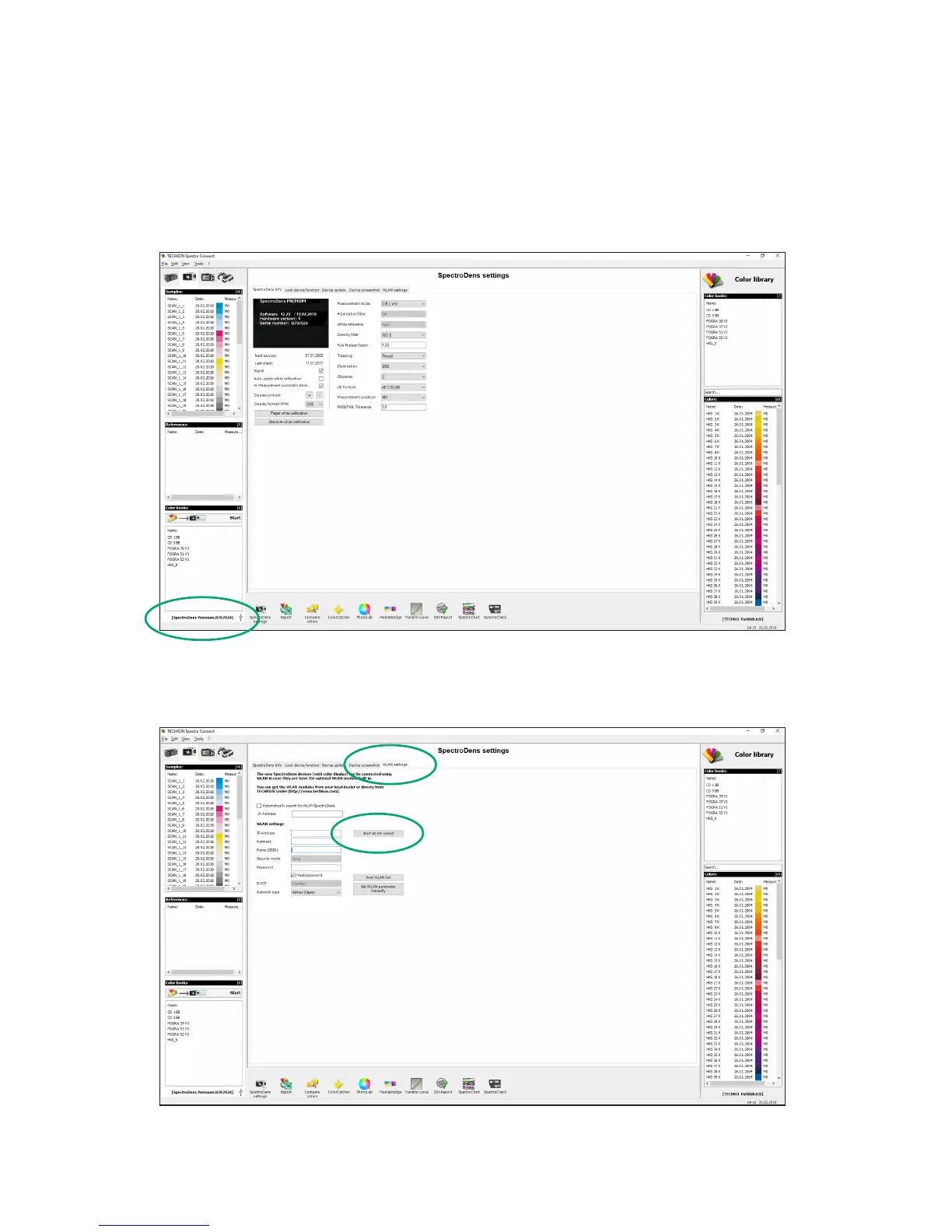Setup of the WLAN connection
Start the software SpectroConnect, select SpectroDens settings, turn on the instrument and
connect it with the USB cable to the PC.
The symbol to the right of the serial number indicates the type of connection; in this example
it is an USB connection.
The WLAN settings folder is available after connecting the instrument via USB cable to the PC.
To establish a WLAN connection, please start the WLAN wizard.