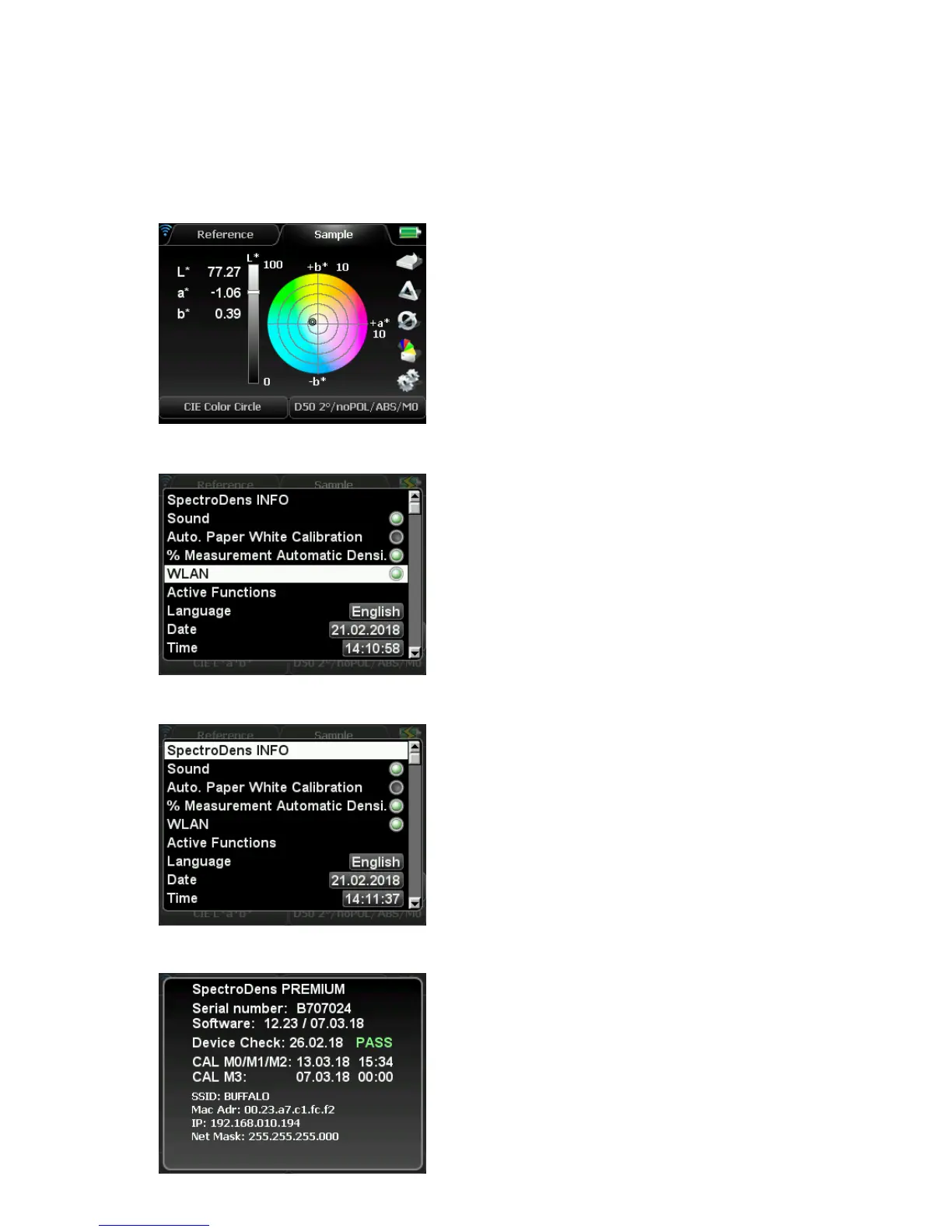In the upper left corner of the device display
the WLAN symbol will be shown when acti-
vated.
The color of the symbol depends on the sta-
tus.
Gray: Searching
Blue: Connection established
To be able to use the WLAN connection, the
function has to be activated in the settings of
the instrument.
Notice: To save power, it is recommended to
turn o WLAN if not required.
After a successful connection with the soft-
ware SpectroConnect, the WLAN information
can be checked in the SpectroDens INFO
window.
Conguration of the device