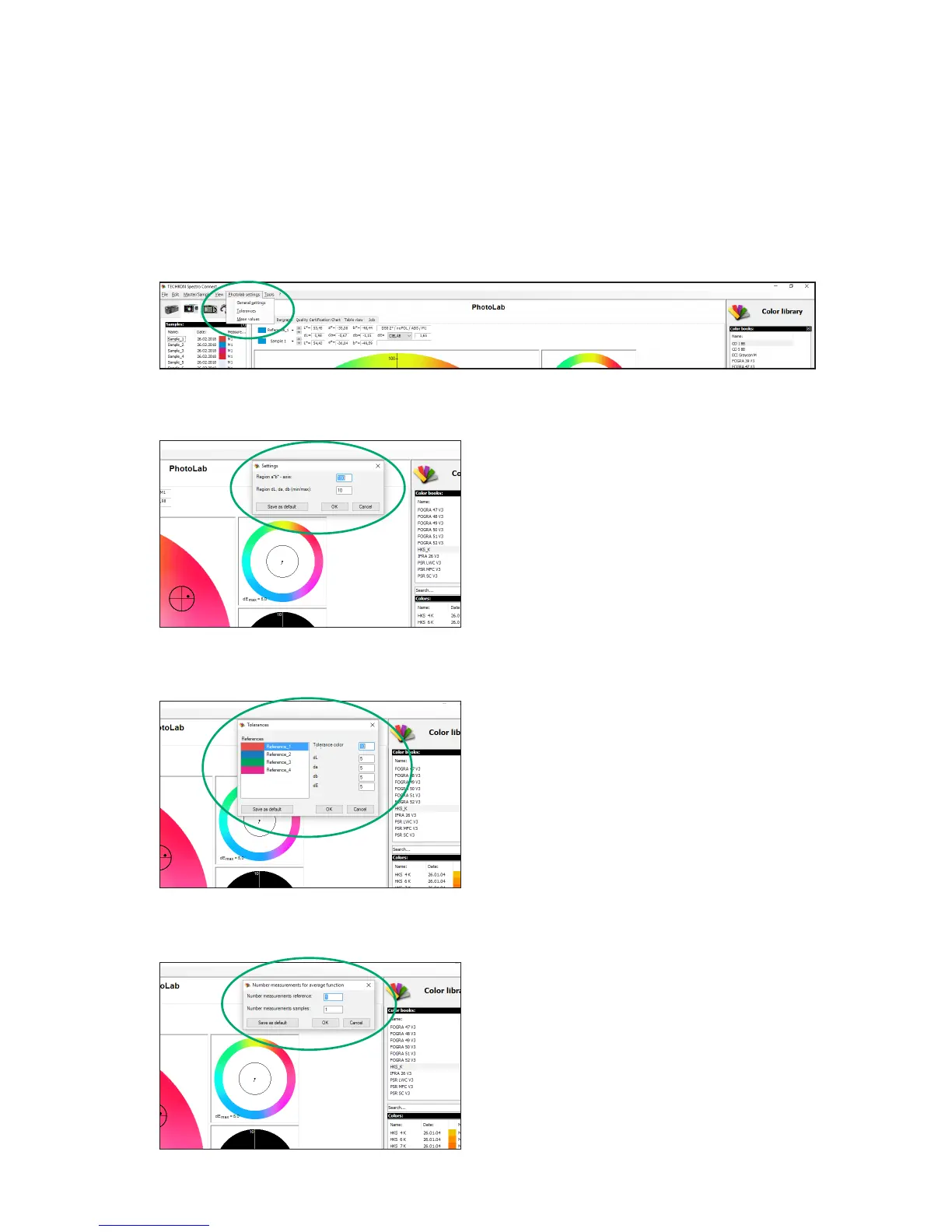1. General settings:
This is the window for setting the dimensions
of the L*a*b* color circle and the ∆L*a*b* color
deviation.
2. Tolerances:
In this window the tolerances for the color de-
viations are dened and the size of the toler-
ance circle is set.
3. Mean values:
It can be appropriate to take several single
measurements on one sample which then are
averaged to an average value. The number of
measurements which result in the calculation
of the average value is dened in this window.
PhotoLab settings
When you open the pop-up window PhotoLab settings in the menu bar of the pro-
gram module PhotoLab, you can select and edit three areas.