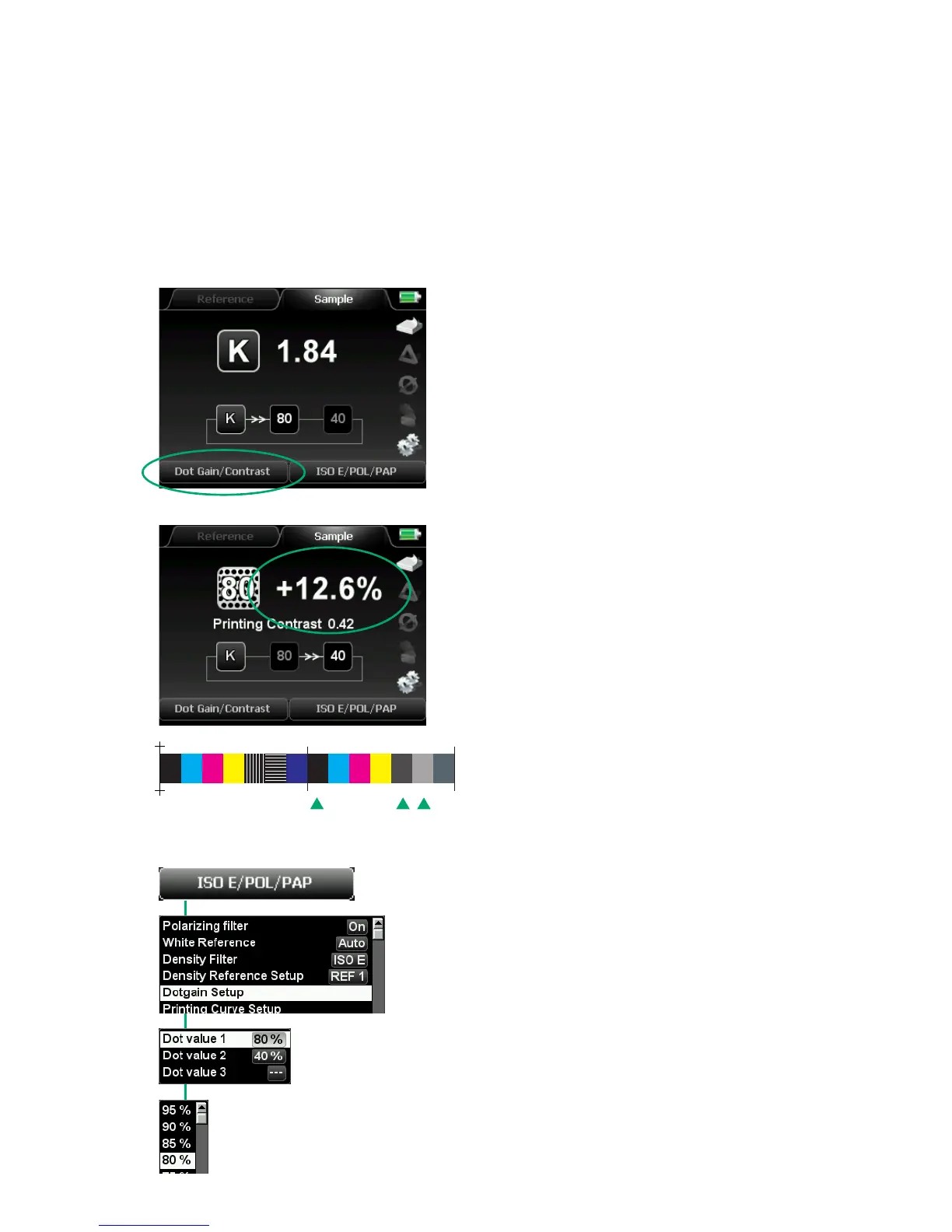Dot Gain / Contrast
The function Dot Gain / Contrast is closely related to the previously described func-
tion of dot area. Here also, rst a solid density measurement is carried out and then
%-measurements follow.
In the lower part of the device display there is
shown which patch has to be measured next.
In this case there just has been measured a
solid density patch with a density of 1.84.
The double arrow points to the 80 meaning
an 80 %-patch has to be measured next.
After the last %-measurement has been done
(in this case the 80 %-patch) additionally to
the Dot Gain value the Printing Contrast will
be calculated and displayed.
The round escape button will always lead
back to the previous step in case a wrong
measurement has been made.
The setting for the %-patches to be measured
is done in Dot Gain Setup.
Up to three percentage values can be edited.
The TECHKON TCS print control strips include
two dierent %-patches; 80 % and 40 %.
K
C M Y SLUR C+M
K
C M Y