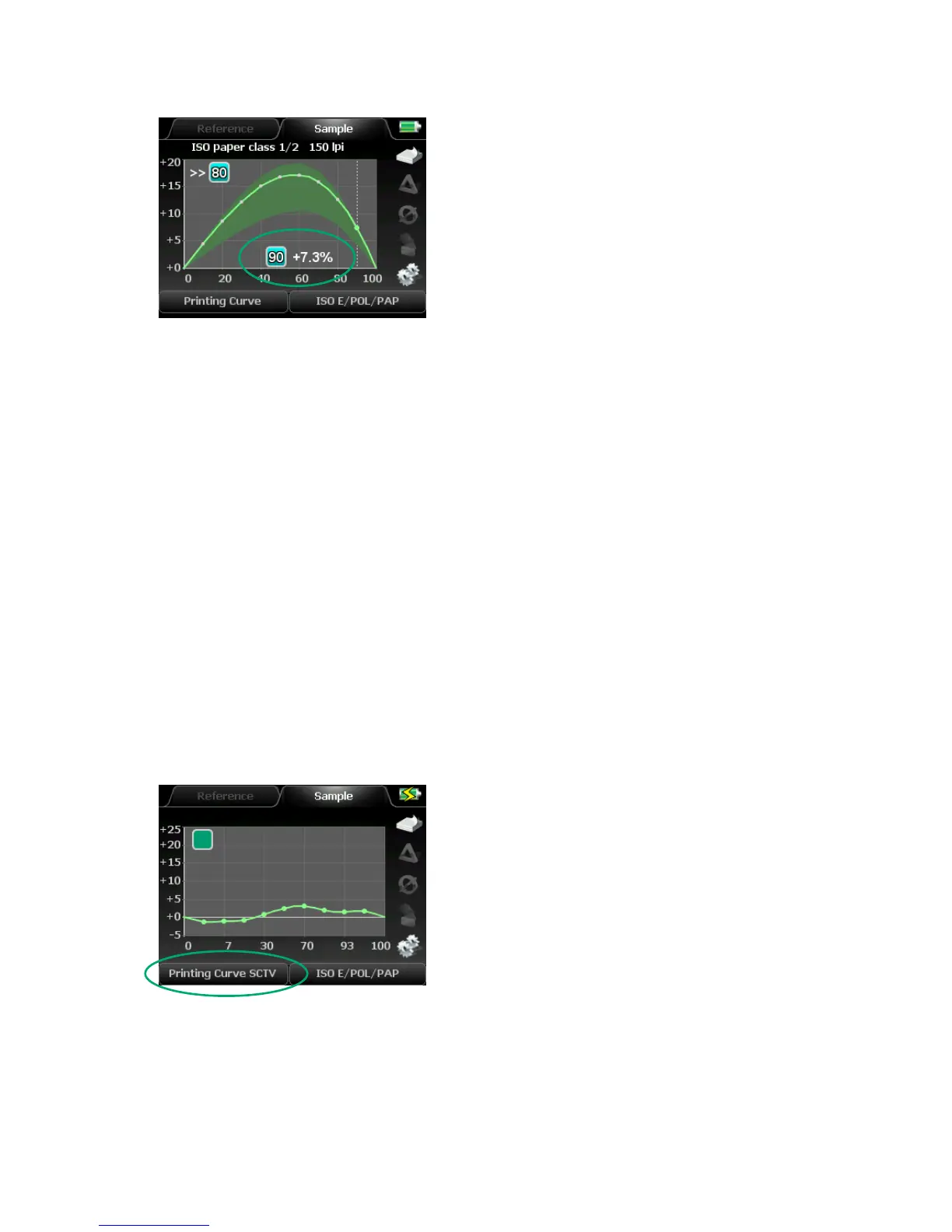Now the corresponding current dot area is
indicated in the lower right section of the dis-
play. In this case: + 7.3 % dot gain is displayed
at 90 % dot percentage.
The shaded area close to the curve shows the
tolerance range. The curve should be within
this area.
A wrong measurement can be easily deleted
by the red escape button and the device will
be ready again to read the patch correctly.
When using the scan function we recom-
mend to use a patch width of 5 x 5 mm (min.
4 x 4 mm) with the standard aperture and a
patch width of 4 x 4 mm (min. 3 x 3 mm) with
the exchangeable 1,5 mm aperture.
Printing Curve SCTV
The measurement function Printing Curve SCTV displays a complete transfer curve of
a spot color, which describes how screen dots (and tonal values) are transferred during
the several process steps of the reproduction process.
The measurement of the Printing Curve
SCTV is carried out analogous to the regular
Printing Curve (described on page 41 f.).
Only the calibration of the device is done on
paper as well as on the absolute white stan-
dard.