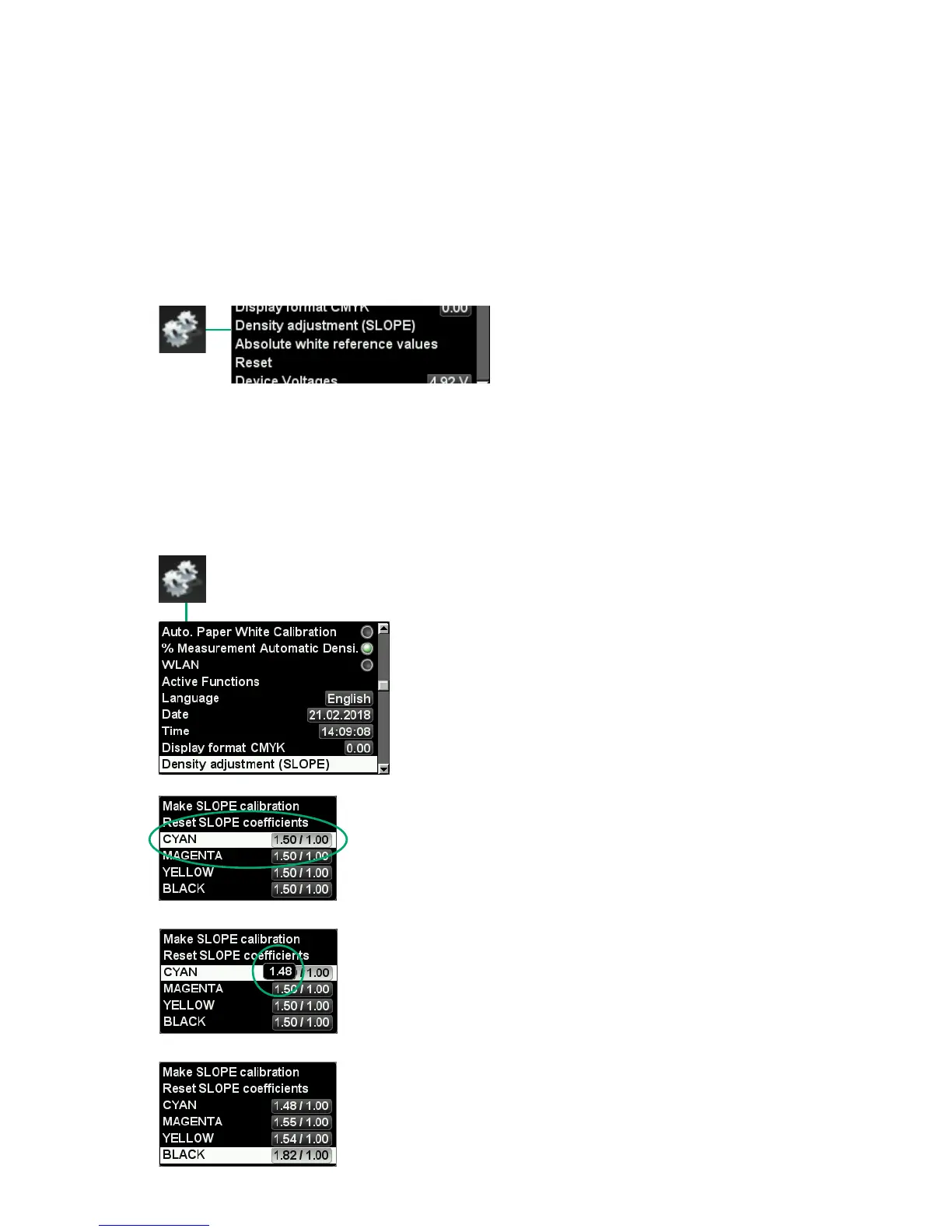Device adjustment
Should SpectroDens do not work properly, rst check, if all instrument settings and
measurement conditions are set correctly. Especially the settings of the Density ad-
justment (SLOPE) and the Absolute white reference values inuence the measure-
ment result.
Setting of the Density adjustment (SLOPE)
With the SLOPE correction values it is possible to adjust SpectroDens to the density
values of other devices.
Activate the “soft key” with the cogwheel icon
and select the menu item Density adjust-
ment (SLOPE).
Select the menu item CYAN.
Enter the Cyan value, you nd on the calibra-
tion chart. By pressing the arrow buttons the
value can be increased or decreased.
In the same way enter the data given by the
calibration chart for Magenta, Yellow and
Black.
