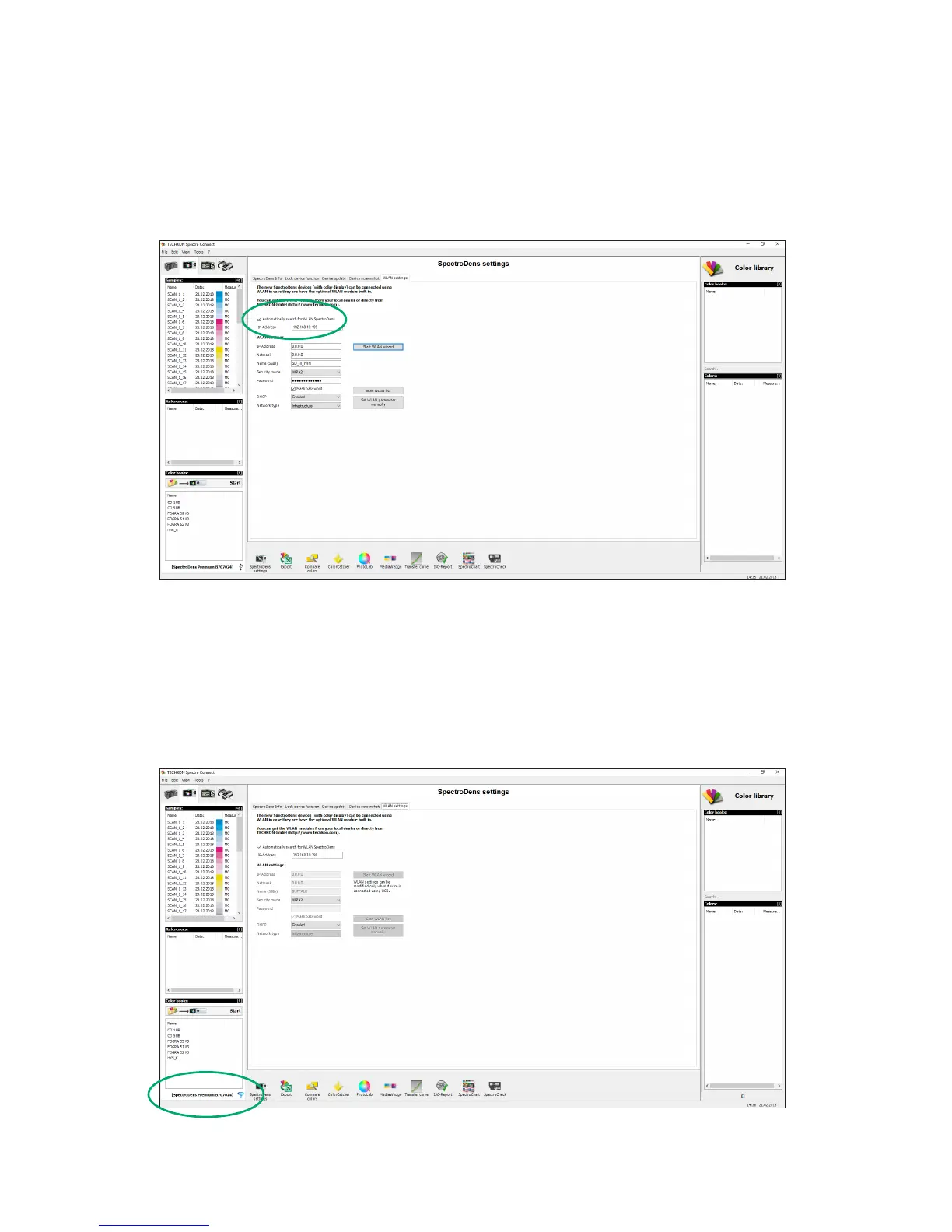The settings will be applied and shown in the WLAN settings.
By activating the function Automatically search for WLAN SpectroDens the connection will be
established automatically when used next time.
Now you can disconnect the USB cable.
The connection via WLAN will be indicated by the symbol next to the serial number. The blue
color of the symbol indicates an active connection.