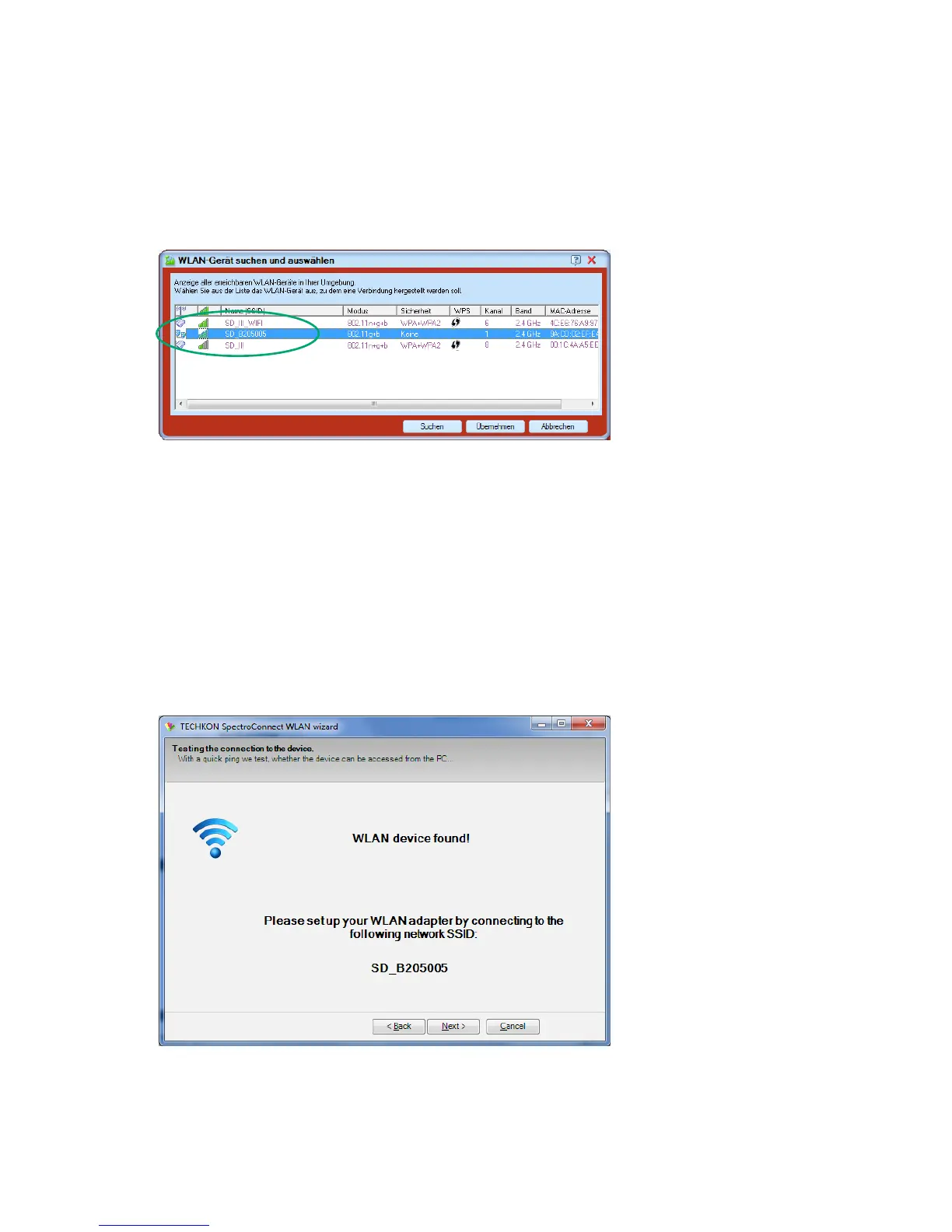Use the software of your WLAN network card or WLAN USB stick to setup the WLAN connection
to your device
Select the WLAN network named after the serial number of your device.
Conrm the settings and check the connection.
Once the connection with your network card or WLAN USB stick is established you have to go
back and click on Repeat search to connect SpectroConnect to the WLAN network.
A successful connection will be indicated by the blue WLAN symbol.
Continue in the same way as described for the infrastructure network (see p. 29).