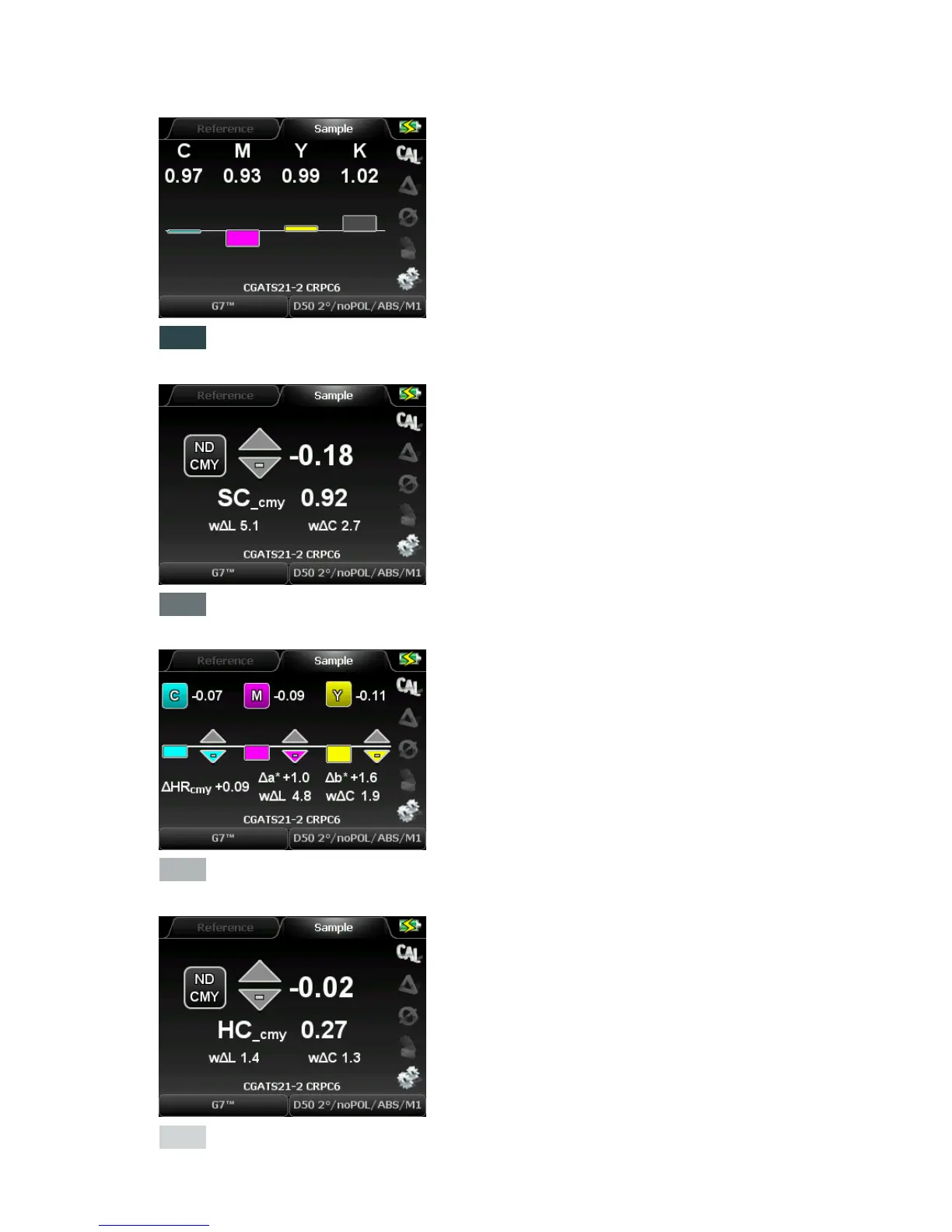If a gray balance patch is measured all four
densities are displayed in a bar chart.
If the value is close to the SC_cmy “neutral
density” target it will be displayed with rec-
ommended adjustments.
SC stands for “Shadow Contrast”.
The HR_cmy is detected as well. The recom-
mended adjustments are shown by the ar-
rows and numbers.
HR stands for “Highlight Range”.
As soon as the value is close to the HC_cmy
“neutral density” target it is recognized and
displayed.
HC stands for “Highlight Contrast”.
The recommended density adjustments for
black patches of SC_k, HR_k and HC_k are
displayed in the same way.