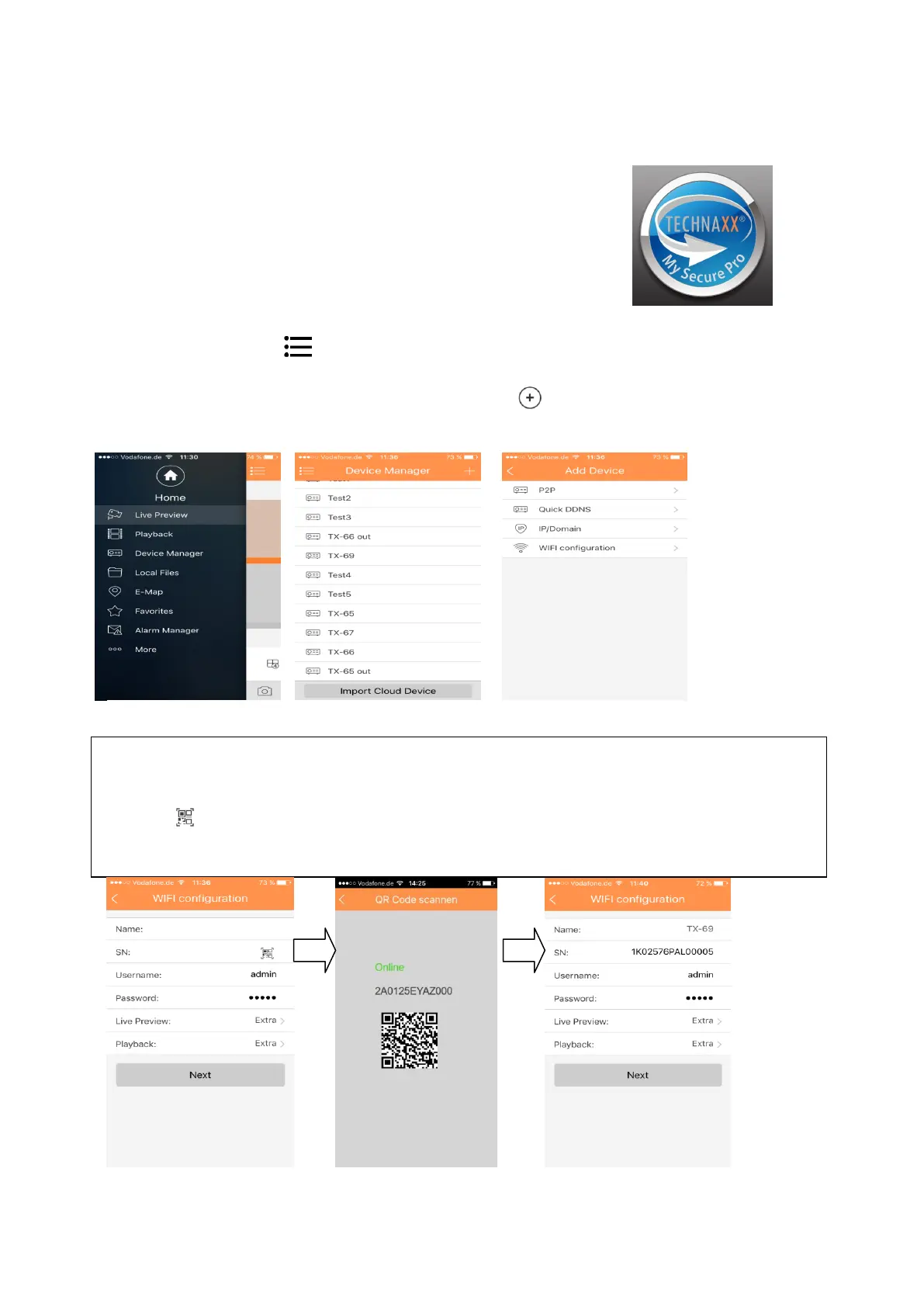4. Quick installation via App (My Secure Pro App)
The product has Android and iOS versions.
Android: Open Google Play App in your smart phone.
Search “My Secure Pro”, download it and install it.
iOS: Open App Store App in your smart phone.
Search “My Secure Pro”, download it and install it.
4.1 WIFI configuration
To add device: Click on , system displays main menu interface in Figure 4-1.
In device manager interface (Figure 4-2), click on to enter add device interface, see
Figure 4-3.
Figure 4- 4
1. Interface display: Name, SN (QR code), username, password, live preview, and
playback. See Figure 4-4.
2. Click , scan QR code (on device or Web interface SetupnetworkTCP/IP
P2P/Easy4ip) and the picture will be like Figure 4-4.
3. Press “Next” button
Figure 4- 1 Figure 4-2 Figure 4-3