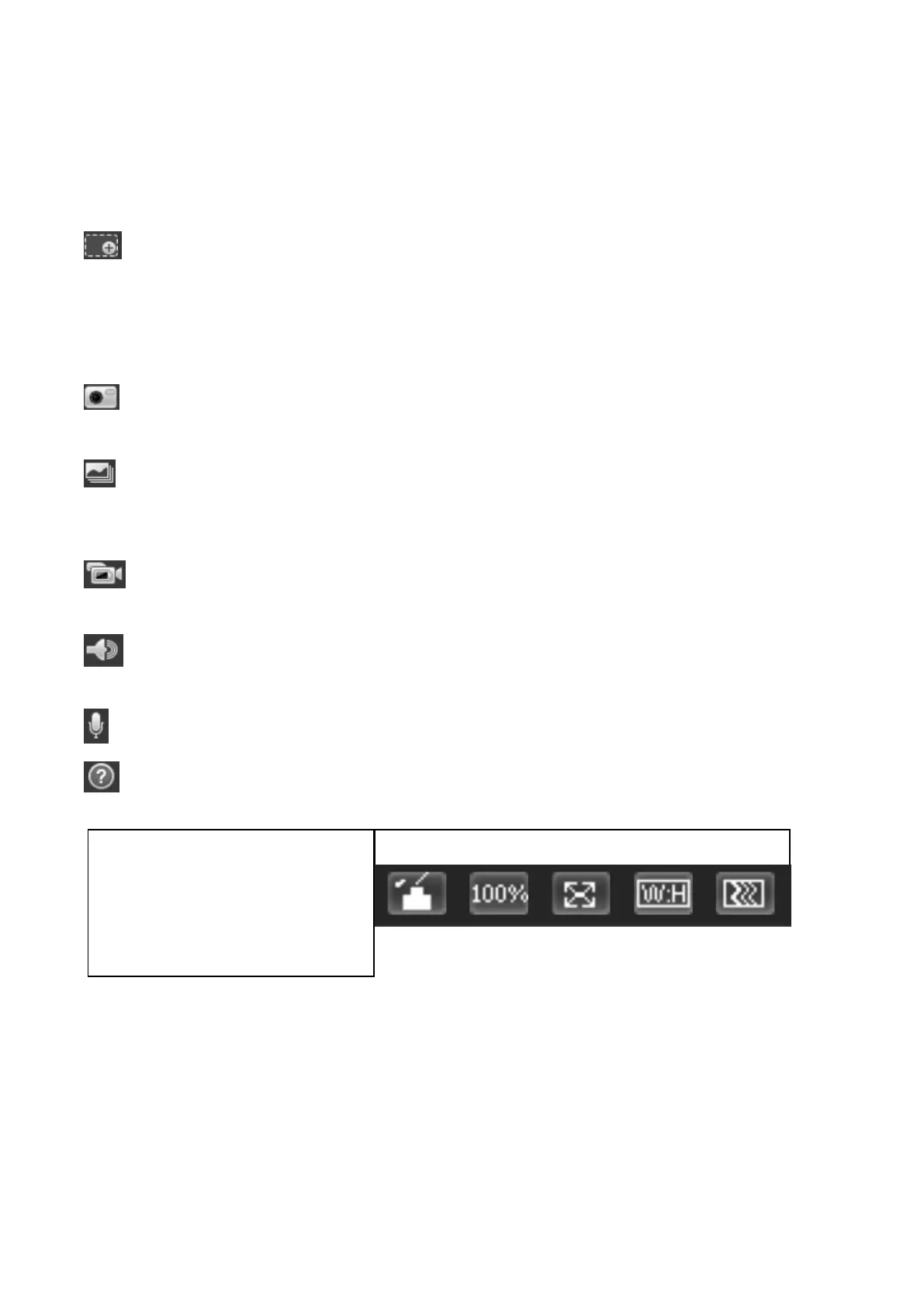6.3 Live
In this section you are going to see the live video, after your login was successful. Select
the streaming mode and the protocol type. The symbols at the right corner of the display
are described as followed:
Digital zoom – There are two options to zoom. Click it, to activate the function:
1. By holding the left mouse button open up a rectangle to zoom in any area of the live
video and the playback (drag to zoom).
2. Use your mouse wheel to zoom the video size.
Right click the mouse to restore previous status (Live video/ playback)
Snapshot - Click it to take a picture of the current live video. The path where the
picture is saved can be found in the web plug-in under: Setup/ Camera/ Video/ Path.
Triple Snapshot – Click it, the system begins to take 1 picture per second. The path
where the pictures are saved can be found in the web plug-in under: Setup/ Camera/ Video/
Path
Manual record - Click it to shoot a video of the live stream. The path where the video
is saved can be found in the web plug-in under: Setup/ Camera/ Video/ Path
Audio (optional) - Click it to enable/disable the audio output of the live stream at your
Web Interface.
Bidirectional talk (optional) - Click it to enable/disable bidirectional talk.
Press this button to get the help file for better understanding!
1. Image Adjusment
2. Original Size
3. Full Screen
4.Wide Screen (W:H)
5. Adjust Fluency