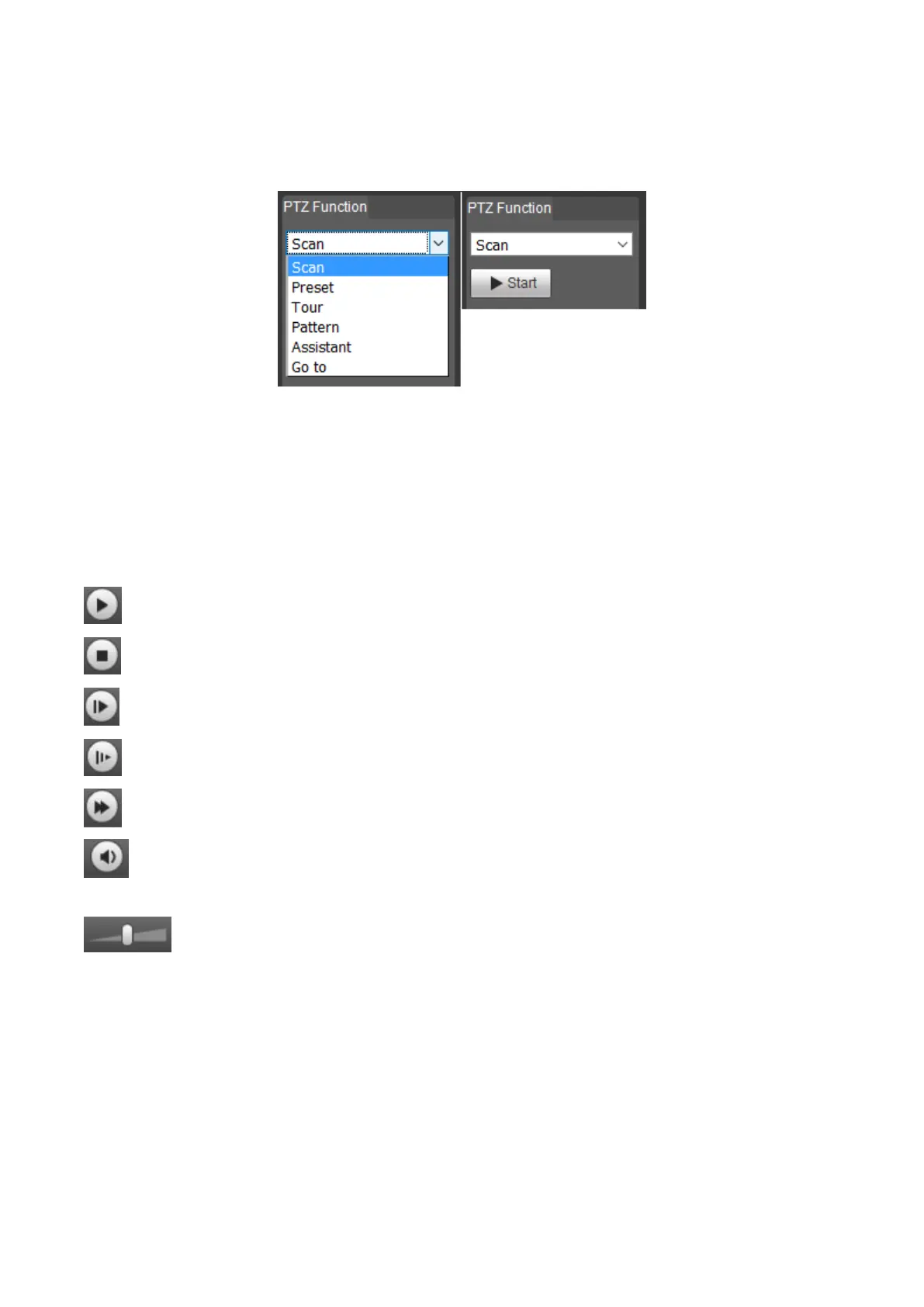To set the following functions click on Setup PTZ Function.
In the Live picture you can select scan, preset, tour, pattern, assistant function, to start or
stop the selected function. See figure 6-4.
Figure 6-4
6.5 Playback (Only when MicroSD Card is inserted)
Wait a moment to let the web plug-in load the recorded videos from the Micro SD-card of
the camera.
Attention: If there is no MicroSD-card installed, videos and pictures can’t be taken.
Play - This button means play or pause.
Stop – With this button stop the playback.
Next frame – Click it to go to watch the video frame by frame.
Slow play – Click it to lower the play speed (1/2x, 1/4x, 1/8x, 1/16x).
Fast play - Click it to speed up the play speed (2x, 4x, 6x, 8x).
Quiet / Sound – Mute or turn on the sound of the audio of the recorded video with
these button.
Increase or decrease the system volume.