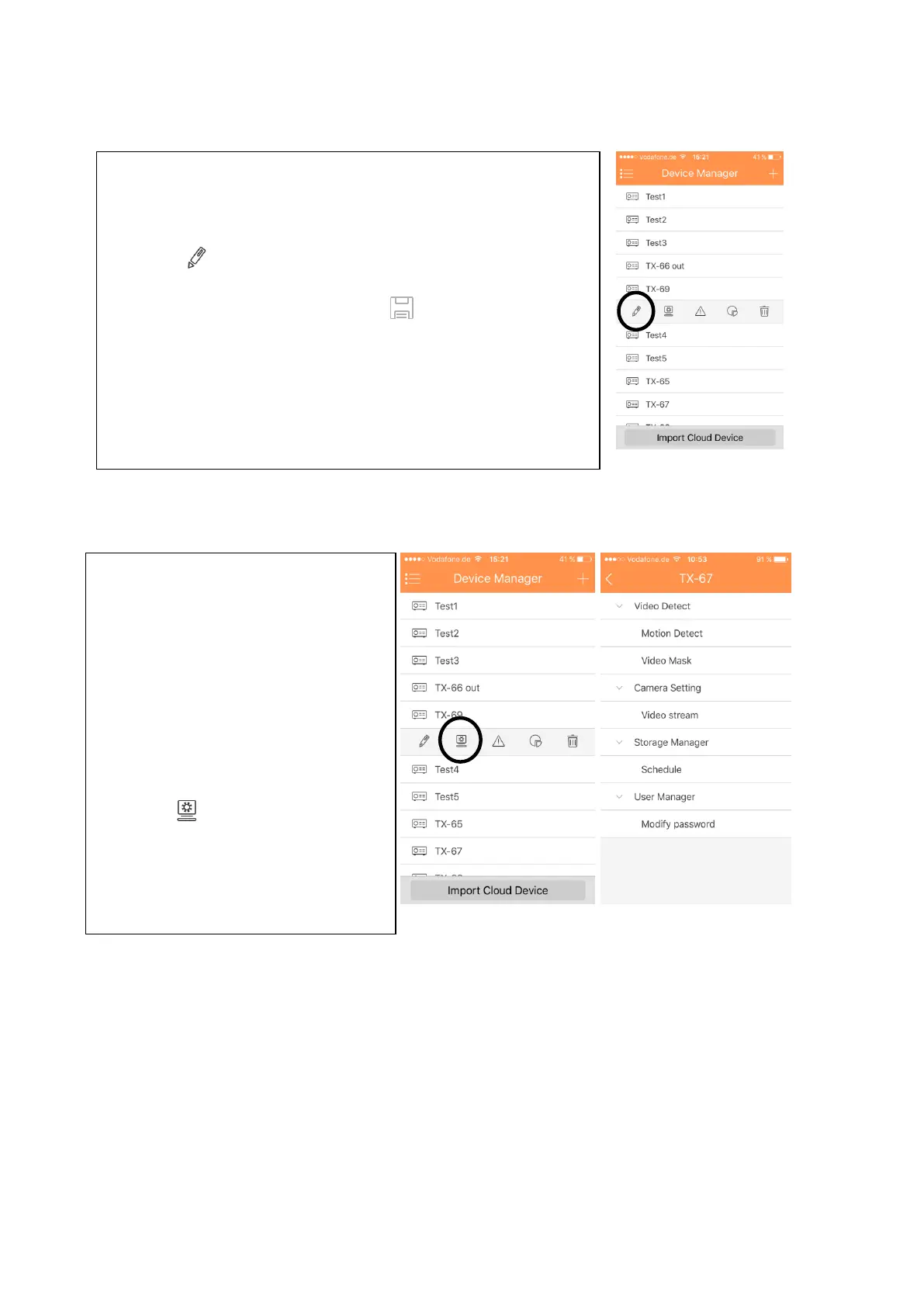11.4.2 Modify Device Info
Figure 11- 11
11.4.3 Remote Configuration
To modify device information:
In device manager interface, click on device you want to
modify. System shows dropdown menu in Figure 11- 11.
Click on in dropdown menu.
Change device info, and click on to save.
Tip:
You can click on Start Live Preview to view all
channels of the device. System will go to monitoring
page and save device info.
Via remote configuration, you can
perform function of motion detect,
alarm setting, camera setting,
storage manager and user
manager.
To configure:
In device manager interface, click
on device. System shows
dropdown menu in Figure 11-12.
Click on in dropdown list.
Select correspodning item to
remotely configure. You will see
Figure 11-13.
Figure 11- 12 Figure 11-13