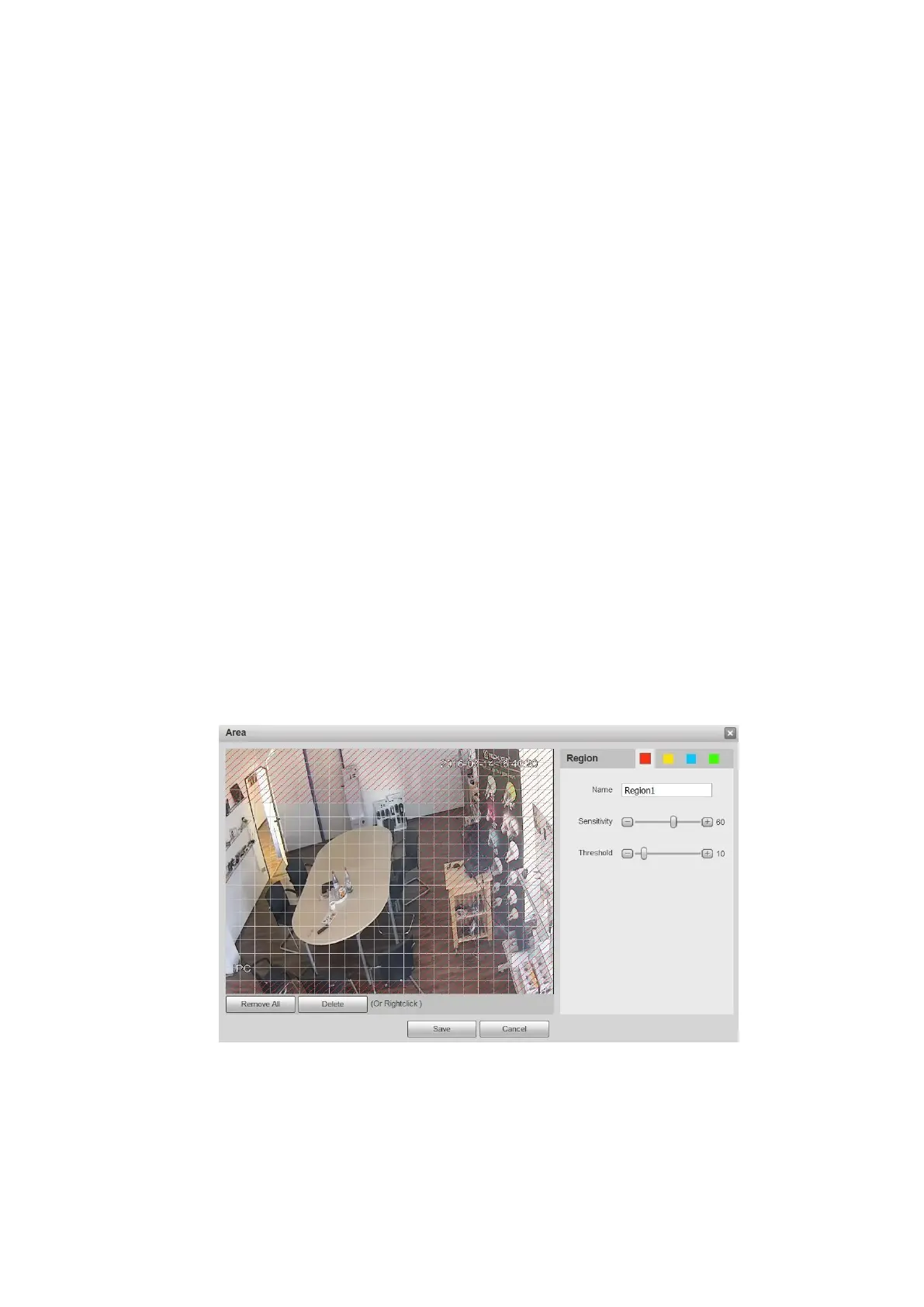6.6.5 Event
6.6.5.1 Video Detect
A: Motion Detect
Tip: Set the sensitivity and the threshold under region in order to get an alarm when the
detected moving signal reached the threshold you set in the device.
Enable: Check the box here to enable motion detect function.
Working Period: Click the setup button. Set motion detect period here. System only
enables motion detect operation in the specified periods. It is not for video loss or the
tampering. There are two ways for you to set periods. Note: System only supports 6
periods in one day. Select the period you want to set with the mouse. With the “Setup”
button select the working period for the day. Check “All” for the whole week. For each
period you can set the start time and the end time. Save the settings after changing.
Anti-dither: Set anti-dither time here. The value ranges from 0 to 100s. The anti-dither
time refers to the alarm signal detected lastly. During the alarm process, the alarm
signal can begin an anti-dither time if system detects the local alarm again. For example,
if you set the anti-dither time as 10 second, you can see that each activation may last
10s if the local alarm is activated. During the process, if system detects another local
alarm signal at the fifth second, the buzzer, tour, PTZ activation, snapshot, record
channel will begin another 10s while the screen prompt, alarm upload, email will not be
activated again. After 10s, if system detects another alarm signal, it can generate an
alarm since the anti-dither time is out.
Area: