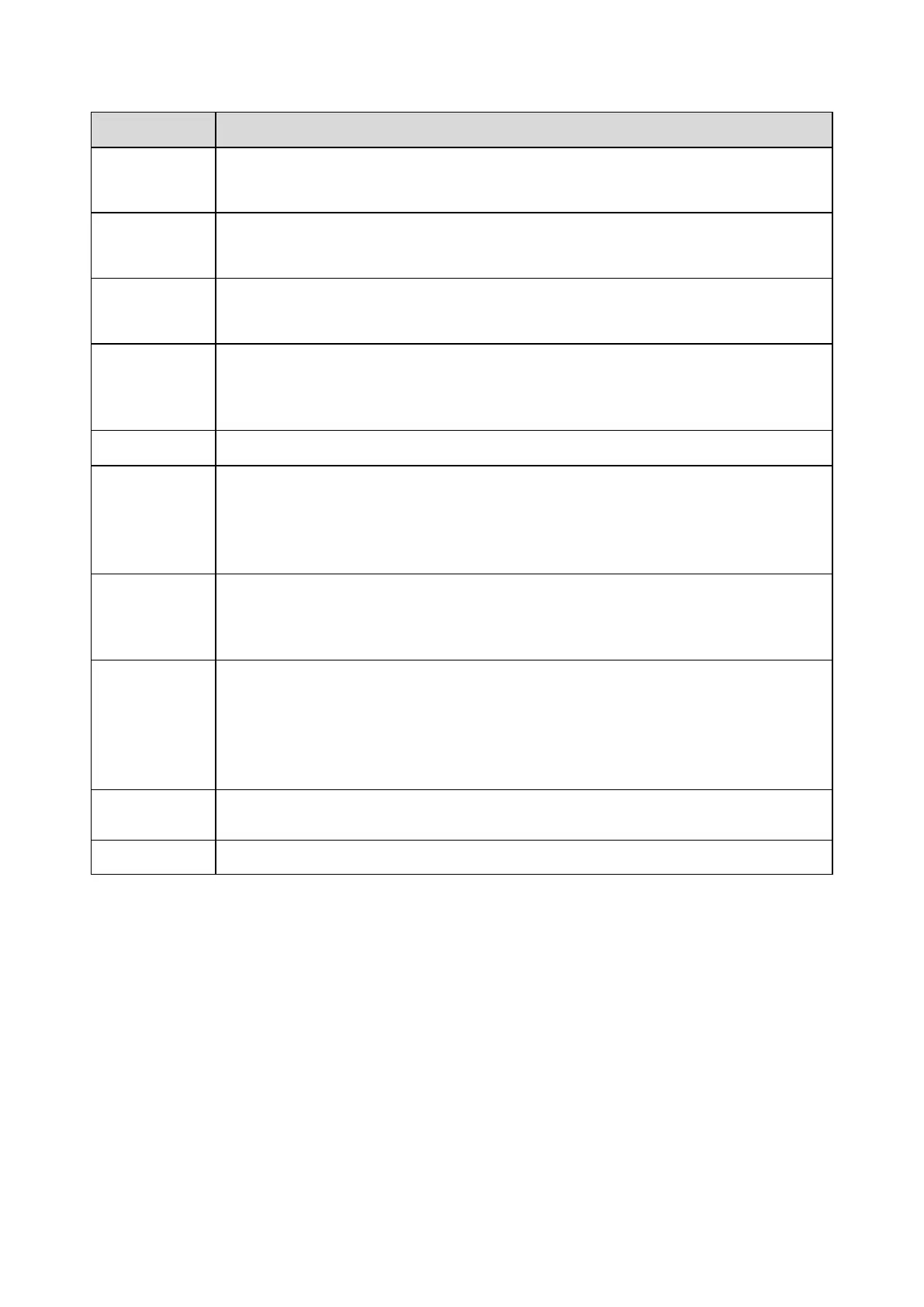Select Preset, input the preset value and then click Add button, now
system save current position as one preset. Click View button, the
camera turns to the corresponding position of the preset.
Select Tour and then input tour value. Click Add or Delete button to
add/remove one preset from the tour. Click Start button, you can
begin tour.
Select Scan, click Set button and then control the PTZ to set the
scan left limit and right limit. Start button, you can begin scan
operation.
You can select Pattern and then click Add button, now you can
operate PTZ to realize zoom, focus, iris, direction operation and etc.
Click Stop button to stop memory pattern process. Click Start button
to begin PTZ movement.
Here you can set camera PTZ speed (Low, middle, high).
It is a motion that is interrupted by a pause you can set.
Check the box here to enable idle motion function. You can set the
idle Motion function for preset, scan, pattern, tour.
Attention: Note you need to set the corresponding function first if you
want to use it.
Check the box here to enable power up function. You can set the
power up function for preset, scan, pattern, tour and auto.
Attention: Note you need to set the corresponding function first if you
want to use it.
Check the box here to enable time task function. You can set the
time task function for preset, scan, pattern, tour and auto.
You can set the period and you can copy the option to other Task
No.
Attention: Note you need to set the corresponding function first if you
want to use it.
Restore PTZ factory default setup.