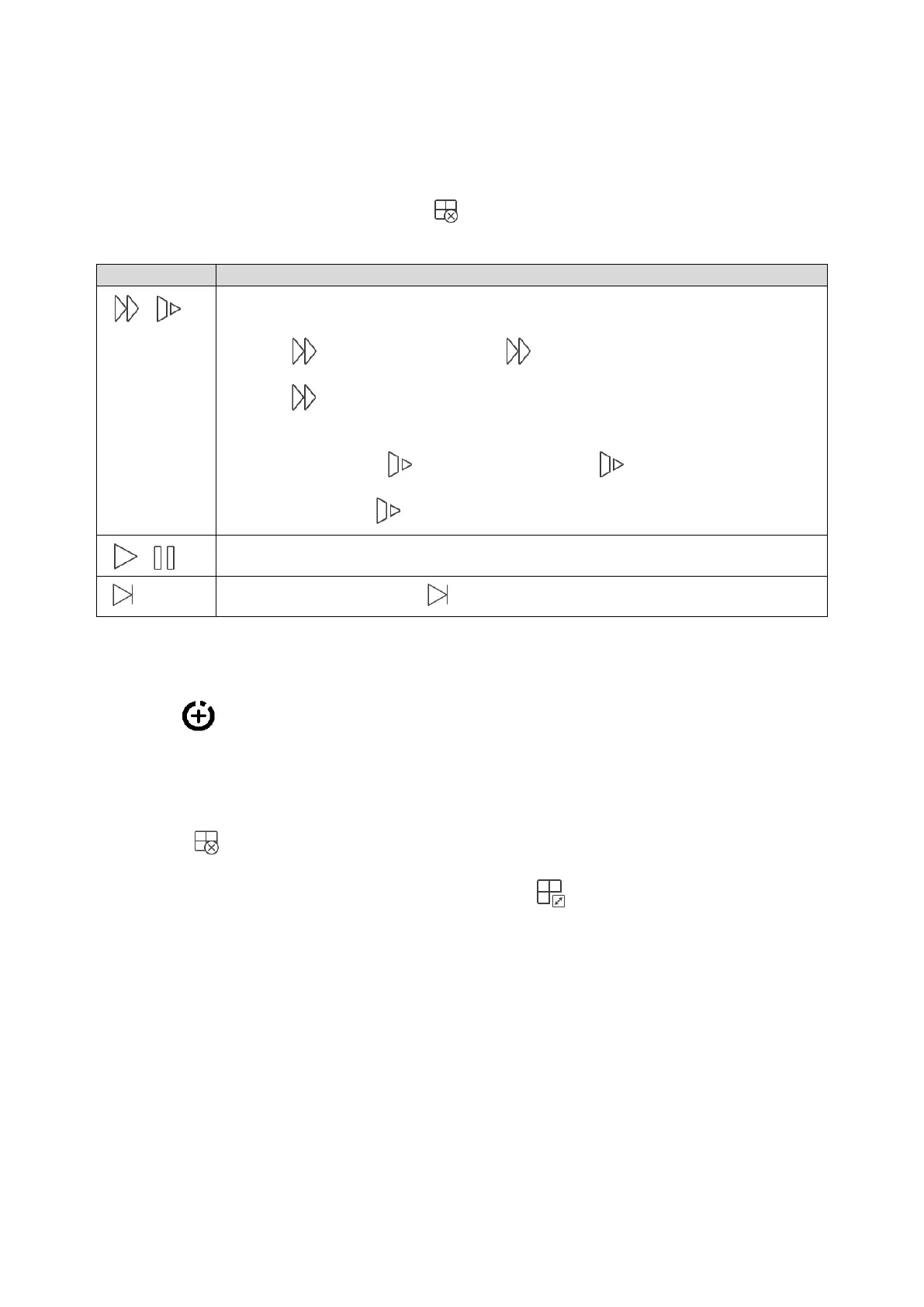Close playback:
Close a single channel playback: long press video to close playback and drag it to the
trashcan above.
Close all channels’ playback: click on to close all playback.
Quick/Slow
Quick: quick play with 2x, 4x or 8x speed. Select playing video, click
on to 2x play; click on , to 4x play. During 4x play, click
on to 8x play.
Slow: slow play with 1/2x, 1/4x and 1/8x speed. Select playing
video, click on to 1/2 play; click on to 1/4 play. During 1/4
play, click on to 1/8 play.
Play by frame. Click on to play next frame.
11.3.2 Picture Playback
To playback picture:
1. Click on button to open deivce list.
2. Select playback period.
3. Select picture channel to view. System will play picture of selected channel in selected
window.
Click on to close playback.
Smart mode: During picture playback, click on to enter smart mode. Window
becomes 4-split. Zoom in/out in window 2/3/4.
11.4 Device Manager
In Device Manager, add device, modify device info, remotely configure device, control
alarm output, view HDD and delete. You also can import device list on cloud-end. Click on
added device in the list, to see its functional buttons.