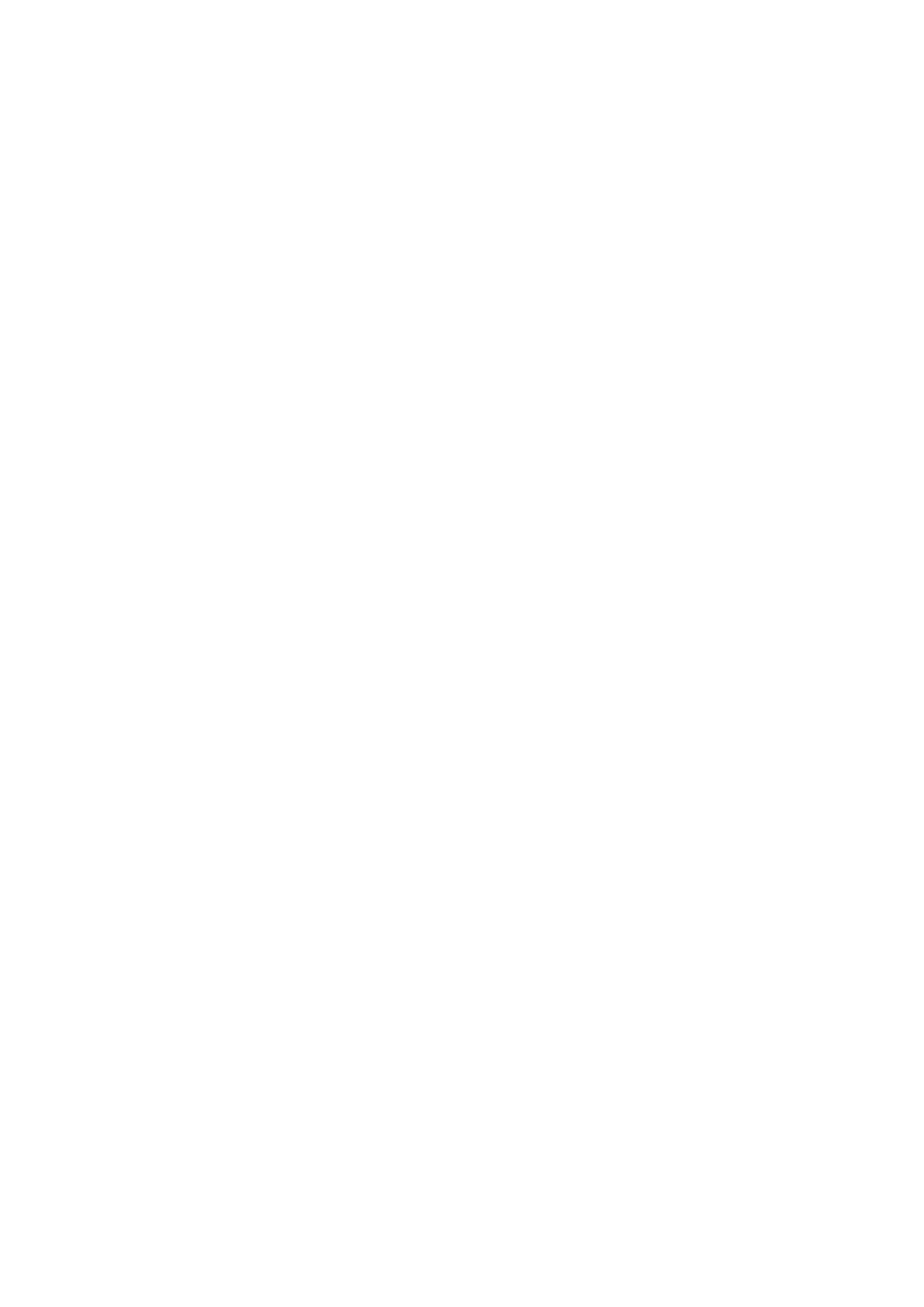Note:
The user amount default setup is 64 and the group amount default setup is 20. The
factory default setup includes two levels: user and admin. Set the corresponding group
and then set the rights for the respective user in the specified groups.
User management adopts group/user modes. The user name and the group name shall
be unique. One user shall be included in only one group.
There are four default users: admin/888888 and hidden user “default”.
Hidden user “default” is for system interior use only and can’t be deleted. When there is
no login user, hidden user “default” automatically login. Set some rights such as monitor
for this user so that you can view some channel view without login. Input the user name
and password and then select one group for current user.
Note the user rights shall not exceed the group right setup.
For convenient setup, make sure the general user has the lower rights setup than the
admin
6.6.7.3. Default
Click the Default button to reset all configurations.
Note: Note system cannot restore some information such as network IP address, account
and so on.
6.6.7.4. Import / Export
Import the local setup files to the system or export the corresponding system setup to your
local PC.
6.6.7.5. Auto Maintain
Select auto reboot and auto delete old files interval from the dropdown list. If you want to
use the auto delete old files function, you need to set the file period.
6.6.7.6. Upgrade
1. Click “Browse” button to select the upgrade file.
2. Click the “Upgrade” button to upgrade the firmware.
Note:
The extension name of the upgrade file shall be *.bin.
During the upgrade process, do not disconnect the power cable, network cable or
shutdown the IPC.
Reboot the device if you update the error file. Otherwise some module function may
be disabled.