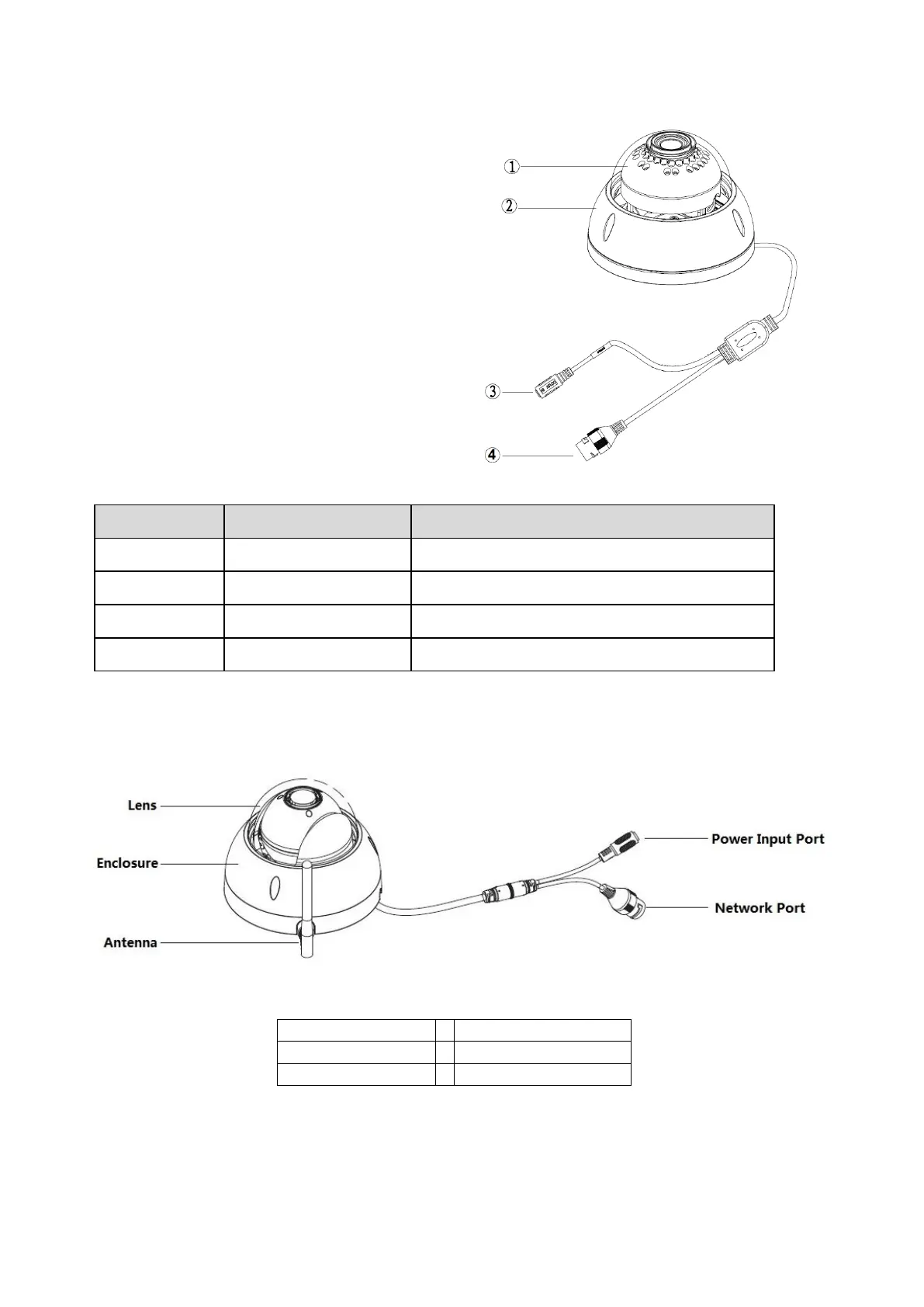2.2 Structure Info TX-66
Note: The following figure is for reference only,
which is used to know the components and
cable port function. There are differences
about structure components and cables
between different models, refer to the actual
object for more details. Refer to the following
figure for component structure. See Figure 2-3
Figure 2-3
2.3 Structure Info TX-67
Refer to the following figures for components information. See Figure 2-4.
Figure 2-4
Connect to DC 12V power, input power.
Send/ receive network data