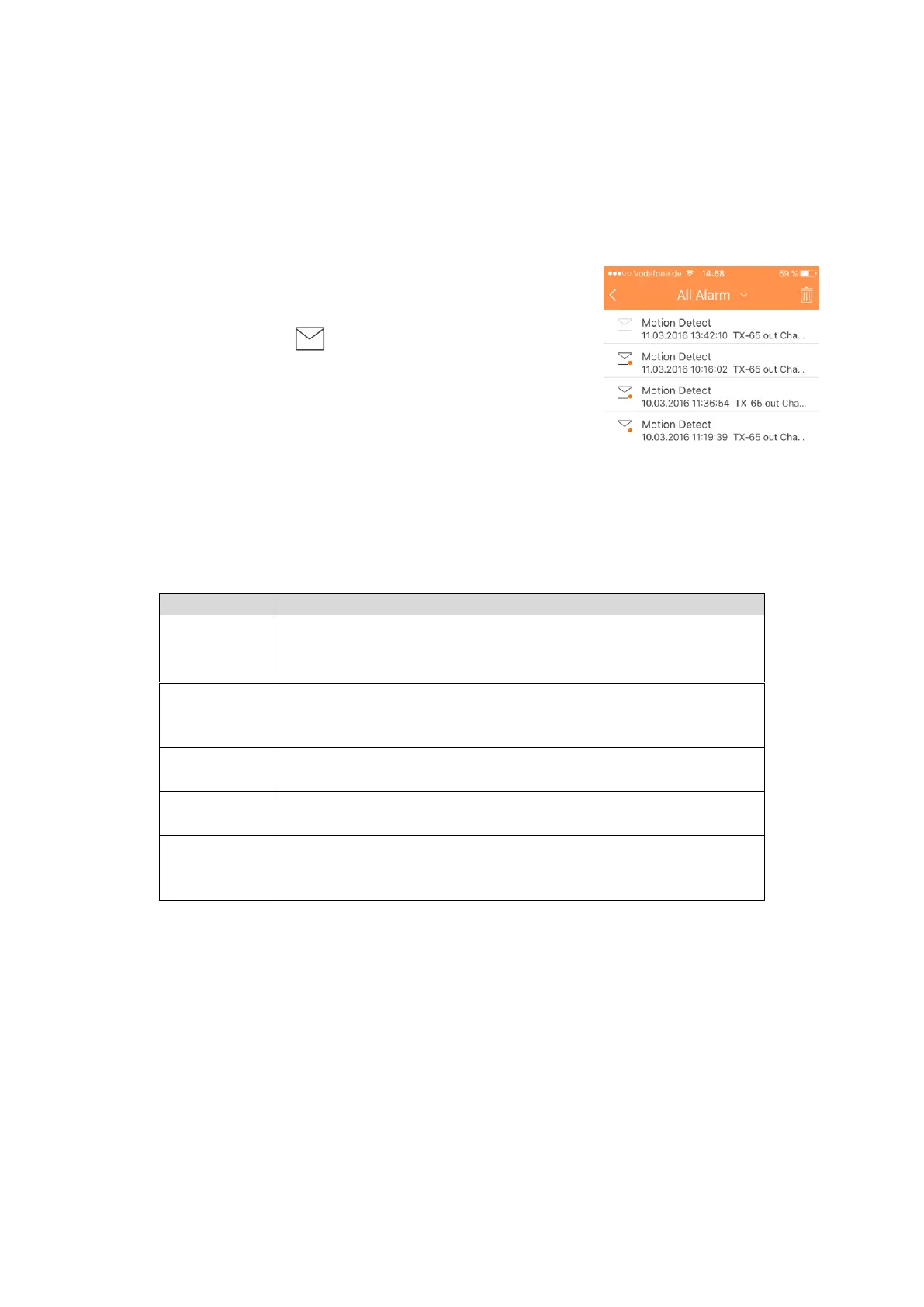Note:
Video and picture push requires storage medium on front-end device and you
must set alarm record.
System supports to store up to 50 historical records in event list.
11.7.18.3 Alarm Push Event List
Click on event list. You will see the history of the recorded
events in event list. Click dropdown button to enter event
list interface. You will see the event (motion detection, cam
masking and HDD alarm).
11.7.19 More/ Local Configuration/ Help
11.7.19.1 Local Configuration
System supports local configuration including PTZ step, capture mode, push duration, video
mode and etc.
Used to set PTZ step during live preview.
The larger the step length, the higher the speed will be.
Range: 1~8。
Configure continuous snapshot quantity in live preview
interface and etc. There are three modes: 1x, 3x and
5x.
Set corresponding playback duration of push info,
including: 15s, 30s, 1min, 2min, 5min.
Set playback period, as 5s~60s adjustable.
Set password protection of mobile monitoring app.
After you have set password, every time you login, you
must verify password for security purpose.
11.7.19.2 Help
Under Help you will find a manual for the most important points of the “My Secure App”. It is
implemented in the App.
