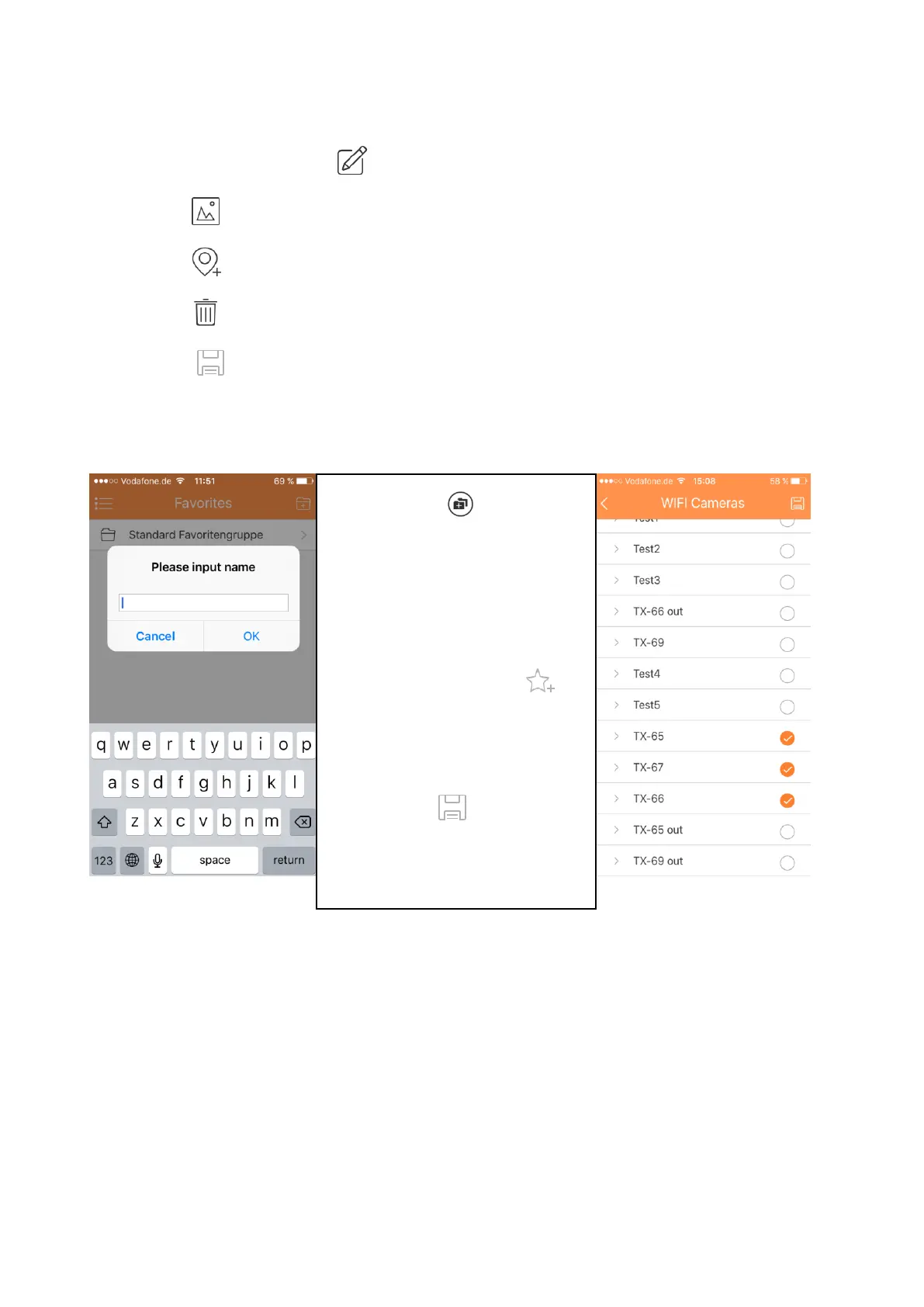11.7.16.2 Edit E-Map
Select added e-map, click on button to editing mode.
Click on to siwtch map.
Click on to add monitoring spot.
Click on to delete monitoring spot.
Click on to save.
11.7.17 Favorites
System supports to create new favorites, or add monitoring spot to existing favorites.
Figure 11- 30 Figure 11- 31
1. Click on and choose
name to for the group. See
Figure 11-30.
2. Click on the certain
favorite group, to add
devices. Click on at
upper-right corner to enter
device list. Check
designated channel and
click on to add it into
favorites. See Figure 11-
31.