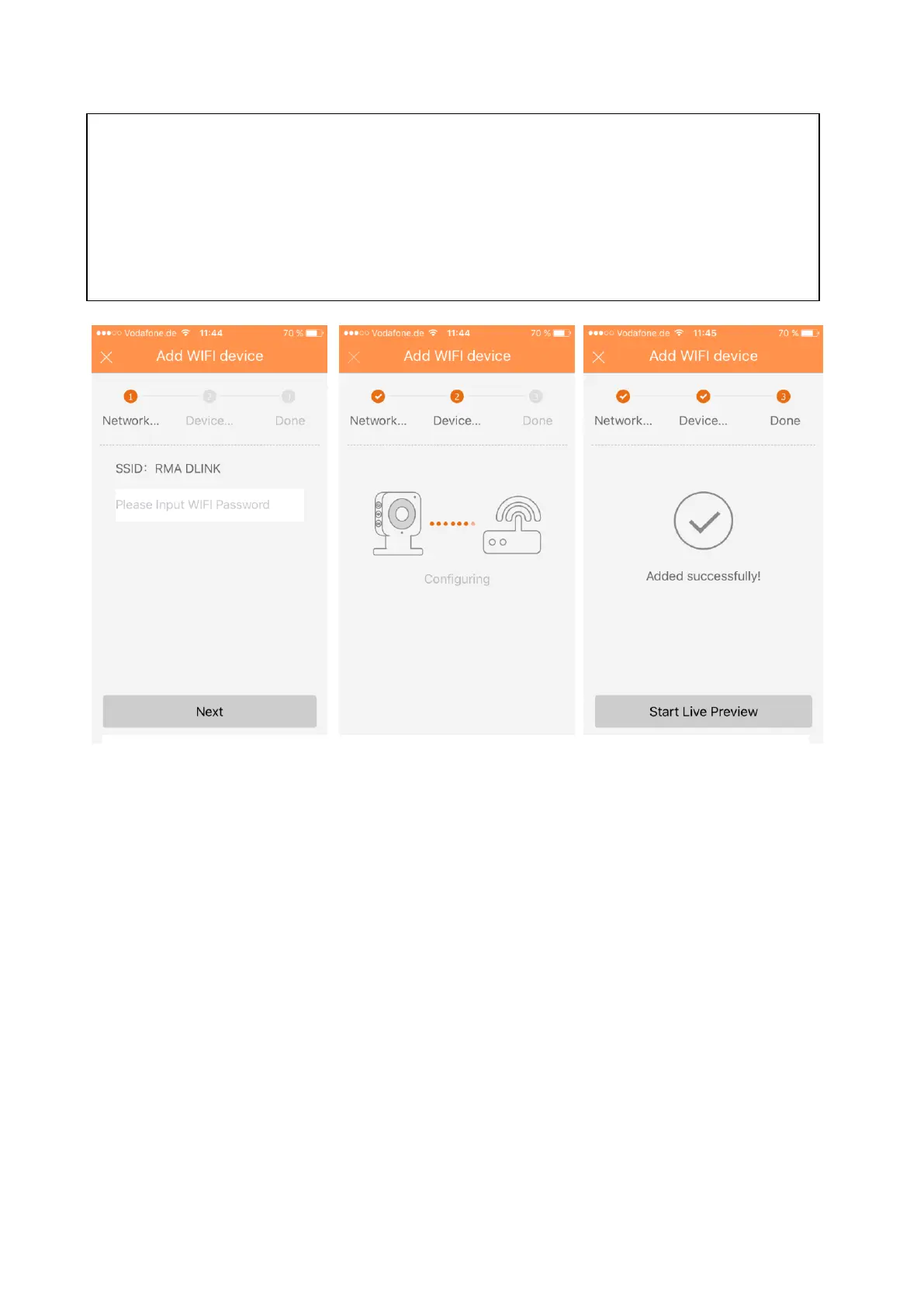4. Your Smartphone will use the WIFI connection you are currently connected to.
Insert the password of your WIFI router like seen in figure 11-8.
5. Press “Next” button.
6. System auto configure (wait). Figure 11-9
7. If failed, then click try again or repeat the above steps.
8. All configurations are saved automatically, when correct. See figure 11-10.
9. Press “Start Live preview”. See figure 11-10.