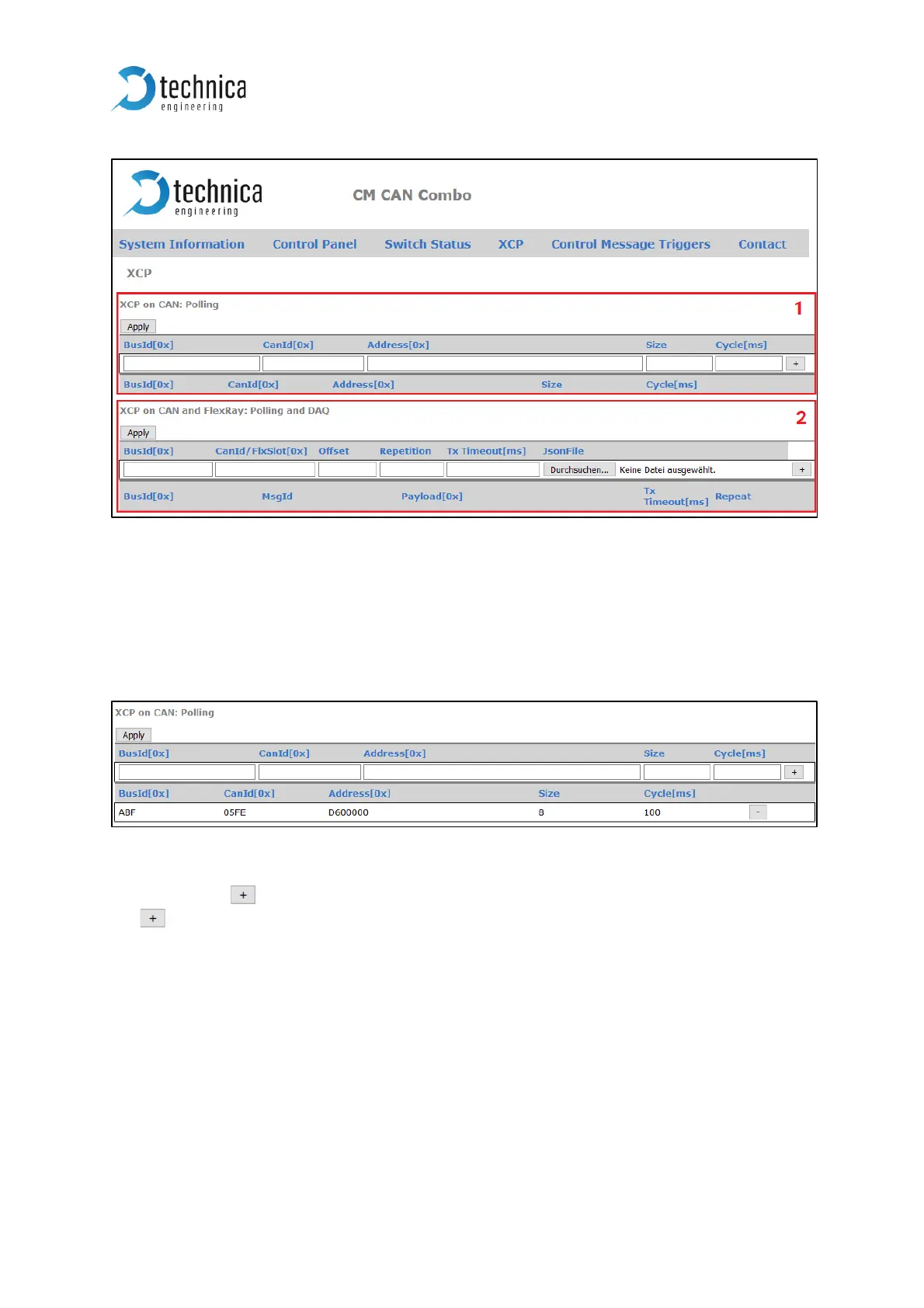Figure 4-27: Lists to edit and show XCP entries
Table 1: Here you can define new entries for XCP for CAN polling.
Table 2: Here you can add new entries for the XCP for CAN and Flexray DAQ while
importing a *.json-file
4.6.1 Table 1
Figure 4-28: Example for XCP on CAN - Polling
By clicking on you can add more entries. Please fill in the values before you click
on . By pressing Apply the configuration will be overtaken. By pressing save
configuration the entries will be stored permanently.
BusId: It is the BusId from the CAN-Port, the XCP is activated
CanIdReq: CAN-Id of the request
Offset/ Repetition: not supported => empty
Address: it is the starting address of memory range in the XCP slave