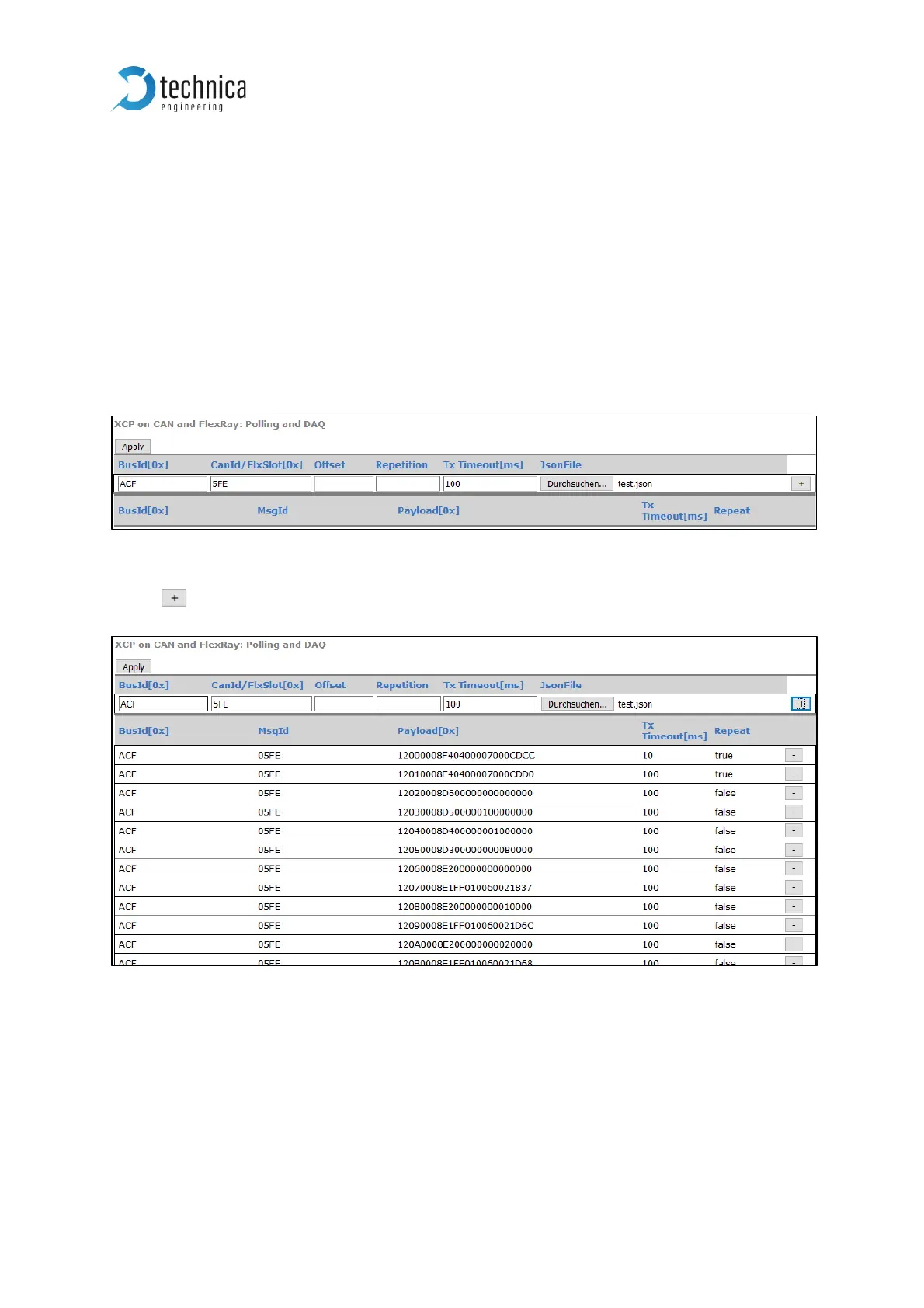Size: length of information in memory range
Cycle: it is in [ms] how often the request message should be sent.
4.6.2 Table 2
Here you can add Polling and DAQ for CAN and Flexray.
Usually it is better to use a *.json-file within the data. This can be generated by technica
or by yourself. For import of the *.json file please press the search button and chose
your *.json file. Please fill in all other values. For Example:
Figure 4-29: Example for XCP Import
Press for overtaking all entries in the *.json-file:
Figure 4-30: Example of XCP Entries
Please press Apply and save the configuration to store it permanent.
Values:
BusId: It is the BusId from the CAN-Port the XCP is activated