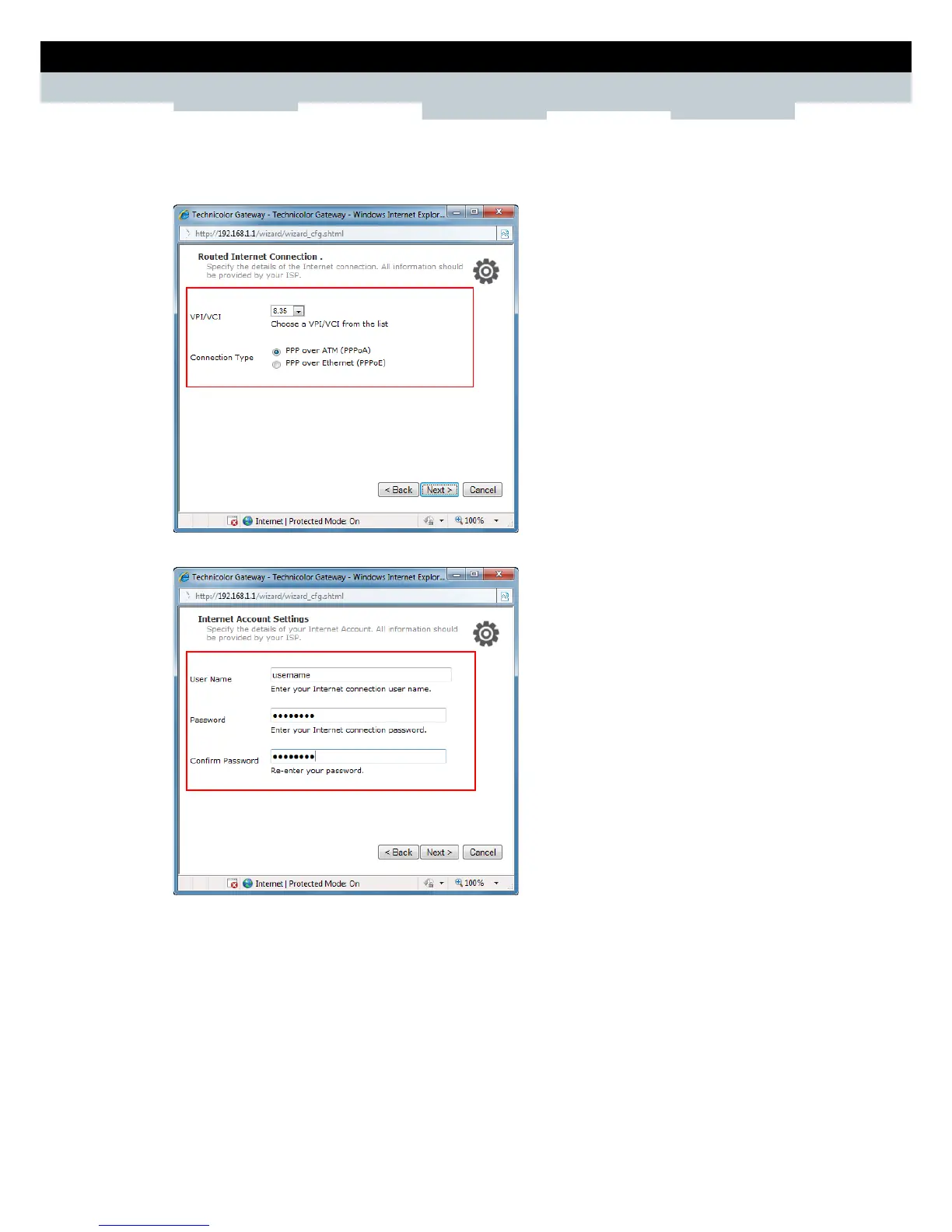SETUP & USER GUIDE
Copyright © 2012 Technicolor. All rights reserved.
DMS-CTC-20120508-0000 v1.0.
6 If you select Routed PPP, do the following:
a Select the VPI/VCI and Connection Type, and then click Next.
b The Internet Account Settings screen appears. Obtain the necessary information from your ISP.
c Type your Internet account user name in User Name.
d Type your account password in Password and Confirm Password.
e Click Next to continue.
