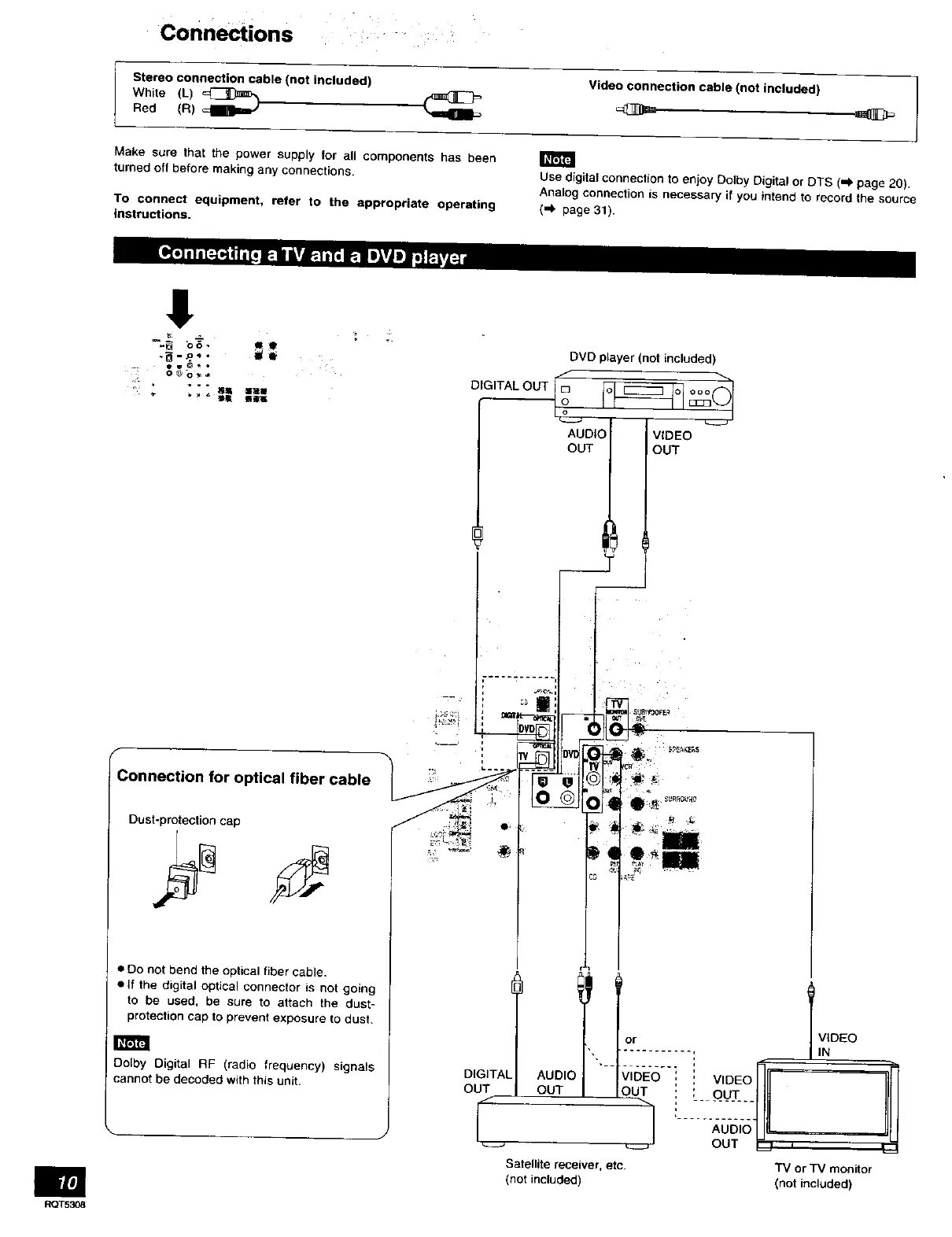Connections
Stereo connection cable (not included)
White (L) _
Red (R)
Video connection cable (not included)
Make sure that the power supply for al( components has been
turned off before making any connections,
To connect equipment, refer to the appropriate operating
instructions.
Use digital connection to enjoy Dolby Digital or DTS (,,_ page 20)•
Analog connection is necessary it you intend to record the source
(-1_ page 31).
!
,5-_,. _,_
ew@_-
/.
• " " _ me Illal
f
Connection for optical fiber cable
Dust-protection cap
• Do not bend the optical fiber cable.
• If the digital optical connector is not going
to be used, be sure to attach the dust-
protection cap to prevent exposure to dust.
Dolby Digital RF (radio frequency) signals
=cannot be decoded with this unit.
DIGITAL OUT
DVD player (not included)
AUDIO VIDEO
OUT OUT
or
DIGITA AUDIC VIDEO
OUT OUT
,/"
Satellite receiver, etc.
(not included)
VIDEO
. IN
, IIII
...... /, -6i6
out ,
TV or TV monitor
(not included)
RQT5308