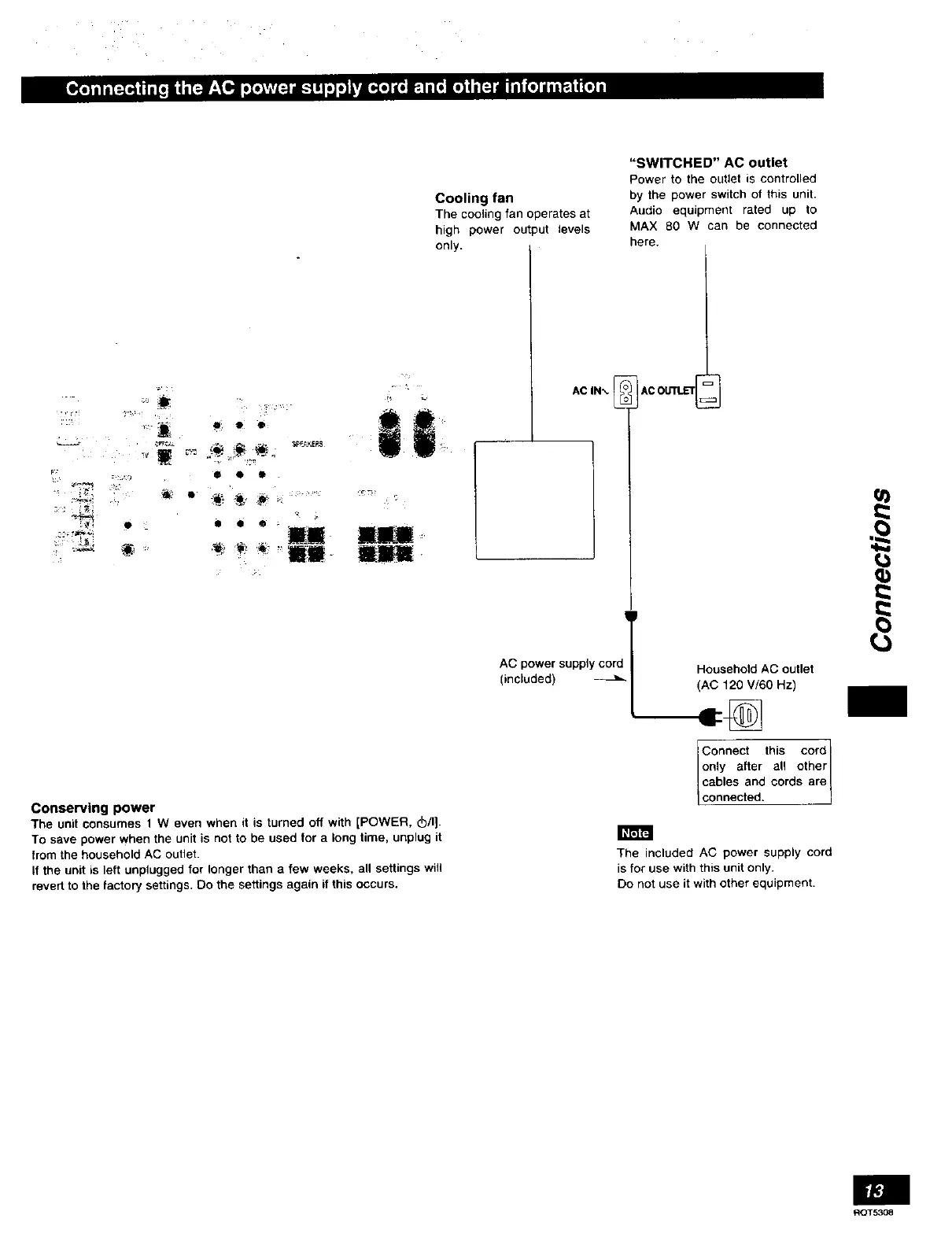Cooling fan
The cooling fan operates at
high power output levels
only.
"SWITCHED" AC outlet
Power to the outlet is controlled
by the power switch of this unit.
Audio equipment rated up to
MAX 80 W can be connected
here.
Conserving power
The unit consumes 1 W even when it is turned off with [POWER, _/I}.
To save power when the unit is not to be used for a long time, unplug it
from the household AC outlet.
It the unit is left unplugged for longer than a few weeks, all settings will
revert to the factory settings. Do the settings again if this occurs.
T
AC power supply core Household AC outlet
(included) _ (AC 120 V/60 Hz)
IConnect this cord I
only after all other
cables and cords are
connected.
The included AC power supply cord
is for use with this unit only.
Do not use it with other equipment.
RQT5308
