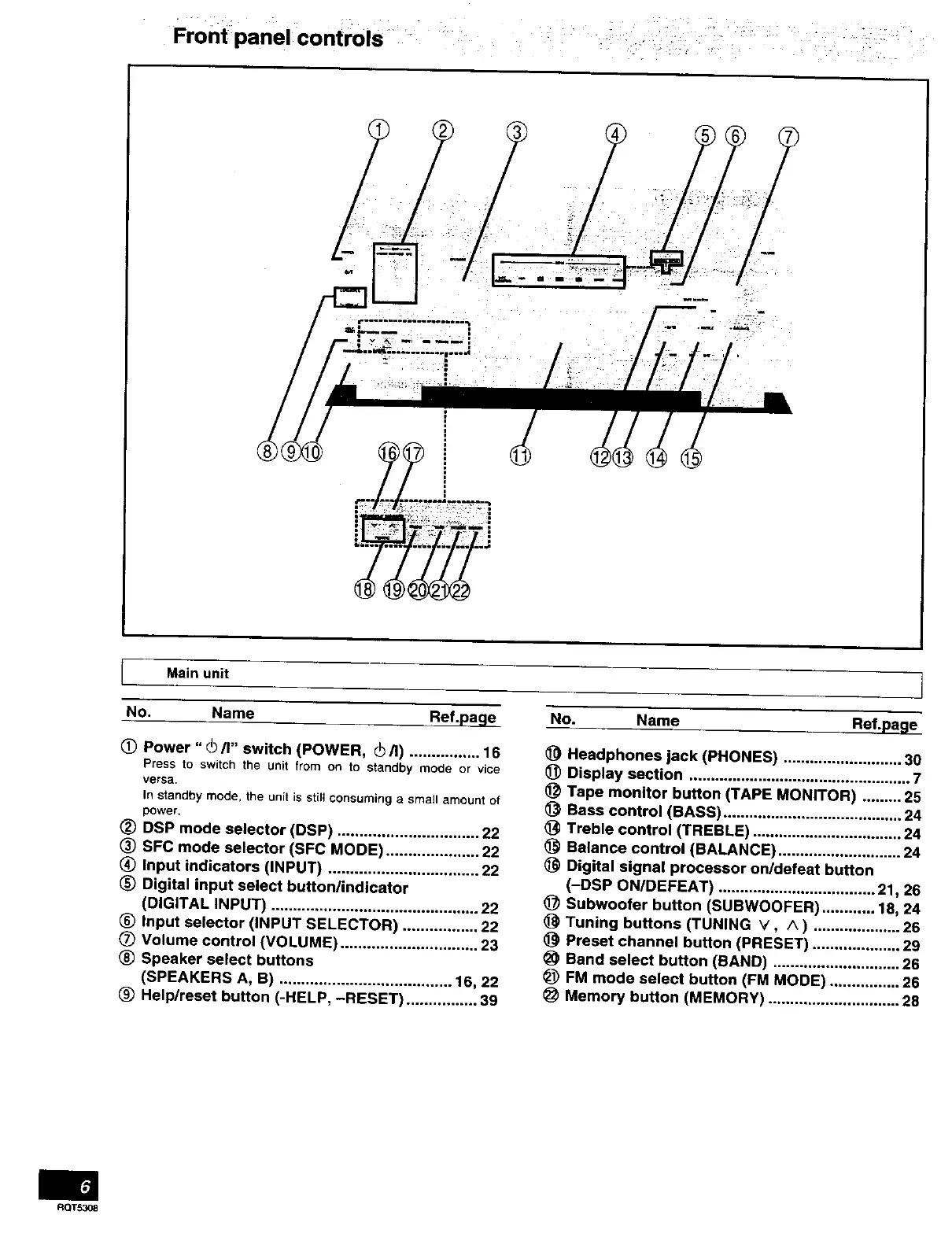nt nel controls " : "
Fro :pa :;
Main unit
No. Name Ref.page
(_ Power "_/i" switch (POWER, L_/i) ................ 16
Press to switch the unit from on to standby mode or vice
versa.
In standby mode, the unit is still consuming a small amount of
power,
(_) DSP mode selector (DSP) ................................ 22
(_) SFC mode selector (SFC MODE) ..................... 22
(_) Input indicators (INPUT) .................................. 22
(_) Digital input select button/indicator
(DIGITAL INPUT) ............................................... 22
_) Input selector (INPUT SELECTOR) ................. 22
(_) Volume control (VOLUME) ............................... 23
(_) Speaker select buttons
(SPEAKERS A, B) ....................................... 16, 22
(_) Help/reset button (-HELP, -RESET) ................ 39
No. Name Ref.page
(_ Headphones jack (PHONES) ........................... 30
_) Display section ................................................... 7
Tape monitor button (TAPE MONITOR) ......... 25
(_ Bass control (BASS) ......................................... 24
Treble control (TREBLE) .................................. 24
(_ Balance control (BALANCE) ............................ 24
(_ Digital signal processor on/defeat button
(-DSP ON/DEFEAT) .................................... 21, 26
(_ Subwoofer button (SUBWOOFER) ............ 18, 24
(_ Tuning buttons (TUNING V, A) .................... 26
Preset channel button (PRESET) .................... 29
Band select button (BAND) ............................. 26
FM mode select button (FM MODE) ................ 26
Memory button (MEMORY) .............................. 28
RQT5308