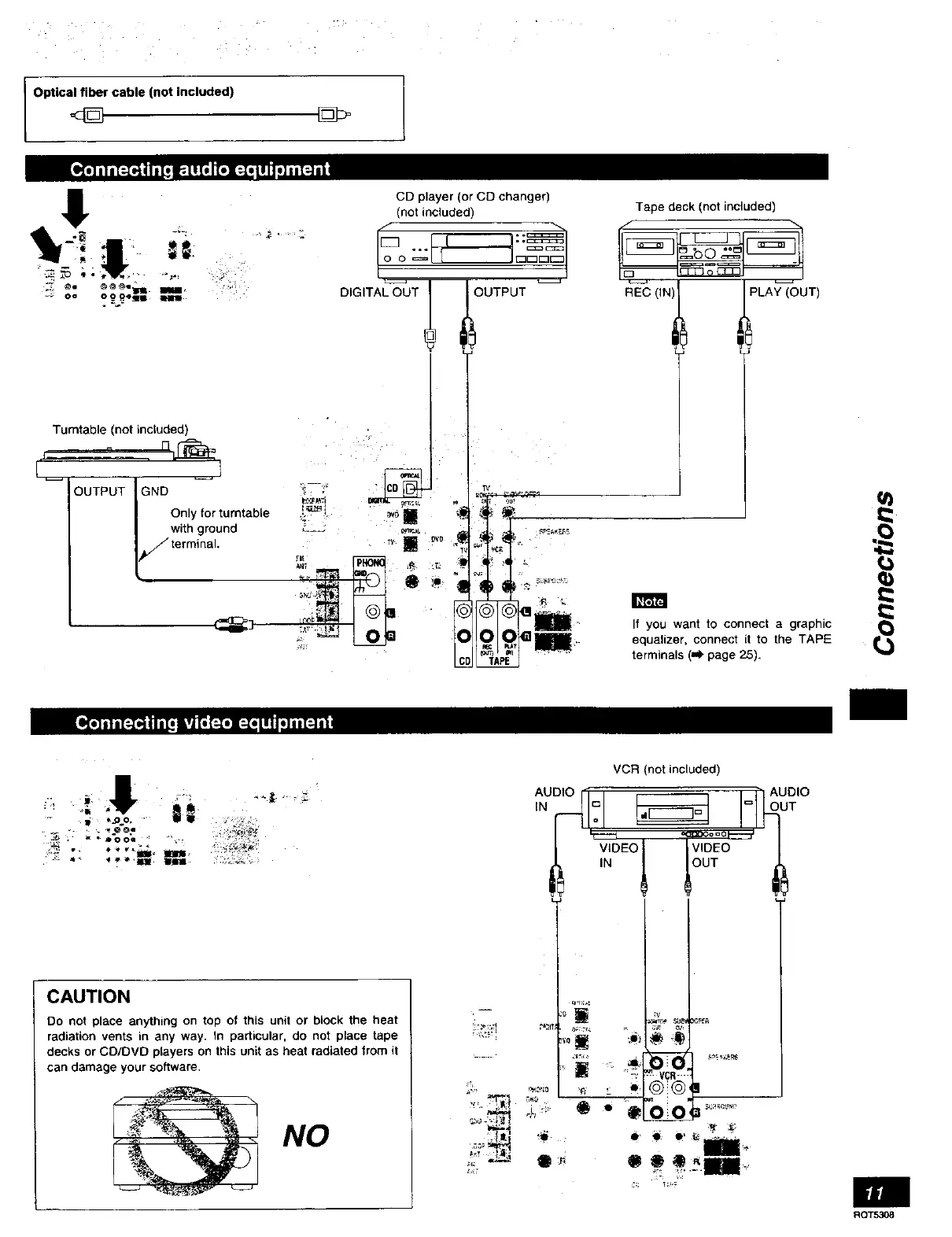Optical fiber cable (not included)
Turntable (not included)
J terminal.
CD player (or CD changer)
(not included)
f
i_ ...F_:_:-==_=I
DIGITAL OUT
".
OUTPUT
Tape deck (not included)
If you want to connect a graphic
equalizer, connect it to the TAPE
terminals (.,,) page 25).
VCR (not included
AUDIO I'] I I i'1 AUDIO
| VIDEO VIDEO |
_ IN OUT ,_
CAUTION
Do not place anything on top of this unit or block the heat
radiation vents in any way. In particular, do not place tape
decks or CD/DVD players on this unit as heat radiated from it
can damage your software,
-_ _ . NO
• i
_• L O
t 7
ROT5308
